Actions
- [ ] ↻ Restart Sweep
❌ Unable to Complete PR
Thanks for reporting this performance issue on Windows. To help the engineering team investigate further, could you please provide some additional details such as:
- The specific place in the application where you observe the slowness
- Any error messages, logs, or metrics related to the slow performance
- The exact Windows versions (e.g. Windows 10, Windows 11) and hardware configurations where this occurs
- Steps to reproduce the slow behavior, if possible
This extra information will help pinpoint the root cause so we can improve the Windows experience. Let me know if you have any other questions!
[!TIP] To recreate the pull request, edit the issue title or description.
This is an automated message generated by Sweep AI.
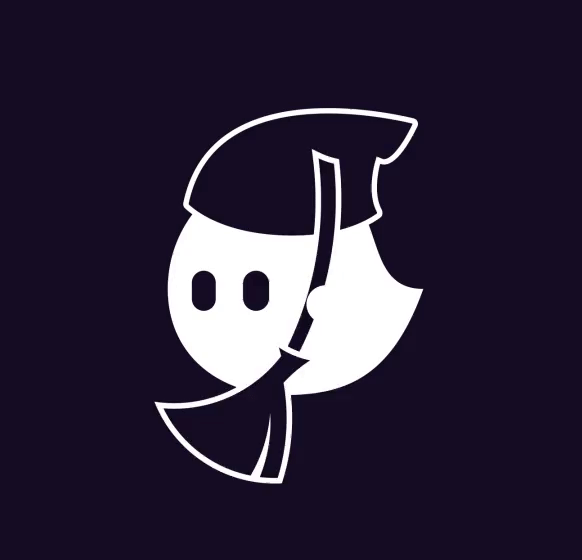
Please edit the existing code to improve efficiency, all windows operating systems are running slowly on all devices