This is awesome @exculibar! Was able to get it working on my mac after running make install and renaming lima-plugin to lima-plugin.sf_simple.10s.
Were you able to get the XBARDarkMode env var to work? Looks like an open issue upstream: https://github.com/matryer/xbar/issues/734.
I tried
export XBARDarkMode=true
open -a xbarand it still showed the xbar-light icons which doesn't look great on my menu bar. Hard-coding to
plugin_type = (
# "xbar-dark" if os.environ.get("XBARDarkMode") == "true" else "xbar-light"
"xbar-dark"
)works as expected.


Description
Two additional sets of icon themes were created based on the original icons, and support loading specified themes based on file names.
Rename the plugin file to lima-plugin.[theme].[time_ext] to switch to the specified theme
e.g.
Theme default: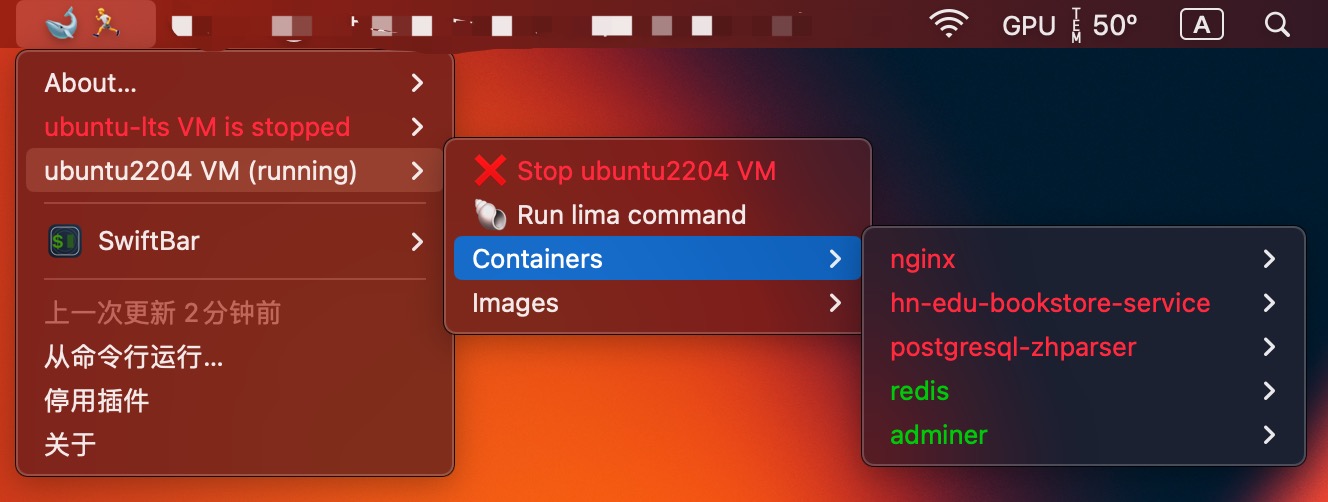
Theme text: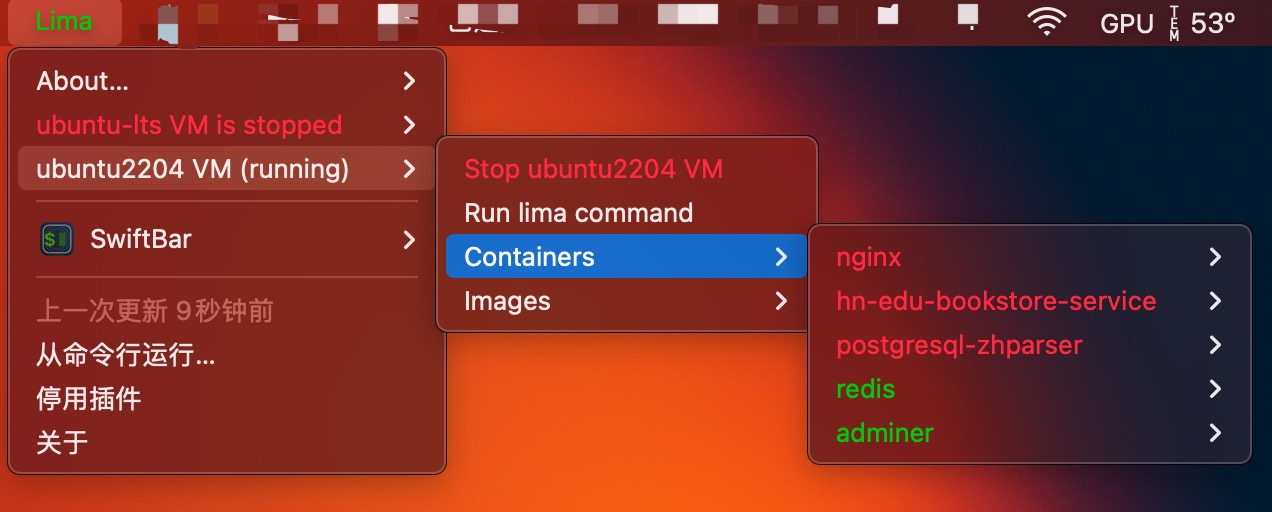
Theme sf_simple: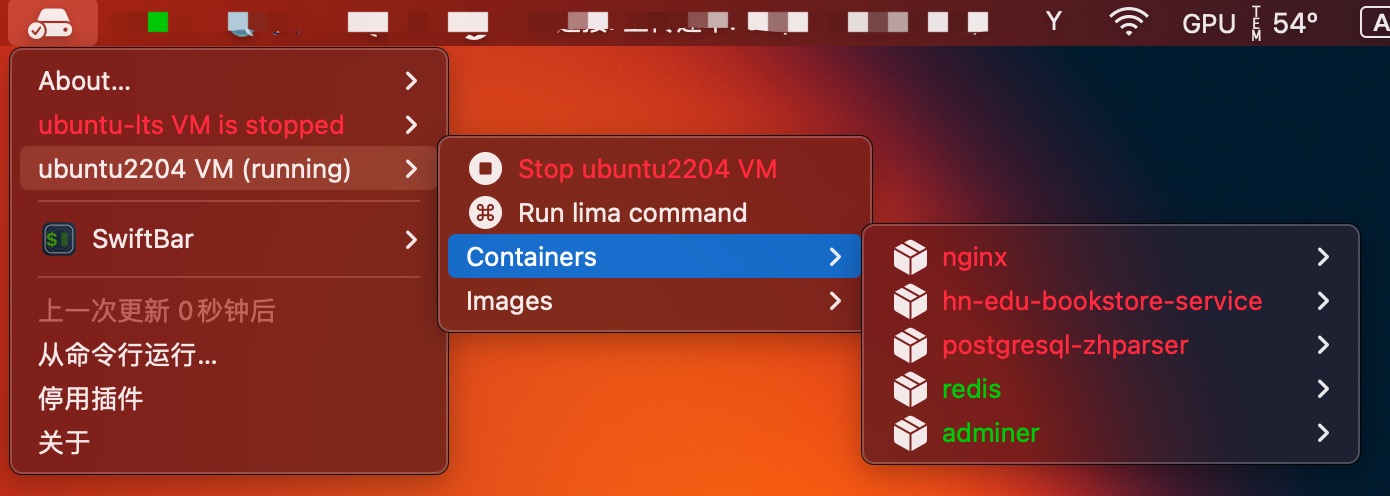
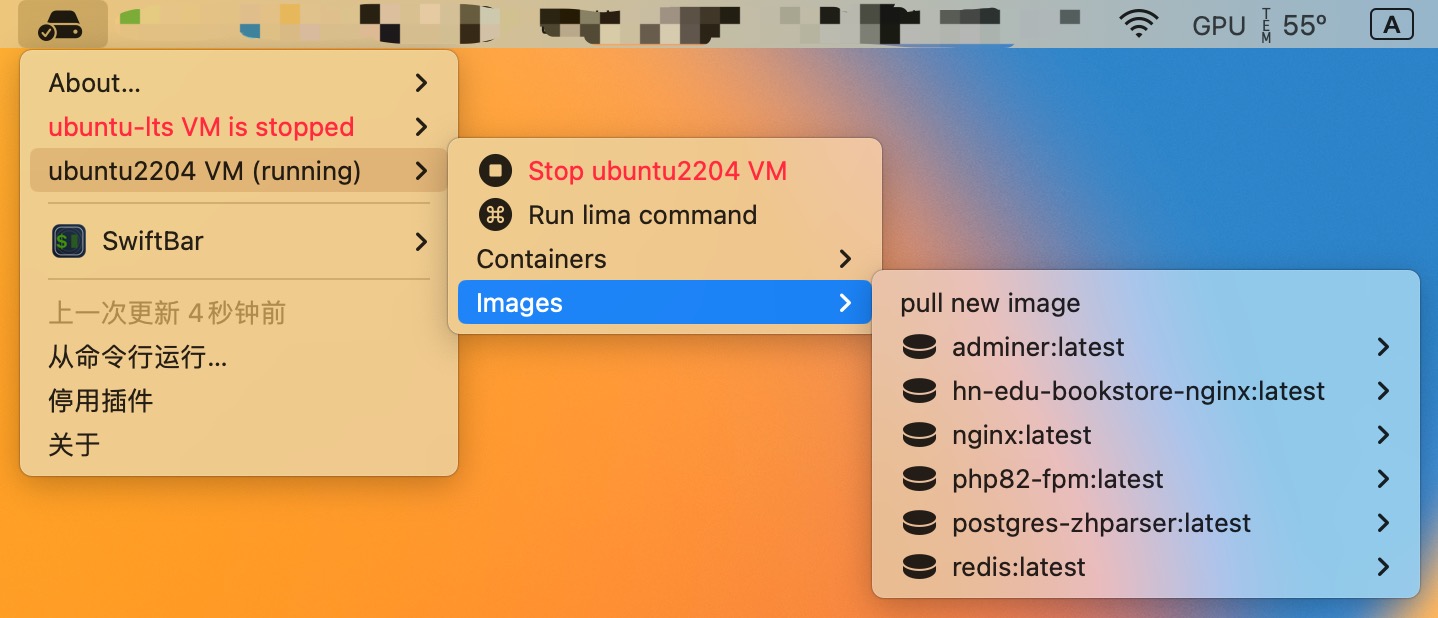
Type of changes
Checklist
License Acceptance