After some research, it seems that there are multiple options that we need to test on @Petzlc machine.
Solution 1
We need to find out what encoding the machine uses for the database by entering SHOW server_encoding;. We can follow this Stack Overflow post to change the encoding to UTF-8.
Solution 2
You can also manually change the locale system language to use UTF-8. By following this guide, we can ensure that Windows now uses UTF-8 for language support.
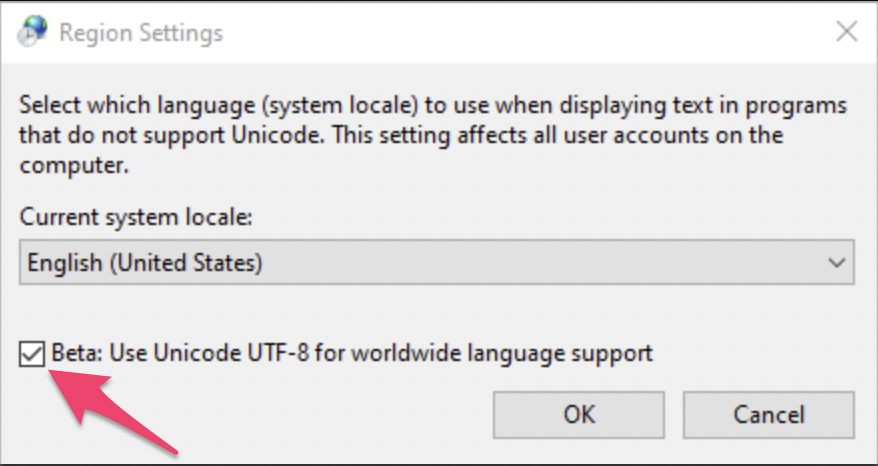
Reporting on behalf of @Petzlc, text from @Petzlc:
What happened that was unexpected
Hyper somehow cannot process
äöüso it always throws this Error message:What were your expectations
That i can create my table with the values that contain äöü in the spelling.
Your guess of what the problem is
So on my journey of researching i ran into this message that also appears when i start
psqland which seems to be a problem for other people too and seems to be the root of this problem:(mine is in german though)
with the following advice:
When you connect to your database you can specify what encoding should your client use:
If server and client encoding differ, the database driver tries to translate between those two encoding. When it can not find an equivalent character, the error is thrown.
A list of things you have tried to solve it
So this seems to me like a pretty forward advice of what to do when someone runs into this error. I didn't try to apply it though and just changed the
äöütoaeandoeandue. Also i'm wondering if this affectséèand so on. I just changed everything to uncomplicated and common letters.