I have bought an Raspberry Pi2 and Unicorn HAT (8x8 WS2812 LEDs) some weeks ago. Which I would like to see blink, i played around with a C Lib and Swift but it didn't worked out the way I want. Only 5 LEDs light up. So I would prefer a Swift only solution with SwiftyGPIO. But I need some help, this low level stuff is unchartered terrain for me.
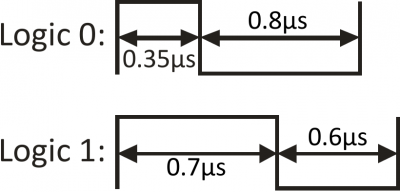
This issue collects interesting libraries that could be built from SwiftyGPIO and that could be useful for other people building embedded projects with Swift using specific sensors/devices, feel free to chime in if you want to build one of these or if you have other (better) ideas/requests:
~~ 2018-> ~~