Sorry, are you asking for someone on OxygenOS 10 to verify that "Deep Clear" has been removed or are you asking for someone on >OxygenOS 10 (so that would be OxygenOS 11 or 12 and anything in between) to check the same thing? I am somewhat confused by your wording, sorry.
In any case: My device, a OnePlus 7 Pro (GM1913), running OxygenOS 10.0.11.GM21BA (Android 10) displays these settings under "system settings"->"battery"->"battery optimization"->(three dots)->"enhanced optimization":
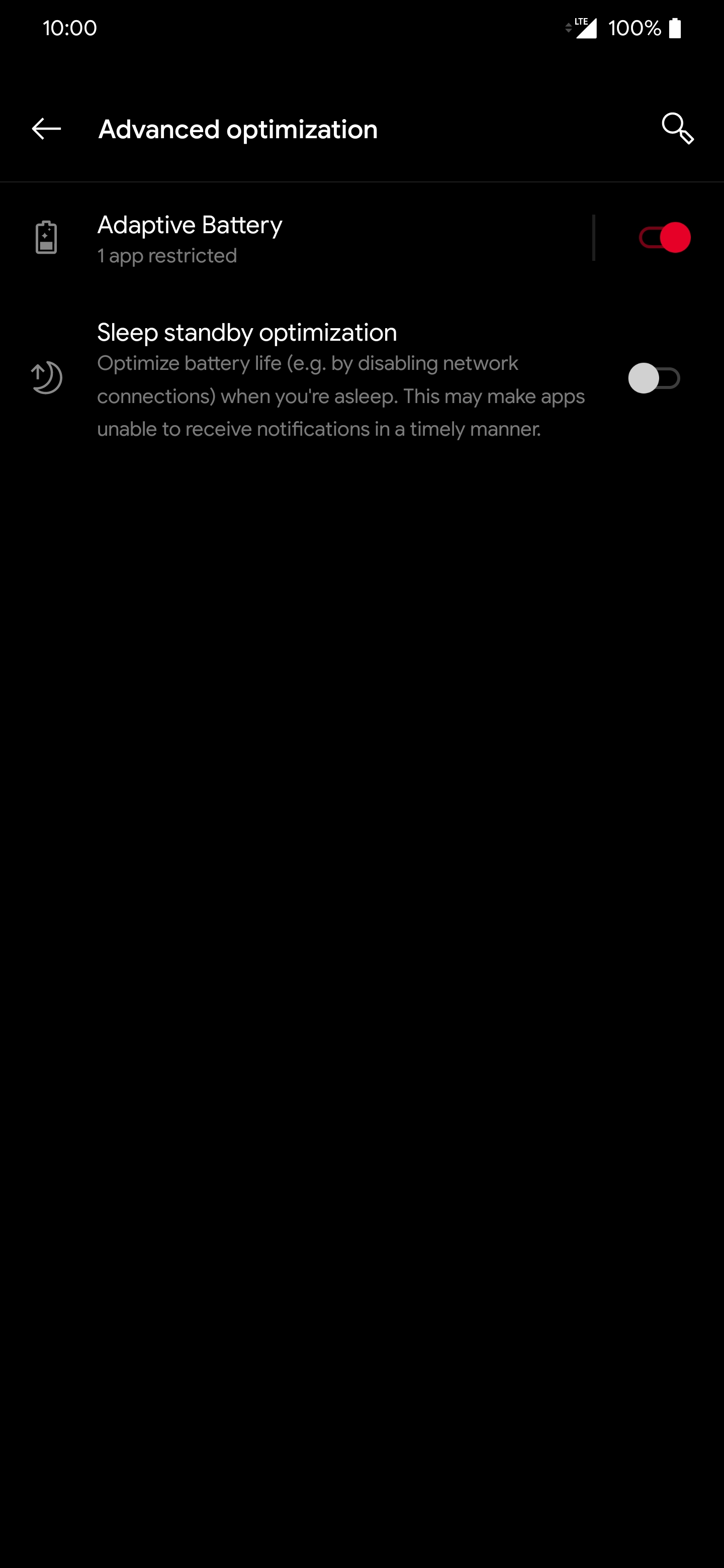
If this hasn't cleared up the confusion, I would be able to provide a Screenshot of a OnePlus Nord (AC2003) running OxygenOS 11.1.4.4 later in the day.
On Android 10, OnePlus removed the Deep Clear setting. Could someone with a new OnePlus device re-check the settings described on this page? I'm trying to help a customer through their use of our app and thats when we noticed the Deep Clear setting no longer existed on their device. Thanks in advance!