These are editor groups. So in the picture below, there would be 3 splits 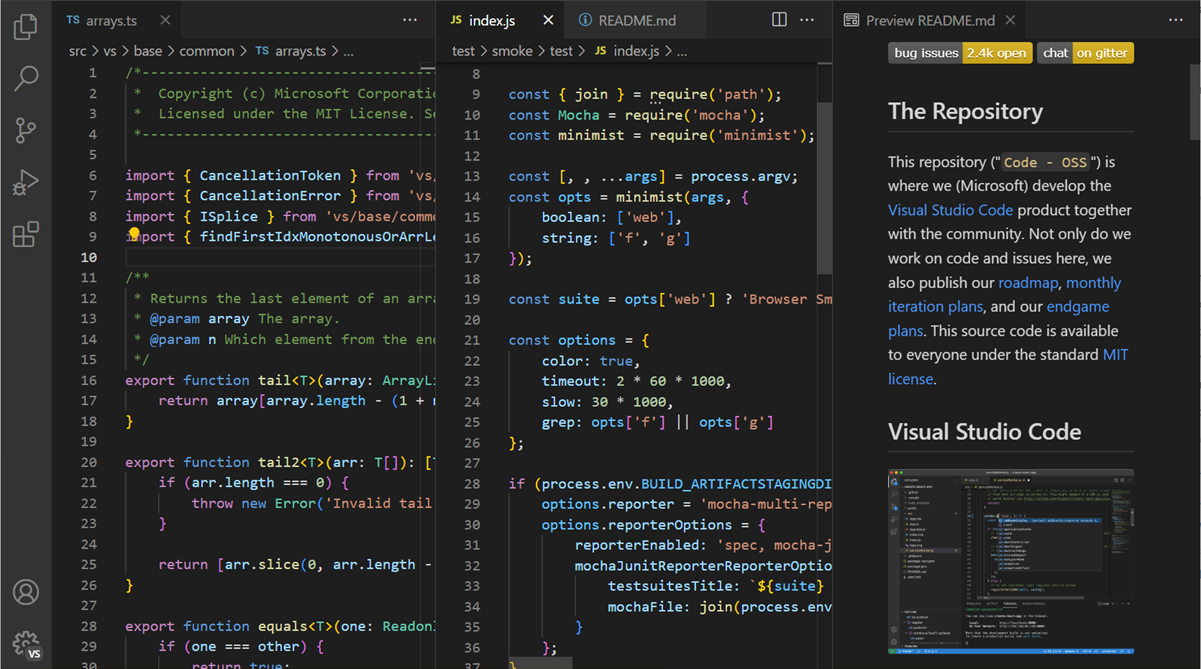
Closed teymoork closed 2 years ago
These are editor groups. So in the picture below, there would be 3 splits 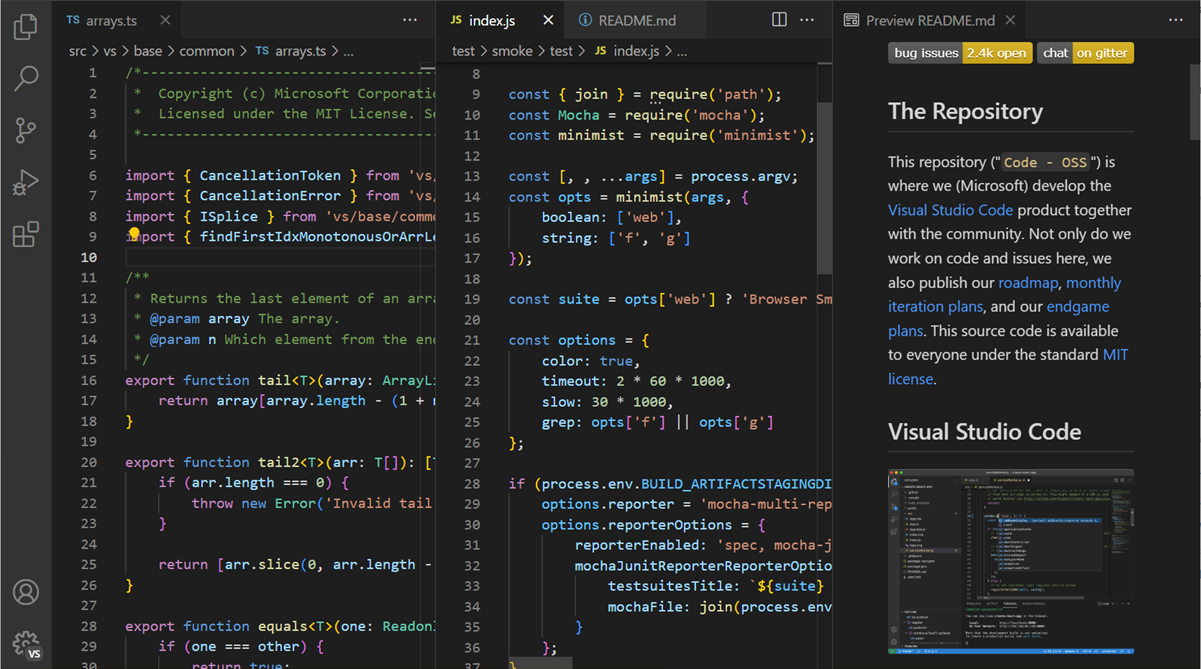
Hi Usama, and thanks for your prompt reply. 😎
1-Do you mean that each split can have its own tab group? 2- Should I install this nice extension for every new window or new workplace in vscode? it seems so for me.
Thanks again
Best Regards Teymoor
On Tue, Aug 24, 2021 at 1:05 AM Usama Ahsan @.***> wrote:
These are editor groups. So in the picture below, there would be 3 splits https://camo.githubusercontent.com/d0559d4ec1b1209c2447ed8e57843f293125774d6030f8fdd8075de7a6951aa2/68747470733a2f2f636f64652e76697375616c73747564696f2e636f6d2f6173736574732f646f63732f676574737461727465642f75736572696e746572666163652f736964656279736964652e706e67
— You are receiving this because you authored the thread. Reply to this email directly, view it on GitHub https://github.com/usama8800/VSCode-Tab-Groups/issues/31#issuecomment-904192292, or unsubscribe https://github.com/notifications/unsubscribe-auth/AIWEKZ4XIUIWPRN73BW36ILT6LH37ANCNFSM5CUODVRA . Triage notifications on the go with GitHub Mobile for iOS https://apps.apple.com/app/apple-store/id1477376905?ct=notification-email&mt=8&pt=524675 or Android https://play.google.com/store/apps/details?id=com.github.android&utm_campaign=notification-email .
Split 1, a Split 2, and a Split 3 each with only the files in that editor group looking something like this
- Group 1
- Split 1
- host.contribution.ts
- extHostApiCommands.ts
- Split 2
- buildfile.js
- workbench.main.css
- Split 3
- issue_template.mdGreat!
I'm implementing different UML_sequence diagrams which each time involves a different set of source files. It would be very convenient to be able to change the name of the file-sets/tabs from split 1, split 2,.... to seq 1, seq 2,.... or any other arbitrary but relevant group names. Is it possible today?
My Regards Teymoor
On Tue, Aug 24, 2021 at 5:27 PM Usama Ahsan @.***> wrote:
- Each split (editor group) will be saved in one Tab Group so in your picture, there will be a Split 1, a Split 2, and a Split 3 each with only the files in that editor group looking something like this
Group 1
- Split 1
- host.contribution.ts
- extHostApiCommands.ts
- Split 2
- buildfile.js
- workbench.main.css
- Split 3
- issue_template.md
- You don't need to install extensions per workspace or window. An extension by default is enabled on all windows unless disabled specifically for a workspace
— You are receiving this because you authored the thread. Reply to this email directly, view it on GitHub https://github.com/usama8800/VSCode-Tab-Groups/issues/31#issuecomment-904742847, or unsubscribe https://github.com/notifications/unsubscribe-auth/AIWEKZ3UVWRQS3QKJAKI4LDT6O24ZANCNFSM5CUODVRA . Triage notifications on the go with GitHub Mobile for iOS https://apps.apple.com/app/apple-store/id1477376905?ct=notification-email&mt=8&pt=524675 or Android https://play.google.com/store/apps/details?id=com.github.android&utm_campaign=notification-email .
For that you can save a tab group per set of files like you named in this picture
what i mean, is the ability of grouping a set of tabs (tab=set of files) under a "level-2 or supper tab" . This can be very useful in big projects when you have to deal with different sub and sub-sub projects/repositories simultaneously from ONE monitoring center. 😎
On Wed, Aug 25, 2021 at 11:41 AM Usama Ahsan @.***> wrote:
For that you can save a tab group per set of files like you named in this picture
[image: to-github] https://user-images.githubusercontent.com/36455783/130444738-70145b8d-4fe0-49af-83fd-61882f31c9be.PNG
— You are receiving this because you authored the thread. Reply to this email directly, view it on GitHub https://github.com/usama8800/VSCode-Tab-Groups/issues/31#issuecomment-905345389, or unsubscribe https://github.com/notifications/unsubscribe-auth/AIWEKZ7IJZBUSMBH4XQXCNLT6S3CZANCNFSM5CUODVRA . Triage notifications on the go with GitHub Mobile for iOS https://apps.apple.com/app/apple-store/id1477376905?ct=notification-email&mt=8&pt=524675 or Android https://play.google.com/store/apps/details?id=com.github.android&utm_campaign=notification-email .
Is it possible to create a sub-tab group? If no what does the "Split 1" means in the attached screen shot: