This seems to be some kind of a timing issue. And since it happens in Edge but not in Chrome I guess it might be related to Shady DOM polyfill.
button.setText("test") seems to work also in Edge if it's triggered later (e.g. after clicking some button) but for some reason fails in Edge when it's done immediately in the view constructor of the PolymerTemplate.
I'm not sure now if this is something that should be actually fixed in Flow itself, in here (vaadin-button-flow) or somewhere else.
I figured out that the issue doesn't happen if the operation is delayed by just a JS setTimeout() of 0 duration or by just calling Polymer.flush() in JS before setting the contents.
This problem seems to happen also without Flow in just a plain frontend Polymer app if you have a Polymer template with a <vaadin-button> and try to override its textContent in the ready() method (e.g. like this.$.btnExample.textContent = 'test';). This can also be made to work just by running Polymer.flush() first. However if using e.g. native <button> instead, there is no problem even in Edge without flush or timeout so this is probably related to shadow DOM and maybe only if the component uses <slot> though I didn't test this.
Here are two alternatives to workaround the issue when using PolymerTemplate with Flow.
-
instead of:
btnExample.setText("test");do:
btnExample.getElement().executeJavaScript("Polymer.flush(); this.textContent = $0;", "test"); -
add this to your
ExampleTemplateclass inexample-template.html:ready() { super.ready(); Polymer.flush(); }and in the Java side just use
btnExample.setText("test");as normal.
The bug #43 still seems to persist on MS Edge.
ExampleView.java:
example-template.html:
With Chrome, no problem.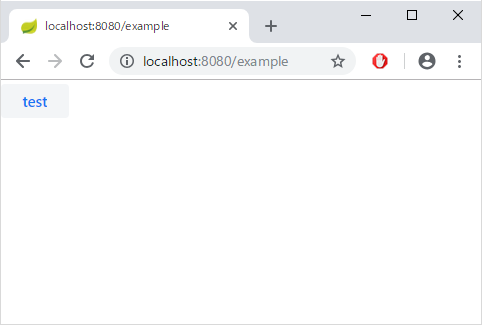
With MS Edge, the problem persists.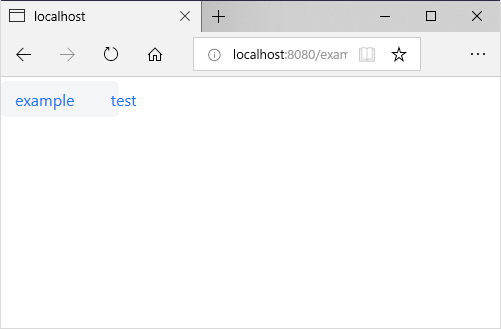
I tried both 12.0.6 and 13.0.0.beta1.