I heard there are some reports about issues with the Windows 11 Start menu... Though, I cannot reproduce it on my test machine.
Closed TheNicolasDeveloper closed 1 year ago
I heard there are some reports about issues with the Windows 11 Start menu... Though, I cannot reproduce it on my test machine.
When I have the 'Disable the "Recommended" section' enabled, the pinned items I have on the Start Menu become unclickable and don't work at all when I click on them. Fix for now is to enable the Recommended section.
Win11 Build 22621.1413
Came here to report the same issue. The workaround is indeed to re-enable the "recommended" section.
Unless a way to reproduce is described, it cannot be fixed, since it doesn't happen on my VM with the settings I have.
I'm also facing some issue on start menu.
Here is my start menu configuration:
 With above configuration,when I click the start menu icon(or press win button) it could not show the start menu,it just not react when I click icon and nothing appear.
I also tried to disable/enable the Recommended section,but nothing change,the problem still here.
But when I change the start menu style to win10,the problem fixed.
Finally I find it seems about the window11 update cause this problem,I remove the update package KB5023706 then restart windows,and all problem is gone.
by the way,sorry about my poor english🥲
With above configuration,when I click the start menu icon(or press win button) it could not show the start menu,it just not react when I click icon and nothing appear.
I also tried to disable/enable the Recommended section,but nothing change,the problem still here.
But when I change the start menu style to win10,the problem fixed.
Finally I find it seems about the window11 update cause this problem,I remove the update package KB5023706 then restart windows,and all problem is gone.
by the way,sorry about my poor english🥲
OS: Win11 Build 22621.1265
Just leave it a bit, at some point it may start working again...
Unless a way to reproduce is described, it cannot be fixed, since it doesn't happen on my VM with the settings I have.
Information: OS: Windows 11 Pro 22H2 (fully updated) OS Build: 22621.1413 ExplorerPatcher version: 22621.1413.54.3 Current settings (with workaround enabled) have been attached here, as a .zip file.
Reproduction steps:
Workaround steps:
I will gladly do any other test you require, but these are the observed reproduction steps.
Have you tested that in a VM, clean environment? I did, it simply doesn't happen. When I say steps to reproduce, I mean from as clean of a state as possible. Even if we do not reach a common denominator then, we proceed with aligning other parameters in our setups, like specifying screen resolution, display scaling and so on...
@Liang417 I uninstalled KB5023706 and the problem still persisted so I don't think it has to do with the patch. When I uninstalled the patch it looks like it rolled back the latest update to ExplorerPatcher as well. After uninstalling KB5023706, I updated ExplorerPatcher again and the issue persisted.
@vpoon87 After uninstalling KB5023706,did you restart the computer? When I uninstalled KB5023706, my version of ExplorerPatcher did not change. I attempted to install and uninstall the patch three times, and I noticed that when KB5023706 was installed, my start menu icon was unresponsive (start menu style = Windows 11). Only when I uninstalled the patch was the problem resolved. Therefore, I am fairly certain that my issue was caused by the patch. However, it is possible that your issue is caused by a different problem.
@Liang417, yes, computer was restarted.
I had the same problem, immediately after installing this tool I could not open the Windows 11 start menu, regardless of whether I disabled the recommended features or not.
After uninstalling this tool, the function will return to normal.
My system version is 22621.1413 ( Windows Feature Experience Pack 1000.22639.1000.0 ) , I checked the update history and found that the KB5023706 update was included on March 16 .
I can't access anything on my start on my computer it's just blinking I can't click the start menu. I can't click anything after installing this program. I don't know how to uninstall it. I am not able to access anything on my computer what windows 11 after installing this program
How do I uninstall the program? I cannot access it on my computer because I cannot click on anything.
How do I uninstall the program? I cannot access it on my computer because I cannot click on anything.
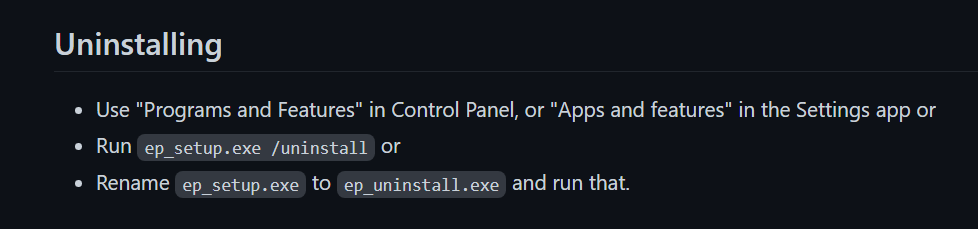
I can not get to my control panel see screenshot
Sent from Yahoo Mail for iPhone
On Sunday, March 19, 2023, 9:45 AM, Liang417 @.***> wrote:
How do I uninstall the program? I cannot access it on my computer because I cannot click on anything.
— Reply to this email directly, view it on GitHub, or unsubscribe. You are receiving this because you commented.Message ID: @.***>
I can not get to my control panel see screenshot
No screenshot in your comment, but you have two more options:
ep_setup.exe with /uninstall: usually via command prompt, but maybe you can run with Win+R or Task Manager and open "C:\Program Files\ExplorerPatcher\ep_setup.exe" /uninstall.Sent from Yahoo Mail for iPhone
On Sunday, March 19, 2023, 10:35 AM, Tatsuya Noda @.***> wrote:
I can not get to my control panel see screenshot
No screenshot in your comment, but you have two more options:
— Reply to this email directly, view it on GitHub, or unsubscribe. You are receiving this because you commented.Message ID: @.***>
Fixed it, thanks
Sent from Yahoo Mail for iPhone
On Sunday, March 19, 2023, 10:54 AM, Monique @.***> wrote:
Sent from Yahoo Mail for iPhone
On Sunday, March 19, 2023, 10:35 AM, Tatsuya Noda @.***> wrote:
I can not get to my control panel see screenshot
No screenshot in your comment, but you have two more options:
— Reply to this email directly, view it on GitHub, or unsubscribe. You are receiving this because you commented.Message ID: @.***>
When I tried the disable recommended feature and checked the start menu I saw that I cannot interact with it and when I would hover over something it would flicker.
Steps to reproduce:
- Go to start menu tab in properties of ExplorerPatcher
- Enable the "Disable the "Recommended" section"
- Open start menu
- Try to hover over stuff
OS: Windows 11 Build: 22624.1465
Are you using a laptop with 125% DPI scaling?I ran into the same problem as you.——from google translate.My Engish is poor.
I had to go to the command prompt from the task window and rename it then uninstall
Sent from Yahoo Mail for iPhone
On Sunday, March 19, 2023, 7:45 PM, cfwnico @.***> wrote:
When I tried the disable recommended feature and checked the start menu I saw that I cannot interact with it and when I would hover over something it would flicker.
Steps to reproduce:
OS: Windows 11 Build: 22624.1465
Are you using a laptop with 125% DPI scaling?I ran into the same problem as you.——from google translate.My Engish is poor.
— Reply to this email directly, view it on GitHub, or unsubscribe. You are receiving this because you commented.Message ID: @.***>
@valinet I think cfwnico may have found the issue. I'm running at 125% dpi scaling. I loaded a Win11 VM machine and updated to latest patches and the issue doesn't occur after fully patching and running at default 100% default scaling. I increased the scaling to 125% and the issue occurs. Hovering the mouse of the icons highlights the icons and shows that flash that others are mentioning.
Can confirm: disabling the "recommended" section at 1920x1080 at 125% scaling breaks the Win11-style start menu. Switching to 100% or 150% or enabling the "recommended" section makes the start menu operational again.
Can you try this version?
Seems to be working! I can't make the problem reappear now.
125% scaling is treated separately, with some extra steps in the code, because for some reason only Microsoft knows, the code for any other case doesn't fully work there... It seems some of the extra steps are not necessary on 22621.1413, so I removed those, and from your testing and my testing in a VM (where I was able to reproduce the issue once @cfwnico mentioned 125% scaling) it seems to work. 125% scaling has been a problem before indeed.
Okay then, I will push an update.
When I tried the disable recommended feature and checked the start menu I saw that I cannot interact with it and when I would hover over something it would flicker.
Steps to reproduce:
OS: Windows 11 Build: 22624.1465