Closed zme-ul closed 4 months ago
Same... ever after updating to the latest Pre-Release build of EP.
I'm using the Windows 10 Taskbar style. If I switch it to Windows 11 then it's no longer transparent. I do not have any mods that makes my Taskbar transparent installed.
Same issue
I also just updated KB5035853 and can confirm this behaviour. Win 10 Taskbar is transparent, Win 11 is not. Was working correctly before update.
I uninstalled the update, its back to normal.
Mine is also transparent. I hope someone will make a fix...
Having the same symptoms, I really beg for update!
I will make a fix within 24 hours. The code patterns that Valinet wrote to restore the acrylic doesn't work anymore with the latest build, and needs updating. Please be patient.
I will make a fix within 24 hours. The code patterns that Valinet wrote to restore the acrylic doesn't work anymore with the latest build, and needs updating. Please be patient.
You rock!
I will make a fix within 24 hours. The code patterns that Valinet wrote to restore the acrylic doesn't work anymore with the latest build, and needs updating. Please be patient.
Excellent! Thanxs in advance!
I will make a fix within 24 hours. The code patterns that Valinet wrote to restore the acrylic doesn't work anymore with the latest build, and needs updating. Please be patient.
Thank you very much!
I have this problem too, looking forward to the fix.
Fixed in the latest prerelease. Feel free to let me know of further problems, and sorry for the inconvenience.
Fixed after installed the latest prerelease, thanks for your work! @Amrsatrio
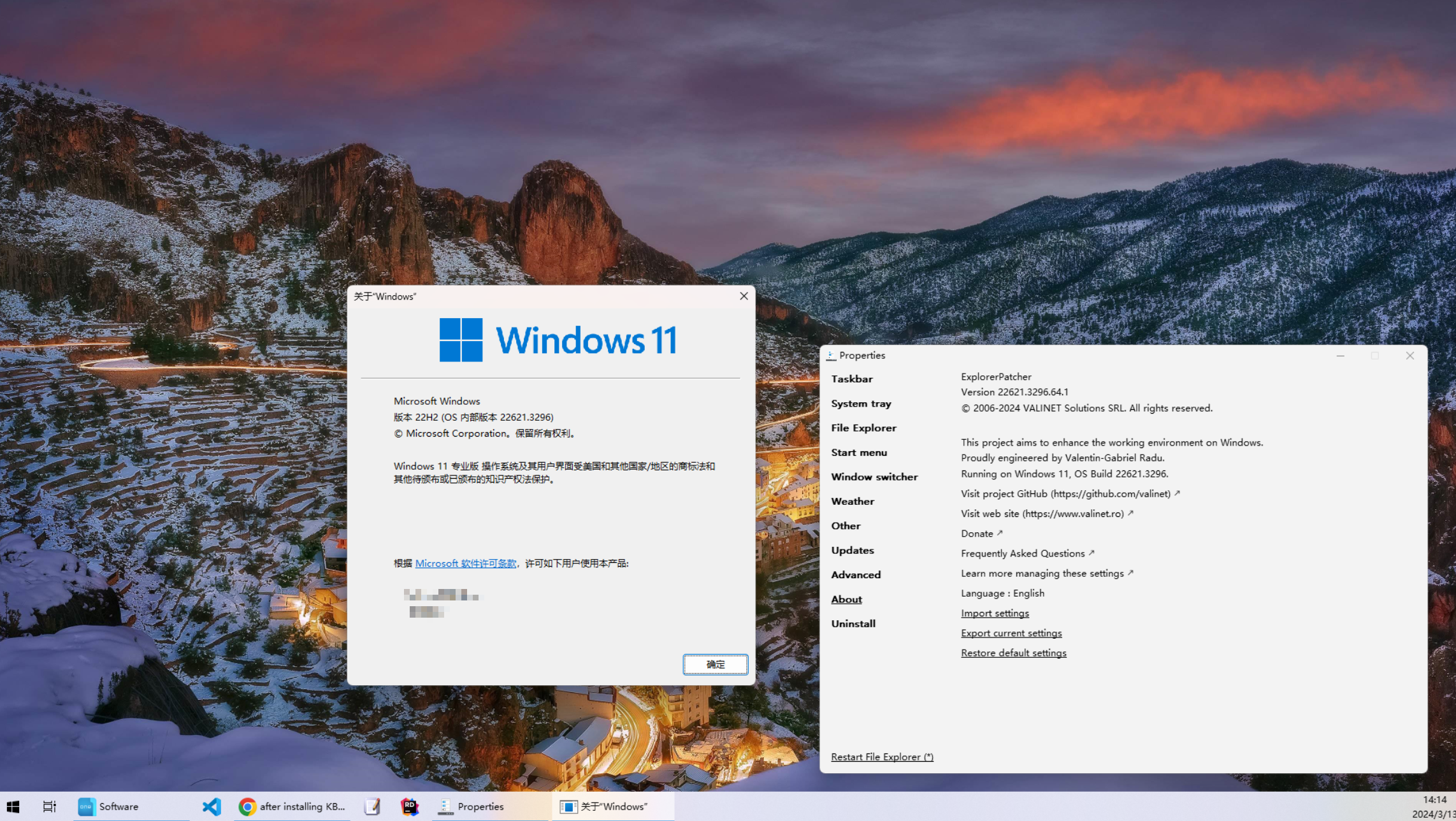
Prerelease fixed it. Thanks !
When I tried to update to the pre-release, Norton Data Protector reports this.
(note: this is my first update from pre-release channel.)
Cause: A suspicious operation attempted to delete a file protected by a data protector
Target: C:\Windows\dxgi.prev
Why is this behavior caused? If the reason is using pre-release channel, I think it's no probrem.(expecting installable from stable-channel.)
Pre-release fixed it. Thank you for superfast fix for something that shouldn't be required to done in the first place. Sorry Yes I am super annoyed by the way Microsoft is handling Windows.
Reopening this issue until the EP update that fixes this becomes a release build.
@ytakahashi1981 C:\Windows\dxgi.dll is ExplorerPatcher's code that is injected into explorer.exe, not a Windows system file. This has been this way since the birth of EP, and due to the location of the file unfortunately many antiviruses (and some people) do not like how EP is designed. Maybe pressing プロレスの除外 would help?
@Amrsatrio thank you, I see. I wondered if this issue's fix causes the behaviour, but I understood not have to worry👍
Just want to confirm pre-release fixed transparent taskbar in Win11; thanks for the quick fix <3
Also have this transparent bug. But I'm not rushing to install pre-release and fix it. I assume, that it might be pretty nice feature for EP - to have an option to keep task bar transparent or solid. Also it would be nice to have an ability to choose the transparency in a full range - up to fully sold state. I hope it is not hard to implement, and it would be very useful feature.
Could someone tell me how to install pre-release version please?
Could someone tell me how to install pre-release version please?
checkbox for pre-release installation under updates, search for new update; bam ur done
For a temporary fix when using OpenShell and for those who want to wait for an official release, read this: https://github.com/valinet/ExplorerPatcher/discussions/1807#discussioncomment-8768138
I just want to say I had this issue and cannot believe how fast it was fixes This is a superb work! Making a donation right ahead
Hi...
I have the latest update but background and foreground color is black.
Si I can't see the menu etc..
It is visible when mouse is hoovering, so it's not a show-stopper.
Any indication on how I can change the background color ?
Sorry if this is a dup... Thanks JR
Are we able to make this available in normal version! It seems the prerelease fixed the issue but not sure if I'm wanting pre releases. Unless it is usually stable!
@JRAndreassen Hi, are you running EP 64.1 downloaded from https://github.com/valinet/ExplorerPatcher/releases/tag/22621.3296.64.1_9e9c016?
@squarerank I am afraid if #2873 would happen again. I want to give it few days to see the evolution of detections on VirusTotal.
@Amrsatrio Gotcha no problem! I'm just so glad it's fixed and so quickly as well! :) Thx a bunch!
@JRAndreassen Hi, are you running EP 64.1 downloaded from https://github.com/valinet/ExplorerPatcher/releases/tag/22621.3296.64.1_9e9c016?
ExplorerPatcher v 22621.3007.63.2 Win 11, OS Build 22631.3296
Installed with auto-update
Hi... I have the latest update but background and foreground color is black. Si I can't see the menu etc.. It is visible when mouse is hoovering, so it's not a show-stopper. Any indication on how I can change the background color ?
Sorry if this is a dup... Thanks JR This has been resolved with the latest update [2261.3296.64.1]
I'm sorry to ask, but how to unfix this? It's like a cool feature to me.
I'm sorry to ask, but how to unfix this? It's like a cool feature to me.
Install NiceTaskBar from the windows store if you want it. It is not going to be unfixed as it was an actual bug.