I installed Windows on that machine.







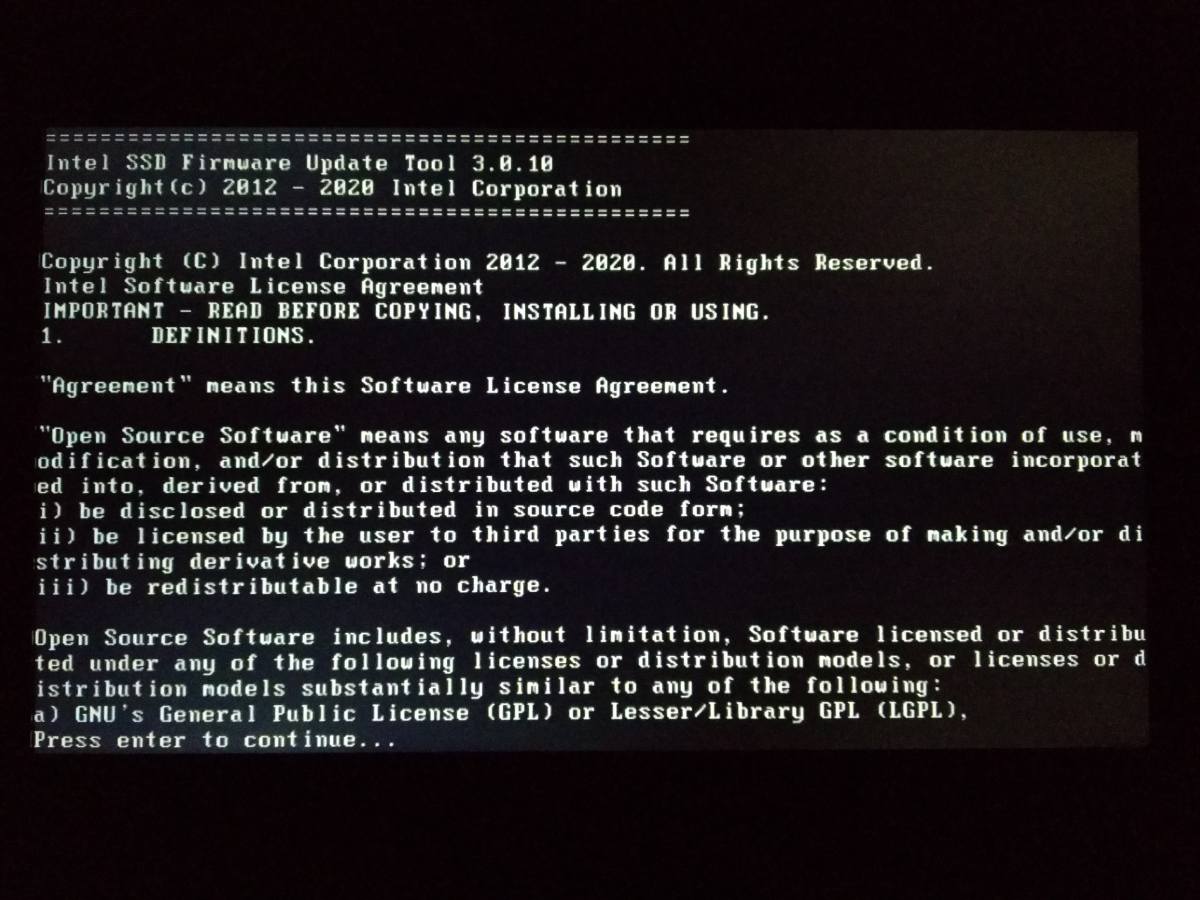

Rufus on Windows shown informational notes and burn usb drive with bootable image, which was successfully loaded and used later.
Open ghost opened 4 years ago
I installed Windows on that machine.







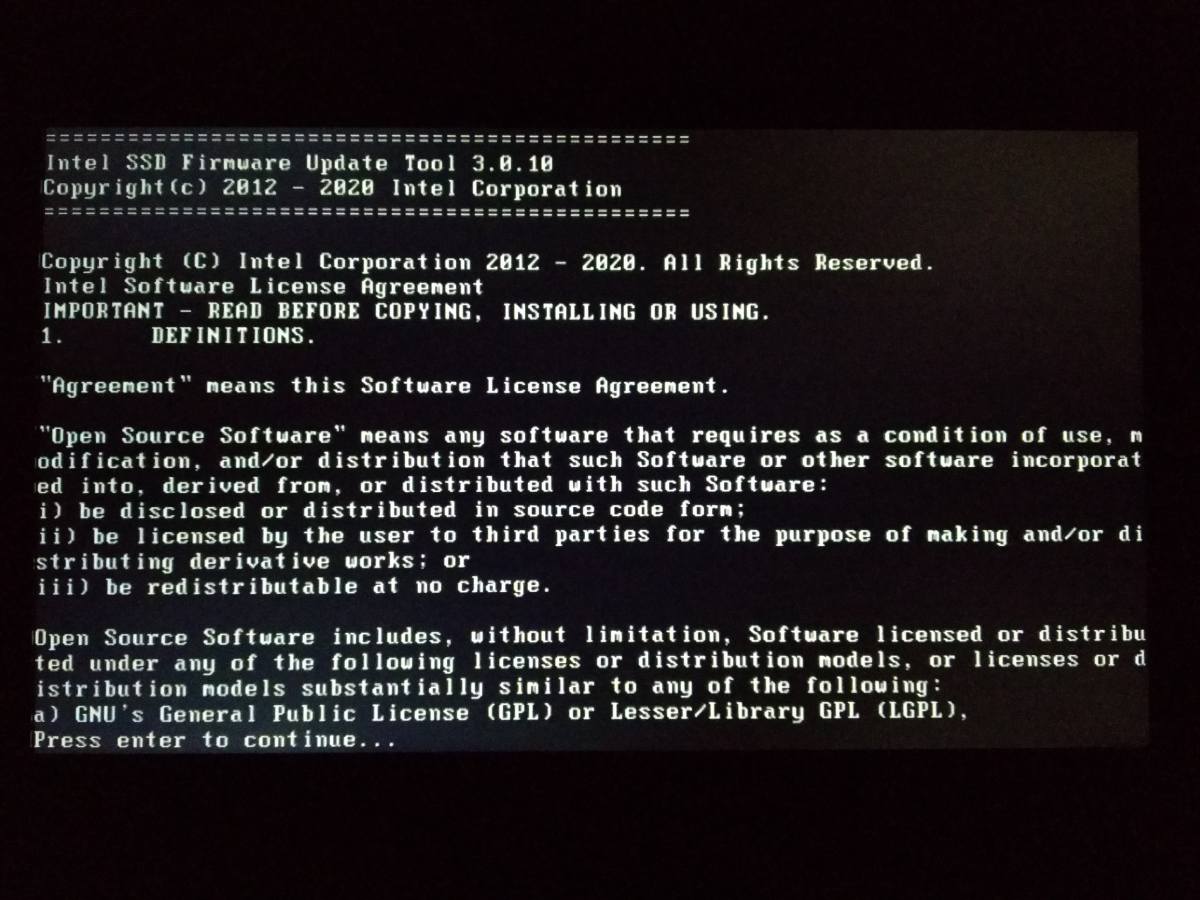

Rufus on Windows shown informational notes and burn usb drive with bootable image, which was successfully loaded and used later.
I test issdfut_64_3.0.10.iso and issdfut_64_3.0.9.iso directly with a VirtualMachine(Vmware) in Legacy BIOS mode.
failed to load ldlinux.c32 error too.
So I think maybe the ISO file has some problem.
In UEFI mode, you can use Memdisk mode (press F1 before select ISO file) to boot the ISO file, I tested it and it boot fine.
Did not note circumstances in the initial post:
$ pacman -Qi ventoy
Name : ventoy
Version : 1.0.22-1
...used on Manjaro Linux
So I think maybe the ISO file has some problem.
It looks like Rufus told near the same at the snaps above and used additional downloaded files (but I did not check without them, cause it is already made about 20 tries to load the image before Rufus)
In UEFI mode, you can use Memdisk mode (press F1 before select ISO file) to boot the ISO file, I tested it and it boot fine.
My BIOS have no UEFI mode. Tried in legacy:




So the same error. Will close with the reason of improperly made image by Intel?
On a completely different machine Intel NUC8i5BEK in UEFI mode I was able to load the image at least up to the first user payload screen in Memdisk mode (but "direct image load" not works). Legacy mode of BIOS not tested.
$ pacman -Qi ventoy
Name : ventoy
Version : 1.0.23-1
...Thanks mysterious deleted user, your account appears to be deleted, but this bug report guided me a bit. I had the same struggles with this Intel iso file. I don't use Windows, just linux or freebsd. Ended up booting a Windows 10 VM (sigh) in Proxmox (KVM/QEMU) I had saved for these kind of issues and installed rufus, passed through my usb flash drive and wrote the iso in rufus. And that resulted in a booting flash drive with this Intel iso.
I have to agree with https://github.com/ventoy/Ventoy/issues/522#issuecomment-709728784 that this probably is an issue caused by this Intel iso file, not by ventoy. I'm running this on a rather old system, non-UEFI, so I'm booting legacy mode. I guess Intel just tests the UEFI mode these days and in that case they apparently don't run into this issue.
In guess that rufus detects an important issue with this iso file, noted in screenshot #4 in https://github.com/ventoy/Ventoy/issues/522#issuecomment-709646755 and corrects it. It's rather paradoxical that the whole Intel iso is linux based, but the only way to write it to a flash drive is through Windows :sob: Tried unetbootin, suse studio image writer, dd, with no luck.
So. I think you can close this issue @ventoy. Workaround is to use rufus on Windows. But many thanks for creating and maintaining Ventoy!
the iso from intel is broken, see last post at
Hi!
Thank you for the great app! Works with recent Manjaro Linux ISO.
Got troubles with booting ISO from folder of unpacked
issdfut_3.0.10.zipfile: https://downloadcenter.intel.com/download/29722?v=tThe same problem with the version
FirmwareUpdateTool_v3_0_9 .zip: https://downloadcenter.intel.com/download/29812/Intel-SSD-Firmware-Update-ToolTried several times with slightly changed USB boot stick configuration: partion sizes less and more then 2GB, fat12, fat16, fat32, exfat, write ISO with GUI
unetbootinor TUIdd, GPT, MBR... but always sort of no media to load from or grub CLI (Manjaro Linux installed on the machine, but it's ssd storage deprecated from load from in BIOS settings) orfailed to load ldlinux.c32as on snap:How to load these ISOs?
This is old PC:
So can't execute bootable media to refresh Intel ssd firmware.
See that "on" time? :)