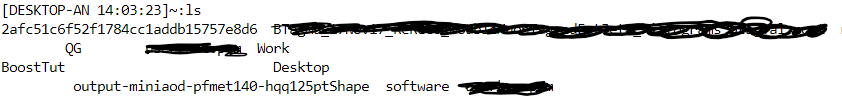Bump, still a problem for me.
Open andrzejnovak opened 5 years ago
Bump, still a problem for me.
can you give the ci build a try and report if you are still facing it
@LabhanshAgrawal Well actually, this made it worse. Previously this would happen only in the default opened tab, but following tabs didn't have the issue. In the canary-4 linked above the alignment is problematic even in the subsequently opened tabs
can you post the details again, like current os version, config and screenshot as these might've changed since you opened this issue.
Here goes. I did a clean install just to be sure, cleaning the config.js apart from
shell: 'C:\\Windows\\System32\\wsl.exe',
shellArgs: ['~'],
It seems to play particularly poorly with fullscreen and when the filename lengths vary a lot. Though it does work at some odd window sizes, here's one also for reference of desired behaviour

Hmm that's strange, It's working for me properly at all sizes. Can you check https://github.com/xtermjs/xterm.js once and see if the demo works properly for you.
@LabhanshAgrawal Could you tell me what to look for? I haven't worked with npm before, but following the demo, I can get it to open in browser, but it's not interactive.
did you do a 'npm install' at first?
You may want to change demo/server.js line 47 to use wsl instead of cmd
just replace 'cmd.exe' with 'C:\\Windows\\System32\\wsl.exe' and add '~' to the empty args array at the end.
Then run npm run start
and then you should be able to use the terminal in the browser (localhost 3000)
test it with different values for rows and cols (try also with the size at which it's not working in hyper)
@LabhanshAgrawal can you clarify whether this was the demo you meant? https://xtermjs.org/ I am bit confused about how that helps actually
@andrzejnovak No, I meant the demo from the xterm git repo. You need to clone it to local and then follow the steps I mentioned in previous reply.
Ok, the web page doesn't seem to work for me.
Running npm install results in a bunch of error messages
As does running npm run starts afterwards:
Also following the instructions here https://github.com/xtermjs/xterm.js/wiki/Contributing after getting the correct yarn (https://github.com/yarnpkg/yarn/issues/2821) results in the same/similar error messages and results.
did you run npm install from the root of the repo i.e. /home/anovak/aligntest/xterm.js
from some errors it seems like it's running from some child folder
npm start failed because npm install failed
i guess you should be able to simply run the below commands (one at a time) and it should work
cd /home/anovak/aligntest/xterm.js
git clean -xdf
npm install -g npm
npm install
npm startThanks for the detailed instructions. But actually it seems to lead to the same errors messages as above.
@LabhanshAgrawal If it helps it seems to be a rendered issue. I tried a bunch of prompts and the default windows wsl.exe and bash.exe have the same problem, so it's quite possibly not caused by hyper. The problem doesn't appear for the "new" windows terminal.
Issue
'' Problems with text alignment on ls output.