The last line, being the current 5min/hourly/day/month/year, will obviously show how much traffic has so far been seen during the time period. If the traffic of the system is somewhat predictable, the value of a partial measurement period is going to be less than of a full period. That also results in the graphical bar being shorter than the previous ones unless viewed at the very end of the measurement period or if there's more traffic than usually. Just to clarify: that graphical bar is based on the rx and tx values, not the average rate.
The -hg output (and anything including it) of vnstati also behaves as described if you have the traffic amount selected instead of traffic rate:
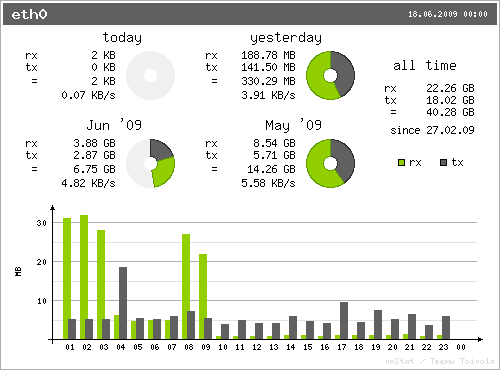
Maybe that's the issue here. There's nothing that tells if the graphical bar in those list outputs is generated based on the rx/tx value columns or the traffic rate column (which can be hidden). I'm not sure what would be the best way to tell the difference.












Example: https://imapsync.lamiral.info/vnstat/vnstati.html The last column at the last line at the right appears almost always wrong for any period since it represents the whole absolute trafic value till the current time for the period visualized. Wrong in the sense that it is too small in regard of graphics above.
Each time I look at them I'm saying to myself "oh it's a small day" or "a small month" or "a small week" but they are not.
The last graphic should represent the mean value of the period for the current time, not the absolute value.
The command line
vnstat -hgdoes not have this issue.Thanks for this great vnstat tool!