Hello! Thanks for doing the tests and experimenting. I am aware of the linear space operations on images, the correct functions are used in iNNfer: https://github.com/victorca25/iNNfer/blob/09569a1e81cd9a72a1ece85dad73391389998d70/utils/colors.py#L29 https://github.com/victorca25/iNNfer/blob/09569a1e81cd9a72a1ece85dad73391389998d70/utils/colors.py#L49
Where a "linear_resize" is also implemented: https://github.com/victorca25/iNNfer/blob/09569a1e81cd9a72a1ece85dad73391389998d70/utils/utils.py#L267
However, the conversions add considerable latency in the training process (every image in every batch has to be converted back and forth between SRGB and linear) and not all operations on images require them to be applied on the linear space.
Additionally, the logic may be better implemented as a wrapper in https://github.com/victorca25/augmennt, but I haven't had time to evaluate the different implementation options and compare results between the current case and doing the linear conversions, but considering no current SOTA project does SRGB to linear conversions before doing the images operations and results are not impacted, the priority to implement it is relatively low, in comparison to other WIP elements. However, if during your testing you find results improve with the conversions, the priority can change.
 and produced these two output images (which I've downscaled back to the original size to demonstrate the colour differences).
and produced these two output images (which I've downscaled back to the original size to demonstrate the colour differences).


I was looking to try this out to train an upscaling model but thought to try one of my test images first, and found that downscaling was being done in srgb gamma. Most images are encoded as srgb (~188 is half as bright as 255) but downscaling algorithms, where it's especially relevant, assume they're taking linear rgb as input (~127 is half as bright as 255).
I used this image as my input (this isn't a good image for training an upscaler but it does demonstrate the problem) and manually ran it through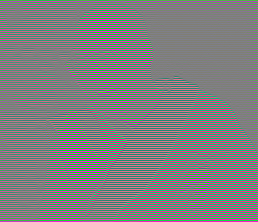
resizefromimresize.py, the same way it is done ingenerate_mod_LR_bic.py. It's best to open this image in a program that does not perform any scaling, since your browser might be doing some.What I got out of it at 1/4 scale was a uniform grey square.
But I can fix this by converting it to and from linear RGB using the methods you already have in
colors.py(the functions are named incorrectly,rgb2srgbshould besrgb2rgband vice versa):This code snippet gives me the expected result:
While this is an artificial example that exaggerates the effect, the colour distortion is going to happen to a varying degree on any images that are transformed in non-linear gamma. I believe this is decreasing the accuracy of the trained models, since they'll be learning to attempt to reverse this colour distortion which can cause noticeable colour shift when upscaling images that were not produced from srgb downscaling.