I just downloaded the repo and checked on my system, it is working. Could you please try these steps:
- Go to 'cd client/web', delete the '.next' and 'node_modules' folders, then reinstall 'node_modules' by typing 'npm install' in the 'client/web' directory. After that, try running 'npm run dev' in the same 'client/web' directory.
- Ensure that you have '.env.development' file, with the proper firebase key. Here is the sample file.
It appears to be a transpiling issue. Could you confirm the version of Next.js that is installed?
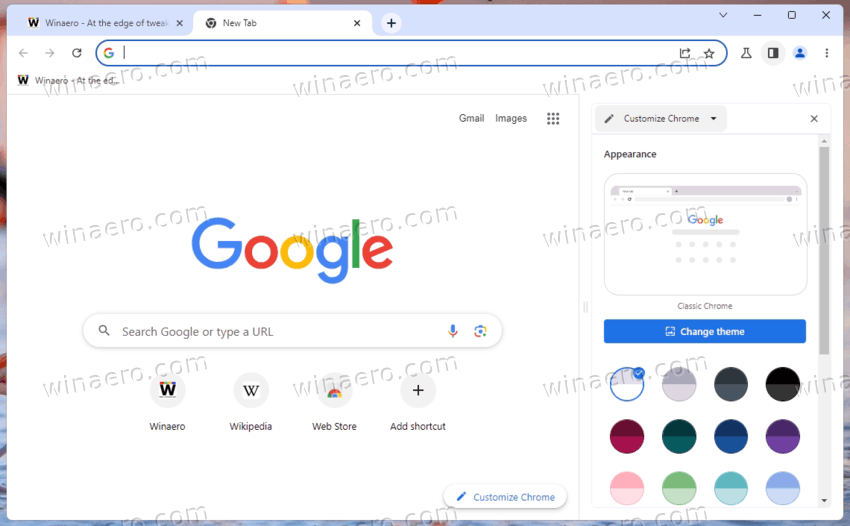
Getting following error on
localhost:3000