That is not Qogir in the panel, that is Arc. As you can see in the screenshots below Qogir doesnt have transparency for its menus and it is actually orange. Somehow you can get both themes mixed by just changing around themes with the themes and layout application of budgie. You can fix it by running this and restarting:
gsettings set org.gnome.desktop.wm.preferences theme 'QogirBudgie-dark'
gsettings set org.gnome.desktop.interface gtk-theme 'QogirBudgie-dark'This is not a problem with Qogir itself. You should report this to Budgie.
Qogir:

Arc:

Both mixed:


Hi,
as suggested here https://discourse.ubuntubudgie.org/t/playing-with-qogirbudgie-theme-and-yaru-icons/3697 one report per « issue ».
There are still some blue elements in QogirBudgie-Dark, in the global-menu-applet for example :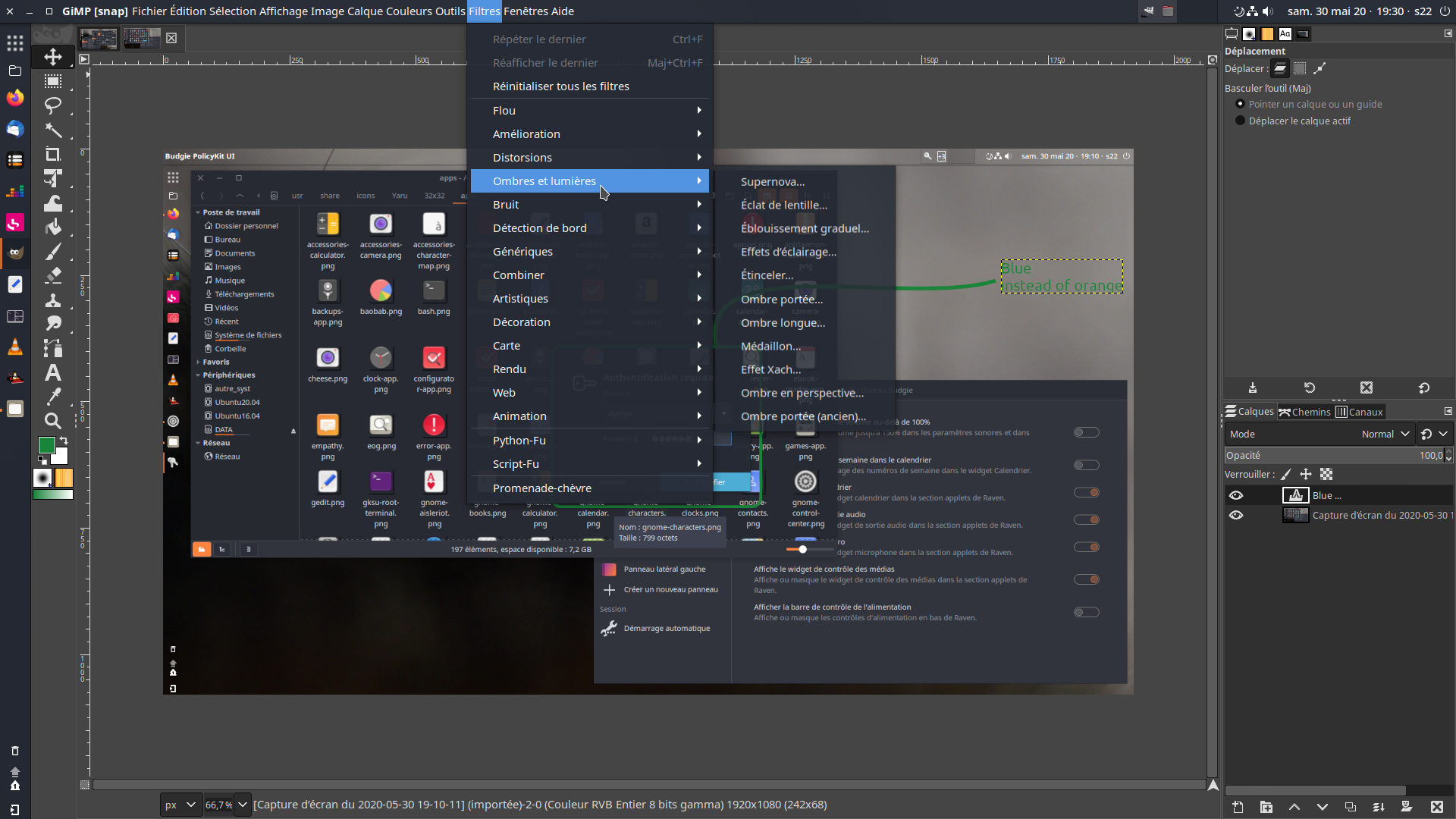
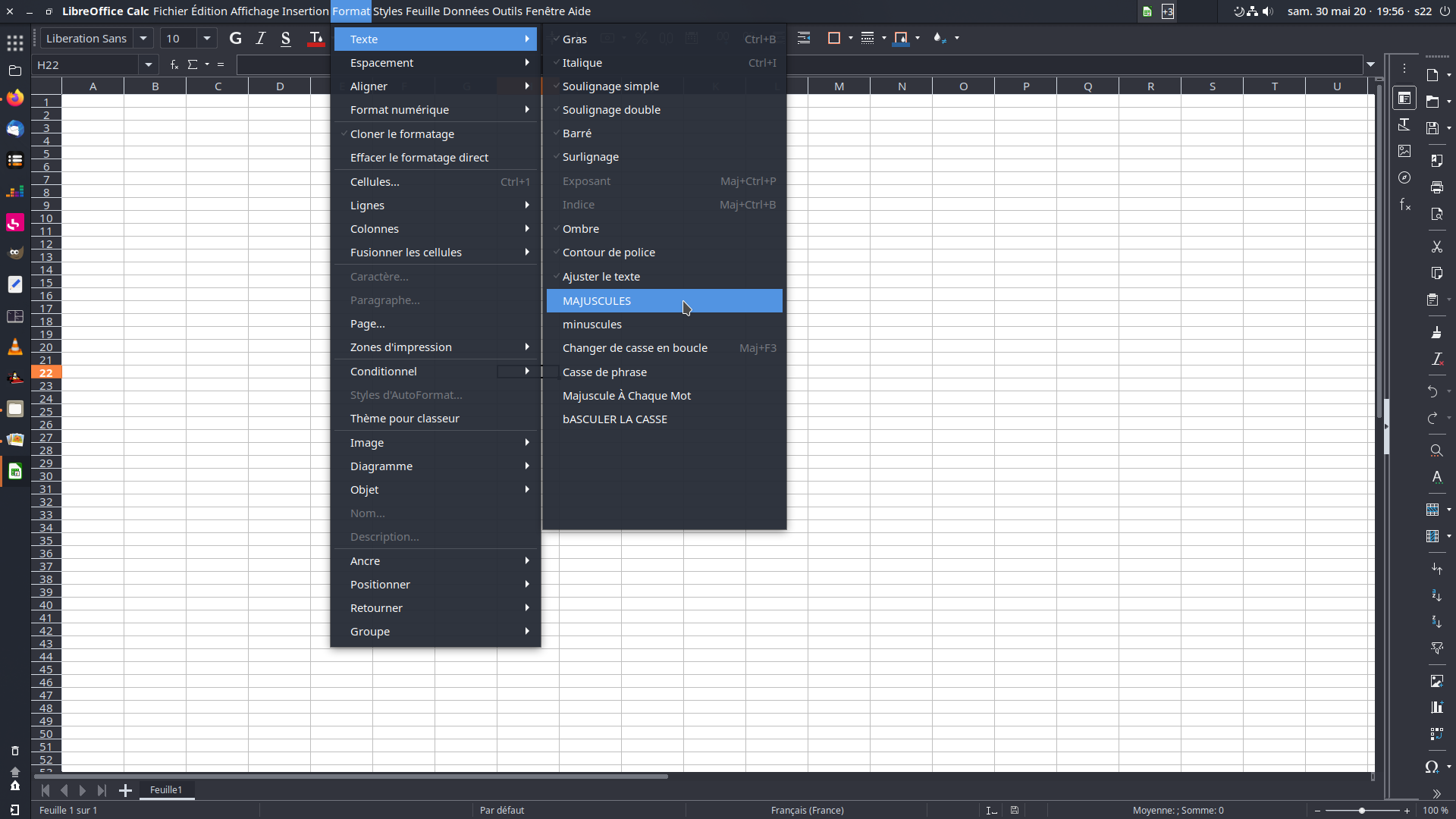 You may also note the (no) spacing between sections in top panel global-menu-applet.
You may also note the (no) spacing between sections in top panel global-menu-applet.