Hi, do you mind telling how you did this? I would like to implement it also.
Closed Red-Luci4 closed 1 year ago
Hi, do you mind telling how you did this? I would like to implement it also.
Hi, do you mind telling how you did this? I would like to implement it also.
Sure dude,
step 1 :
locate your custom “theme folder” location, more specifically the “looks and feel” folder, my folder is located in (because I've installed it locally) :
/home/luci4/.local/share/plasma/look-and-feel/
step 2 :
Choose the custom theme you want to modify, I have the following:
- Apple-Venture-Dark
- com.github.vinceliuice.WhiteSur-dark
NOTE: you can choose any of the above because both are almost the same except for the splash background, in my case I choose the second one.
step 3 :
Navigate to {Theme folder}/contents/splash/ :
NOTE: you should see a file called splash.qml and a folder called images
step 1 :
Back up your existing file and folder
step 2:
Create necessary Extra files,
- Go to 'images' folder- {Theme folder}/contents/splash/images ( you should find images named : loading-00.svg to loading-11.svg)
- Make a copy of loading-00.svg to loading-12.svg. NOTE: now you should have 13 files from – loading-00.svg to loading-12.svg - where the images loading-00.svg and loading-12.svg look alike.
- Now remove all the extra 'zeros' in the file names. E.g., rename loading-00.svg to loading-0.svg, loading-01.svg to loading-1.svg, and so on.
step 3:
Modify the splash.qml
- Go to the 'splash' folder – {Theme folder}/contents/splash ( you should find a .qml file called – Splash.qml**)
- open the Splash.qml in any text editor
- find this code: (its a container with id:busyIndicator)
Image { id: busyIndicator //in the middle of the remaining space y: parent.height - (parent.height - logo.y) / 2 - height/2 anchors.horizontalCenter: parent.horizontalCenter source: "images/loading-00.svg" sourceSize.height: units.gridUnit * 1.5 sourceSize.width: units.gridUnit * 1.5 RotationAnimator on rotation { id: rotationAnimator from: 0 to: 360 duration: 800 loops: Animation.Infinite }- replace it with the following:
Image { id: busyIndicator //in the middle of the remaining space property int currentImage:0 y: parent.height - (parent.height - logo.y) / 2 - height/2 anchors.horizontalCenter: parent.horizontalCenter source: "images/loading-"+currentImage+".svg" sourceSize.height: units.gridUnit * 1.5 sourceSize.width: units.gridUnit * 1.5 NumberAnimation on currentImage { from: 0 to: 12 duration: 1012 loops: Animation.Infinite }
after modifying, try previewing in the settings
Seems to be failing for some reason. I cannot find the logs either. I guess I will leave it be.
Can you send me your .qml file?
https://github.com/vinceliuice/WhiteSur-kde/issues/76#issuecomment-1369460780
Or you can replace your loading-00.svg with this : Loading PNG

Should there be Continuous-Rotation-Animation or Image-Sequence-Animation in the Splash Screen?
Hello everyone,
I recently made my Manjaro look like BigSur, after watching this video- https://www.youtube.com/watch?v=tVLdq8IMllY
But I can't help but notice that in the Splash Screen Animation looks kinda weird, because it's not a single circular line, but it rotates smoothly like this: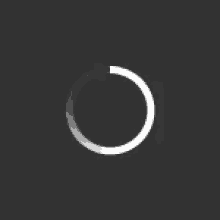
So I looked into the .qml code, and it only uses one image and a rotate-animation using QtQuick library, but there are some unused image sequence file.
Then I knew what to do, so I modified the code,
From doing this: = ❌
= ❌
To do this: = ✅
= ✅
And now it looks kinda neat and not out of place.
So tell me if this change is nice or if you have some suggestions of your own.
Thank you.