打开你所述的多个子文件所在的文件夹,在工具栏按下Branch View即可。 Branch View可以通过右键工具栏添加
Closed ddkk3000 closed 3 years ago
打开你所述的多个子文件所在的文件夹,在工具栏按下Branch View即可。 Branch View可以通过右键工具栏添加
但是,这种查看模式,无法实际操作呀
打开你所述的多个子文件所在的文件夹,在工具栏按下Branch View即可。 Branch View可以通过右键工具栏添加
— You are receiving this because you authored the thread. Reply to this email directly, view it on GitHub, or unsubscribe.
Branch View就已经将子目录的文件显示集中在一个目录显示了,你选中这些文件右键不就能操作了吗,基本的复制剪切删除重命名都有,再次按下Branch View就退出分支视图,你再粘贴到目录不就好了。
无法选中呀。您能给录个gif吗
Branch View就已经将子目录的文件显示集中在一个目录显示了,你选中这些文件右键不就能操作了,基本的复制剪切删除重命名都有,再次按下Branch View就退出分支视图,你再粘贴到目录不就好了。
— You are receiving this because you authored the thread. Reply to this email directly, view it on GitHub, or unsubscribe.
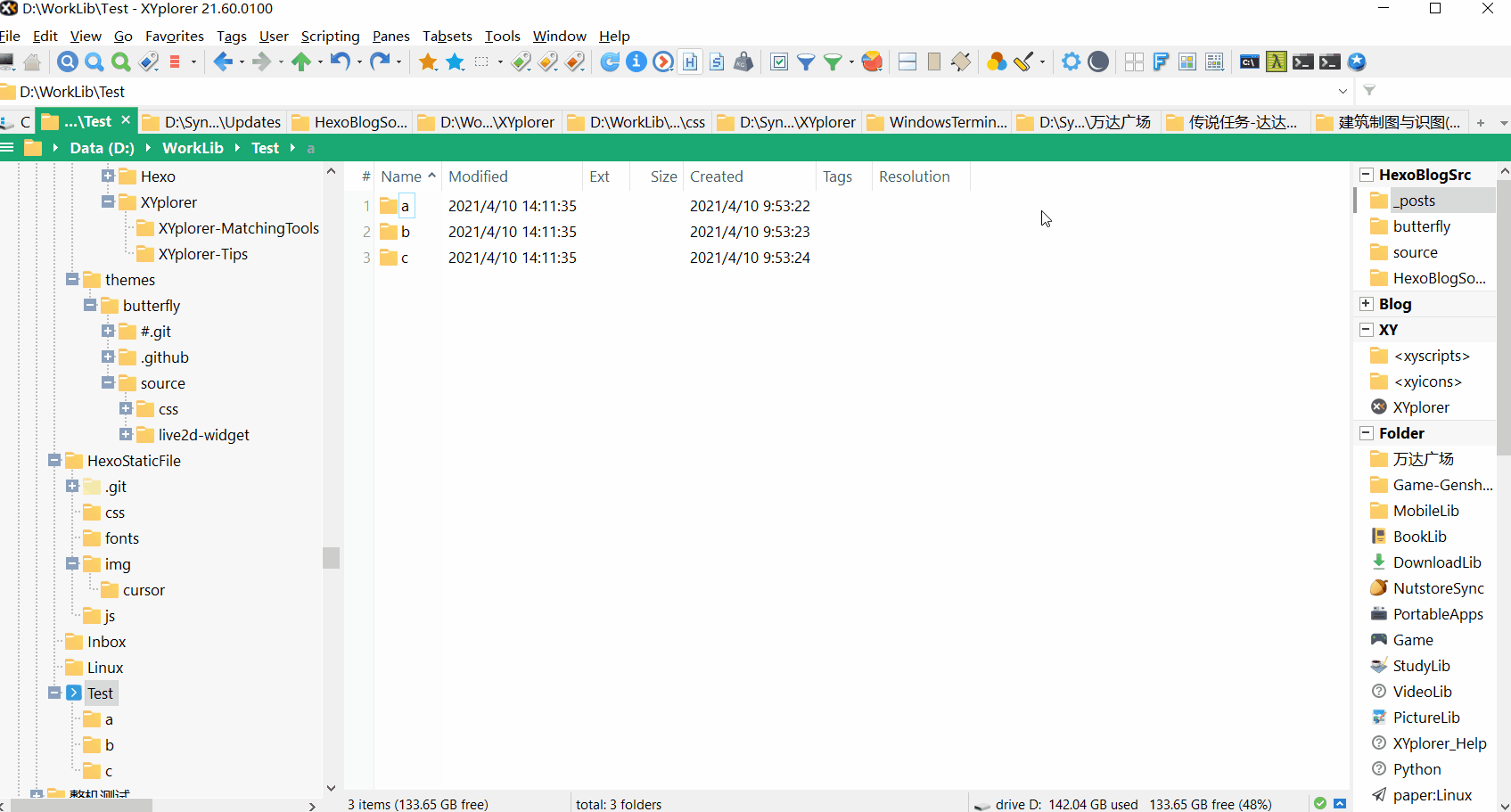
谢谢,我尝试一下。
— You are receiving this because you authored the thread. Reply to this email directly, view it on GitHub, or unsubscribe.
就是将同一文件夹下的多个分文件夹的文件全部到同一个目录中。我记得原来有这个功能。现在找不到了(我记得是鼠标右键菜单的功能)。希望大佬能教导一下。