Team's Response
No response provided.
The 'Original' Bug
[The team marked this bug as a duplicate of the following bug]
System still prompts you when there is no employee exists
I am stuck here since there is no employees exists in the database. The system also prompts the users for their inputs
[original: nus-cs2113-AY2021S2/pe-interim#273] [original labels: severity.VeryLow type.FeatureFlaw]
Their Response to the 'Original' Bug
[This is the team's response to the above 'original' bug]
No response provided.
Items for the Tester to Verify
:question: Issue duplicate status
Team chose to mark this issue as a duplicate of another issue (as explained in the Team's response above)
- [x] I disagree
Reason for disagreement: My bug found is not about the prompting, but if I enter a wrong name of the employees I get wrong exception message. Hence it is not a duplicate with that issue.
:question: Issue severity
Team chose [severity.VeryLow]
Originally [severity.Medium]
- [x] I disagree
Reason for disagreement: This should be at least medium since the exception statement might confuses the user.
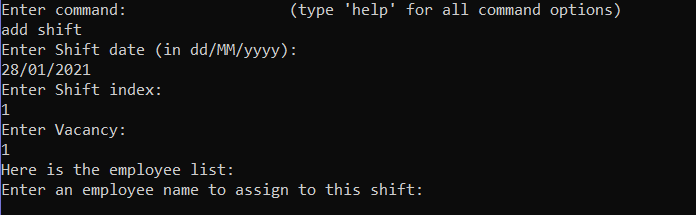
During add shift, if an invalid employee name is used when assigning, 'br' and 'abraham ' in this case, the exception message shown is 'No employee in database. Please add an employee with a schedule first.' while there is an employee inside the employee list.
This can be better handled by showing correct exception 'The employe named 'name' is not inside the database.' then prompt again on another employee name.