What do you mean by cannot be changed further in light mode? Can you be more clear with your issue?
Closed Marvinware closed 1 year ago
What do you mean by cannot be changed further in light mode? Can you be more clear with your issue?
Yeah, I've seen the issue now after testing your source code. I will be trying to fix this, because I also tried manually changing the Forecolor of the buttons but it still didn't work. What I can recommend is using a framework like Guna UI/Bunifu until this gets fixed. But by the way Acrylic Light mode works fine.
Either way, let's be honest, no one likes/uses light mode unless they want to become blind.
Thank you for reporting this issue anyways.

Acrylic dark theme. The form's background color is black.
Can we make the background darker?
https://learn.microsoft.com/en-us/windows/apps/design/style/acrylic
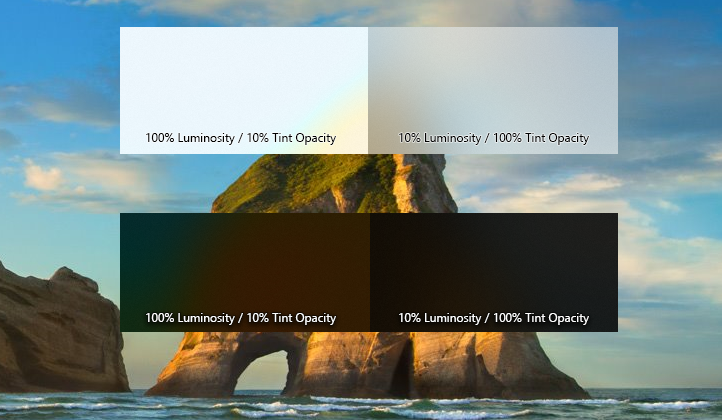
You could try using RGBA.
...Color = new Color.FromARGB(0, 0, 0);
That should be the maximum level of dark. More than that is not possible.
The light mode works very buggy for me. The fore color of objects (labels, picture box and much more) cannot be changed further in light mode. I can't adapt to myself. I am using Visual Basic WinForms Net 4.8
` Imports WinBlur Imports WinBlur.UI Public Class Form1
End Class ` Mica Test.zip