Hmm... I don't see any lines missing, in your edge list you have 12 lines, 4 lines per polygon, which produces 3 polygons, and what I see in the capture is also 3 polygons.
It is missing half of the cube? yes, but then, your edge list needs to have 24 edges, not 12.
Notice that you're not sharing edges between polygons: If you share edges, it's 12 edges, if you don't share edges, it's 24 edges
Hello,
I'm trying to add edges (lines) to a mesh, but I have some problems. This below is the mesh that I'm trying to convert into GLTF, a simple 10x10x10 cube: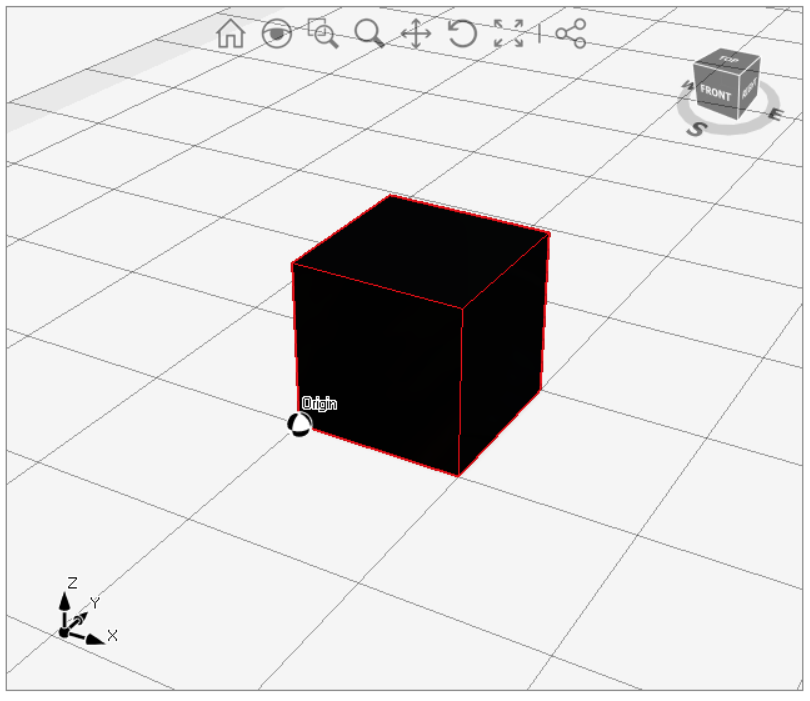
This is my code:
And this is the result: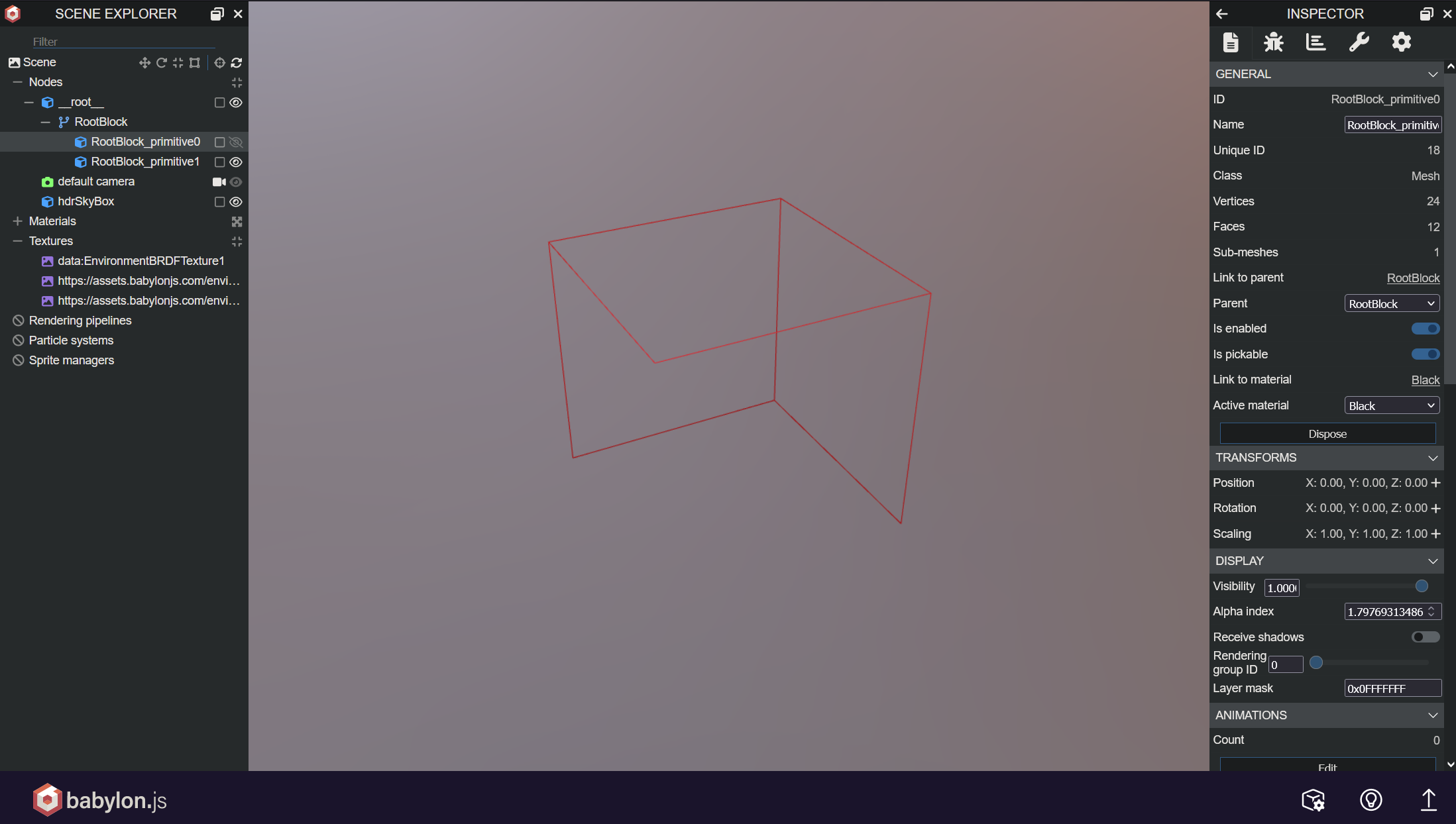
As you can see some lines are missing. This is the list of edges (contains the Vertices indexes): ["0, 1", "1, 2", "2, 3", "3, 0", "4, 5", "5, 6", "6, 7", "7, 4", "0, 4", "1, 5", "2, 6", "3, 7"].
My code seems correct to me, what am I doing wrong?