FMI: I am using ESP8266 .
I got no issue with ESP32. maybe because of update.h in core of esp32 in espressif . any tips ?
Closed SiavashSkynet closed 2 years ago
FMI: I am using ESP8266 .
I got no issue with ESP32. maybe because of update.h in core of esp32 in espressif . any tips ?
Well it was not library issue and So I should close it.
Hi,
So I would like to download a .bin file (exported .bin by Arduino IDE). Unfortunately download operation does not work properly. When it is here :
while (readLength < contentLength && client.connected() /*&& millis() - timeout < 10000L*/) { int i = 0; while (client.available()) { if (!file.print((client.read()))) { Serial.println("error writing character to SPIFFS"); } readLength++; if (readLength % (contentLength / 13) == 0) { printPercent(readLength, contentLength); } timeout = millis(); } }The program out put on Serial monitor is always showing
error writing character to SPIFFSand keep proceeding the operation. Look at the image below:Anyway after that the file is not downloaded successfully. And in other word I could not update my firmware form (/update.bin) .
I did try FileDownload example so many times and put lot's of hours on it. But did not gain any good results and stuck here. I put my whole code below FMI:
// Select your modem: #define TINY_GSM_MODEM_SIM800 // #define TINY_GSM_MODEM_SIM808 // #define TINY_GSM_MODEM_SIM900 // #define TINY_GSM_MODEM_A6 // #define TINY_GSM_MODEM_A7 // #define TINY_GSM_MODEM_M590 // #define TINY_GSM_MODEM_ESP8266 // #define TINY_GSM_MODEM_XBEE // Increase RX buffer if needed #define TINY_GSM_RX_BUFFER 1024 //#define NO_FS_GLOBALS #include <FS.h> #include <TinyGsmClient.h> #include <CRC32.h> // Uncomment this if you want to see all AT commands //#define DUMP_AT_COMMANDS // Set serial for debug console (to the Serial Monitor, default speed 115200) #define SerialMon Serial // Use Hardware Serial on Mega, Leonardo, Micro //#define SerialAT Serial1 #define MODEM_RST 1 #define MODEM_TX 2 #define MODEM_RX 3 // or Software Serial on Uno, Nano #include <SoftwareSerial.h> SoftwareSerial SerialAT(MODEM_RX, MODEM_TX); // RX, TX // Your GPRS credentials // Leave empty, if missing user or pass const char apn[] = "at&t"; // replace with your apn const char user[] = ""; const char pass[] = ""; // Server details const char server[] = "exampleserver.com"; // replace with your server name const int port = 80; const char resource[] = "/blink.bin"; // my program is a simple blink on LED_BUILTIN pin, so u can use it as well uint32_t knownCRC32 = 0x6f50d767; uint32_t knownFileSize = 1024; // In case server does not send it #ifdef DUMP_AT_COMMANDS #include <StreamDebugger.h> StreamDebugger debugger(SerialAT, SerialMon); TinyGsm modem(debugger); #else TinyGsm modem(SerialAT); #endif TinyGsmClient client(modem); void setup() { // Set console baud rate SerialMon.begin(19200); delay(10); Serial.println("Start of sketch ..."); if (!SPIFFS.begin()) { Serial.println("SPIFFS Mount Failed"); return; } SPIFFS.format(); // listDir(SPIFFS, "/", 0); // Set GSM module baud rate SerialAT.begin(19200); delay(3000); pinMode(MODEM_RST, OUTPUT); digitalWrite(MODEM_RST, LOW); delay(5); digitalWrite(MODEM_RST, HIGH); delay(100); digitalWrite(MODEM_RST, LOW); // Restart takes quite some time // To skip it, call init() instead of restart() SerialMon.println(F("Initializing modem...")); modem.restart(); String modemInfo = modem.getModemInfo(); SerialMon.print(F("Modem: ")); SerialMon.println(modemInfo); // Unlock your SIM card with a PIN modem.simUnlock("1234"); } void printPercent(uint32_t readLength, uint32_t contentLength) { // If we know the total length if (contentLength != -1) { SerialMon.print("\r "); SerialMon.print((100.0 * readLength) / contentLength); SerialMon.print('%'); } else { SerialMon.println(readLength); } } bool sim_unlock(char* pin) { bool unlocked = false; int status = modem.getSimStatus(); Serial.println("Check sim pin status to unlock: %d \n"); Serial.println(status); if (status == SIM_LOCKED) { Serial.println("Unlocking sim\n"); bool unlocked = modem.simUnlock(pin); Serial.println( unlocked); return unlocked; } return unlocked; } void loop() { SerialMon.print(F("Waiting for network...")); if (!modem.waitForNetwork()) { SerialMon.println(" fail"); delay(10000); return; } SerialMon.println(" OK"); SerialMon.print(F("Connecting to ")); SerialMon.print(apn); if (!modem.gprsConnect(apn, user, pass)) { SerialMon.println(" fail"); delay(10000); return; } SerialMon.println(" OK"); SerialMon.print(F("Connecting to ")); SerialMon.print(server); if (!client.connect(server, port)) { SerialMon.println(" fail"); delay(10000); return; } SerialMon.println(" OK"); // Make a HTTP GET request: client.print(String("GET ") + resource + " HTTP/1.1\r\n"); client.print(String("Host: ") + server + "\r\n\r\n\r\n\r\n"); client.print("Connection: close\r\n\r\n\r\n\r\n"); long timeout = millis(); while (client.available() == 0) { if (millis() - timeout > 5000L) { SerialMon.println(F(">>> Client Timeout !")); client.stop(); delay(10000L); return; } } SerialMon.println(F("Reading response header")); uint32_t contentLength = knownFileSize; File file = SPIFFS.open("/update.bin", "a+"); while (client.connected()) { String line = client.readStringUntil('\n'); line.trim(); SerialMon.println(line); // Uncomment this to show response header line.toLowerCase(); if (line.startsWith("content-length:")) { contentLength = line.substring(line.lastIndexOf(':') + 1).toInt(); } else if (line.length() == 0) { break; } } SerialMon.println(F("Reading response data")); timeout = millis(); uint32_t readLength = 0; CRC32 crc; unsigned long timeElapsed = millis(); printPercent(readLength, contentLength); while (readLength < contentLength && client.connected() /*&& millis() - timeout < 10000L*/) { int i = 0; while (client.available()) { if (!file.print((client.read()))) { Serial.println("error writing character to SPIFFS"); } readLength++; if (readLength % (contentLength / 13) == 0) { printPercent(readLength, contentLength); } timeout = millis(); } } printPercent(readLength, contentLength); timeElapsed = millis() - timeElapsed; SerialMon.println(); // Shutdown client.stop(); SerialMon.println(F("Server disconnected")); modem.gprsDisconnect(); SerialMon.println(F("GPRS disconnected")); float duration = float(timeElapsed) / 1000; SerialMon.println(); SerialMon.print("Content-Length: "); SerialMon.println(contentLength); SerialMon.print("Actually read: "); SerialMon.println(readLength); SerialMon.print("Calc. CRC32: 0x"); SerialMon.println(crc.finalize(), HEX); SerialMon.print("Known CRC32: 0x"); SerialMon.println(knownCRC32, HEX); SerialMon.print("Duration: "); SerialMon.print(duration); SerialMon.println("s"); Serial.println("starting Update after 3 seconds "); for (int i = 0; i < 3; i++) { Serial.print(String(i) + "..."); delay(1000); } updateFromFS(); // Do nothing forevermore while (true) { delay(1000); } } void updateFromFS() { File updateBin = SPIFFS.open("/update.bin", "r"); if (updateBin) { size_t updateSize = updateBin.size(); if (updateSize > 0) { Serial.println("start of updating"); performUpdate(updateBin, updateSize); } else { Serial.println("Error, file is empty"); } updateBin.close(); // whe finished remove the binary from sd card to indicate end of the process //fs.remove("/update.bin"); } else { Serial.println("can't open update.bin"); } } void performUpdate(Stream &updateSource, size_t updateSize) { if (Update.begin(updateSize)) { size_t written = Update.writeStream(updateSource); if (written == updateSize) { Serial.println("writings : " + String(written) + " successfully"); } else { Serial.println("only writing : " + String(written) + "/" + String(updateSize) + ". Retry?"); } if (Update.end()) { Serial.println("OTA accomplished!"); if (Update.isFinished()) { Serial.println("OTA ended. restarting!"); ESP.restart(); } else { Serial.println("OTA didn't finish? something went wrong!"); } } else { Serial.println("Error occured #: " + String(Update.getError())); } } else { Serial.println("without enough space to do OTA"); } }
Hi! Could you share if this method is working? I am trying to do the same thing on my esp32 with a sim800l module. However, it does not seem to be working.
Hi, That works properly for me. If you have any issues please check these items before going forward:
TinyGsmClientSecure for my client request to modem for HTTPS communication and it gives me a proper response if I check it externally.The problem I am having is that the content length from the server is 267648 however when I print the content length from the file it shows 267008 or something that is always less than the content length. and after that I get the following error:
Writes : 265596 successfully
E (106913) esp_image: invalid segment length 0xffff0001
Error occured #: 9What I want to ask is this:
Also, here is my code for reference : My Code
To be honest I have not used firebase library yet, So I should study more and test it to give you a good answer about that. But before that I suggest you to change .bin file and use a simple and more smaller file like blink.bin . After that if the problem still exists change the way you connect to server and use wifiClient instead of using GPRS to get sure about the server. And finally check the file system. you should prepare enough space for the OTA.
To be honest I have not used firebase library yet, So I should study more and test it to give you a good answer about that. But before that I suggest you to change .bin file and use a simple and more smaller file like blink.bin . After that if the problem still exists change the way you connect to server and use wifiClient instead of using GPRS to get sure about the server. And finally check the file system. you should prepare enough space for the OTA.
@SiavashSkynet Can you suggest any free servers for me to test the HTTP query?
Sorry I do not know any websites who does support HTTP instead of HTTPS for download. I did search a lot and did not find any. I used my own server for my usage.
Hi,
So I would like to download a .bin file (exported .bin by Arduino IDE). Unfortunately download operation does not work properly. When it is here :
The program out put on Serial monitor is always showing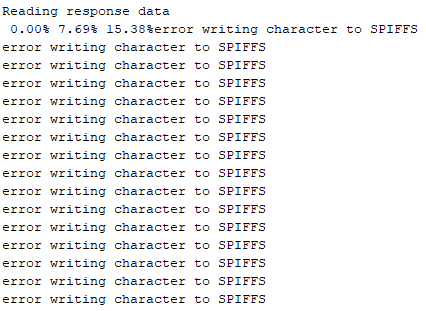
error writing character to SPIFFSand keep proceeding the operation. Look at the image below:Anyway after that the file is not downloaded successfully. And in other word I could not update my firmware form (/update.bin) .
I did try FileDownload example so many times and put lot's of hours on it. But did not gain any good results and stuck here. I put my whole code below FMI: