Hello, thank you for taking time filling this issue!
However, we kindly ask you to use our Issue Helper when creating new issues, in order to ensure every issue provides the necessary information for us to investigate. This explains why your issue has been automatically closed by me (your robot friend!).
I hope to see your helper-created issue very soon!
when i use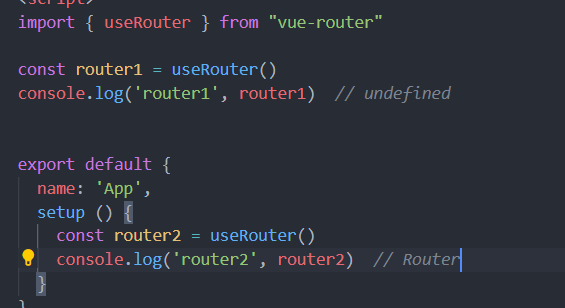
useRouterbreak away vue hooks , it returnundefined, but in the vue hooks, it returnRouter. so i dont know this reason, Please answer me how to useuseRouteris normal js, because i want to use it in vuex