问题的原因
浏览器对直接输入的中文url做了一次encode导致 匹配不到对应的path,然后就打到了404的路由
多年前有人在vue-router提过此问题 https://github.com/vuejs/vue-router/issues/838
在vue脚手架中使用中文路径是OK的不会触发warn,猜测是在哪执行了encode,待debug看执行路径
这个bug应该是在vuepress,在vuepress中出现中文路径的文件夹就会抛出上述的 warn
目前的解决方案
修改vue-router 的部分源码
node_modules/vue-router/dist/vue-router.esm.js
在match方法中加入以下语句,即可
function match (
raw,
currentRoute,
redirectedFrom
) {
if(typeof raw ==='string'){
raw = decode(raw)
}
// ...code
}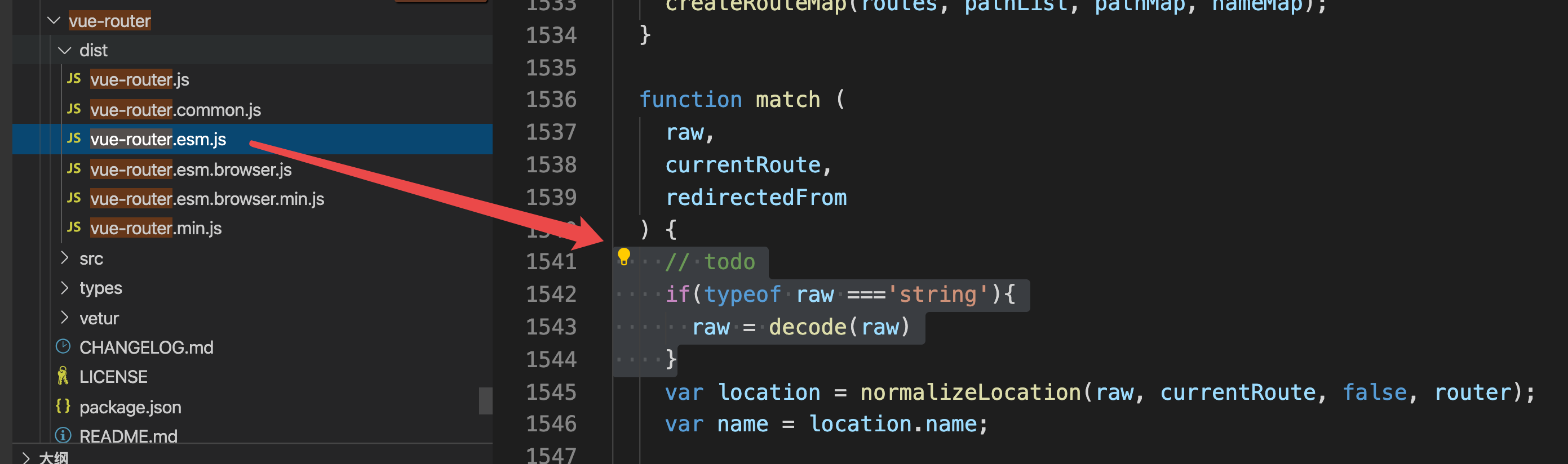

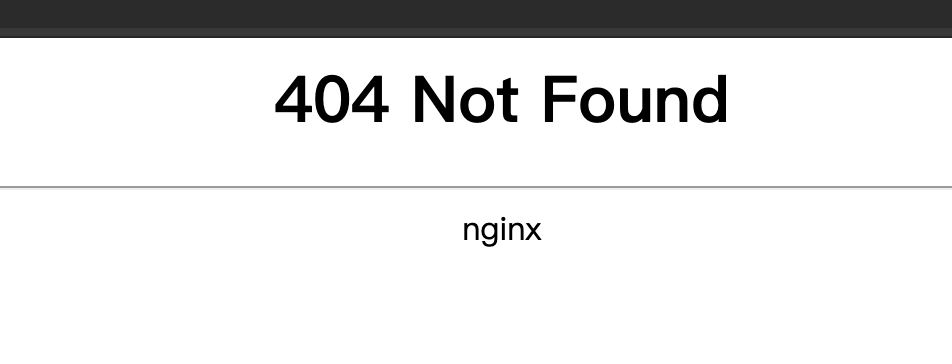
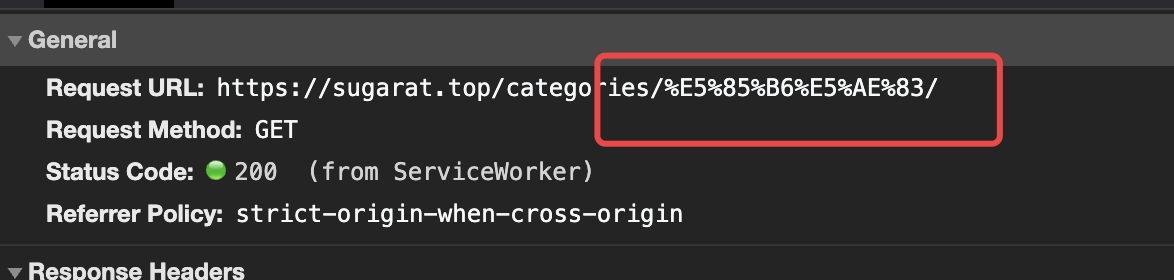
Bug report
What is actually happening?
在文章中,标签和分类如果包含中文,会在页面访问指定路由时404
复现步骤
提示路由的路径包含不可编码的字符
试验了一下 Vue-router是支持中文路由的
点它 ok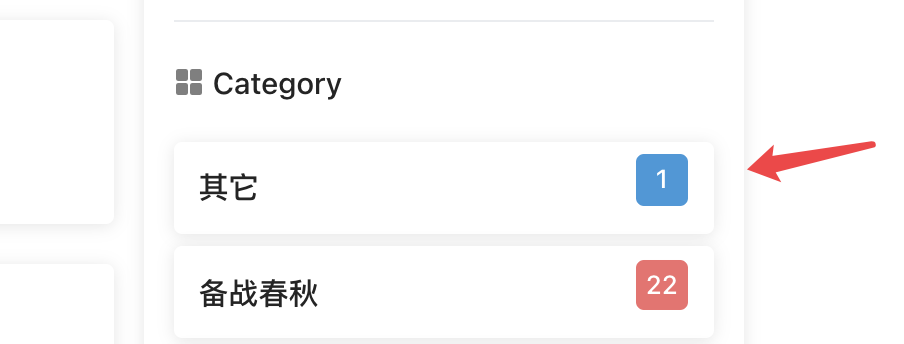
直接访问它对应的路由,不ok
https://sugarat.top/categories/%E5%85%B6%E5%AE%83/
Other relevant information