Here a proof of concept:
<template>
<div>
<v-text-field prepend-icon="attach_file" single-line
v-model="filename" :label="label" :required="required"
@click.native="onFocus"
:disabled="disabled" ref="fileTextField"></v-text-field>
<input type="file" :accept="accept" :multiple="false" :disabled="disabled"
ref="fileInput" @change="onFileChange">
</div>
</template><script>
export default{
props: {
value: {
type: [Array, String]
},
accept: {
type: String,
default: "*"
},
label: {
type: String,
default: "Please choose..."
},
required: {
type: Boolean,
default: false
},
disabled: {
type: Boolean,
default: false
},
multiple: {
type: Boolean, // not yet possible because of data
default: false
}
},
data(){
return {
filename: ""
};
},
watch: {
value(v){
this.filename = v;
}
},
mounted() {
this.filename = this.value;
},
methods: {
getFormData(files){
const data = new FormData();
[...files].forEach(file => {
data.append('data', file, file.name); // currently only one file at a time
});
return data;
},
onFocus(){
if (!this.disabled) {
debugger;
this.$refs.fileInput.click();
}
},
onFileChange($event){
const files = $event.target.files || $event.dataTransfer.files;
const form = this.getFormData(files);
if (files) {
if (files.length > 0) {
this.filename = [...files].map(file => file.name).join(', ');
} else {
this.filename = null;
}
} else {
this.filename = $event.target.value.split('\\').pop();
}
this.$emit('input', this.filename);
this.$emit('formData', form);
}
}
};
</script><style scoped>
input[type=file] {
position: absolute;
left: -99999px;
}
</style>





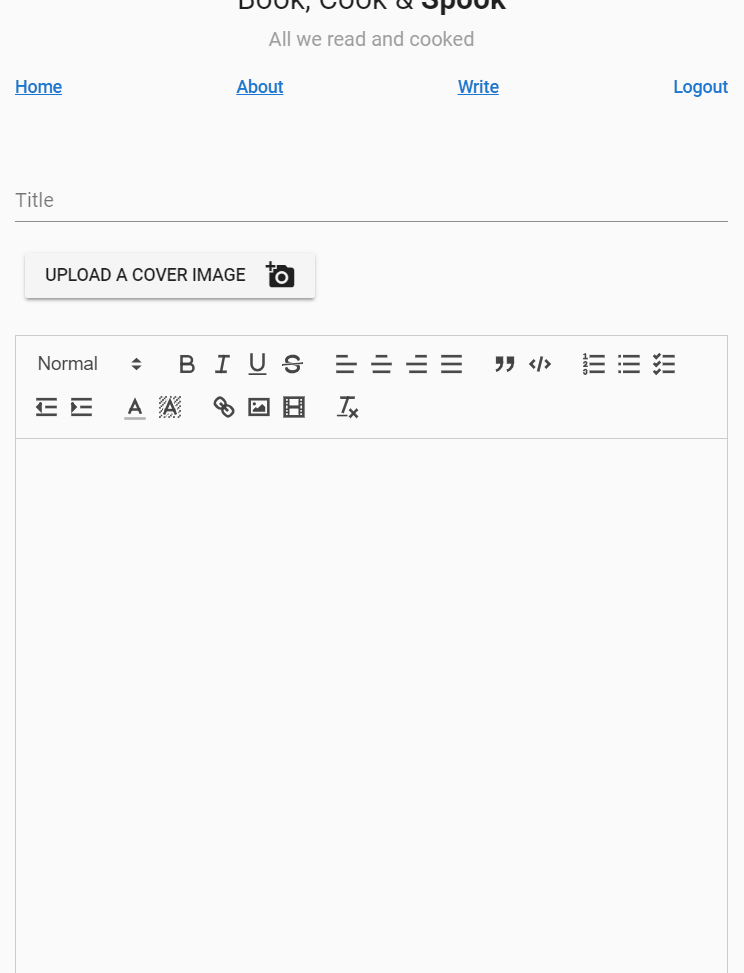
A file uploader component like:
http://element.eleme.io/#/en-US/component/upload
Async, progress, multiple file upload, etc....