The first task is to load files with the extension b3dm into Blender. There is no built-in importer for them in Blender.
Google 3D Tiles use files with the externsion glb which can be loaded by Blender's built-in glTF importer.
An example b3dm file from the Aarhus data set: Tile_69_L18_00110.zip. Unzip it first.
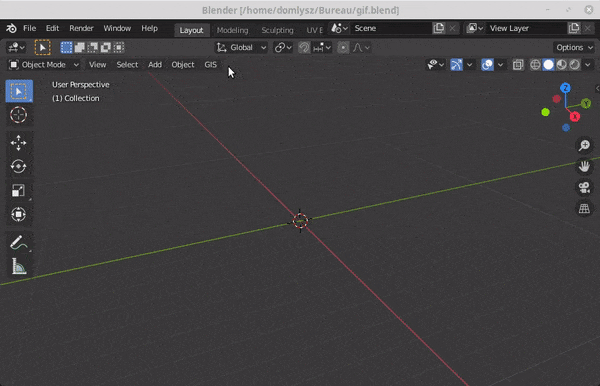
This issue is used to track everything related to OGC 3D Tiles support in Blender.
A table with existing OGC 3D Tiles data sets is maintained at #498.