I suspect the reason there is a distinction between content-list and content-replacement is for this situation:
p::before {
content: url(image.svg);
height: 1em;
}If this is treated as a content-replacement, the image is given a height. If it's treated as a content-list, then it isn't. Given this is the only way to set a height on an image used in a pseudo-element. I think the distinction is important and must remain as defined, applying to both elements and pseudo-elements.
Although none of the browsers currently support this, this approach is used quite heavily in the Antenna House demo document available for download at https://www.antennahouse.com/antenna1/css/
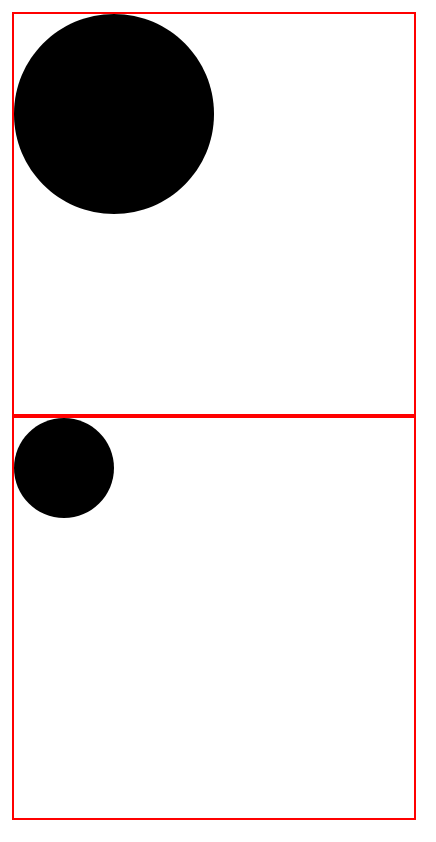
The spec currently says that
<content-replacement>value should:And there is a note in
<content-list>value mentioning:This doesn't match what
contentwith a single url means in CSS 2, nor how it is implemented in browsers.Given #2656, I would suggest that we make the single url mean
<content-list>for pseudo-element, and<content-replacement>only for elements.[ Edited by @dbaron to add some missing backticks in the second quoted section. ]