Maybe someone from the microsoft team could way in on what went into the reasoning for their -ms-scroll-limit property (description)? Seems like there could be crossover here. This property doesn't change scrollbar track placement, but it does effectively change the start/stop edges of the scrollbar thumbnail.
Though, more than limiting a scrollable area within a scroll container, I've often found myself just wanting to limit the placement of scrollbars within a scroll container, "pulling" the scrollbar tracks placement in from the containers edges, to leave room for many of these visually non scrolling areas, even if only sometimes non scrolling, like what google has called "hidey bars" that move in and out of view with scrolling direction. So fixed/sticky headers/footers/sidebars are never obfuscated by the scrollbar/track.
Since we have scrollbar-width, what about scrollbar-inset/scrollbar-insetstaking physical/logical offset values?
This seems to quite literally relate to the rhetoric in scroll-snap for "Optimal Viewing Region" from scroll-padding https://drafts.csswg.org/css-scroll-snap-1/#optimal-viewing-region?
So just allow overlay scrollbars to key off scroll-padding, even/especially if auto? Or maybe a scrollbar-padding property?
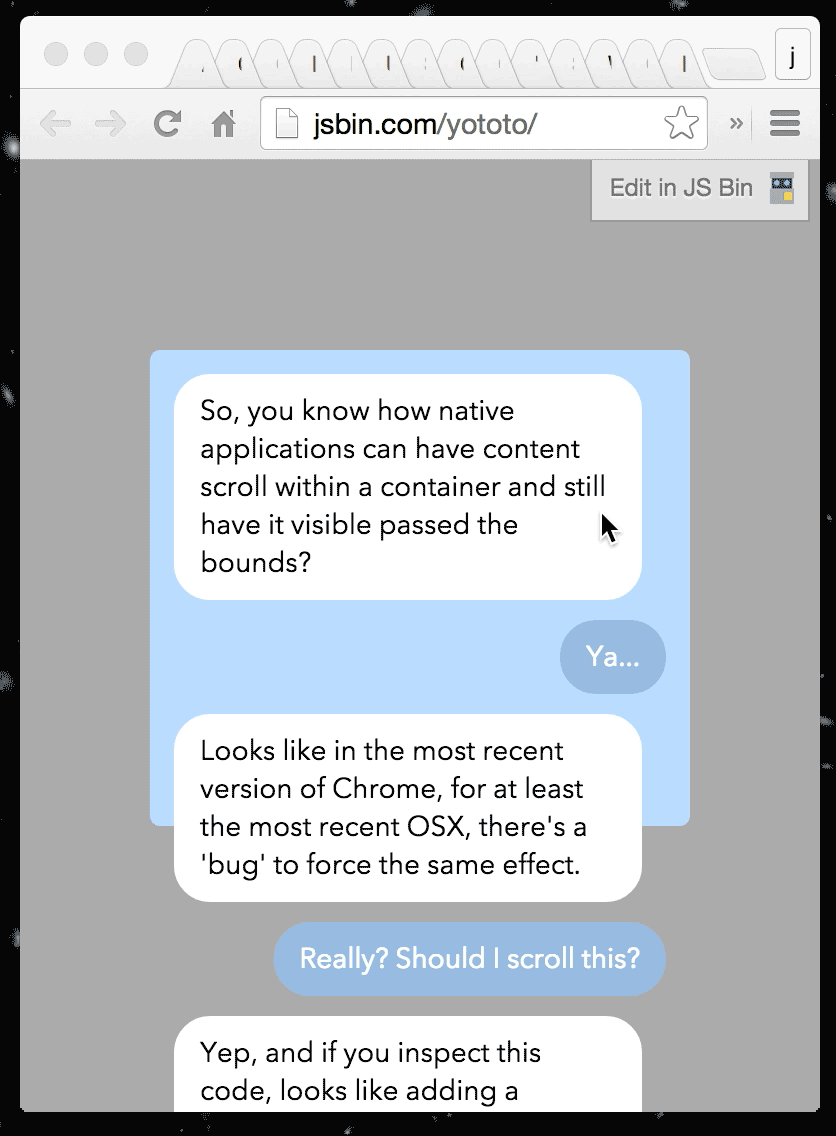 It's just asking for a scrollbar that wouldn't run the full length/edge of the scroll container.
It's just asking for a scrollbar that wouldn't run the full length/edge of the scroll container.


https://drafts.csswg.org/css-scrollbars-1/
Following on from my previous proposal of scrolling elements that have no "natural" overflow (which this doesn't depend on but would be a smart addition for that), there are elements that have fixed, non-scrollable areas. You can sometimes solve this problem by using other elements to separate the scrollable area. However, sometimes they may converge on both axis at a specific area, but outside of that area the content is still scrollable on one of the axis. That's not a great way of articulating the problem, I suppose, but here is an image that might help:
In this example, the green area represents horizontally-scrollable content and the red area represents vertically-scrollable content. Because of how scrollbars automatically take up 100% of the available height or width of an element, you can't limit them to the area that will actually change if you move those bars.
The idea I had for this was just to define a new property, e.g.
scroll-areathat allows you to set the rectangle for the intersecting scrollable area, so that the scrollbars don't overlap non-scrollable areas on their respective axis.