Perhaps we should really just add pseudo elements for background (and foreground) layers and use the same (SVG) properties everywhere.
https://discourse.wicg.io/t/pseudo-elements-for-stacked-box-layers/4193
body::background {
repeat: repeat-x;
position: absolute; /* fixed*/
}
body::layer(1) {
content: url(waves.png);
position: center; /* top: 50%; left: 50%; */
filter: none;
}
body::layer(2) {
content: url(waves.png);
position: 0 50%; /* top: t0%; left: 0%; */
filter: blur(0.2px) opacity(0.8);
}
body::layer(3) {
content: url(horizon.jpg);
position: 50% 100%; /* left: 50%; bottom: 0%; */
filter: blur(1px);
}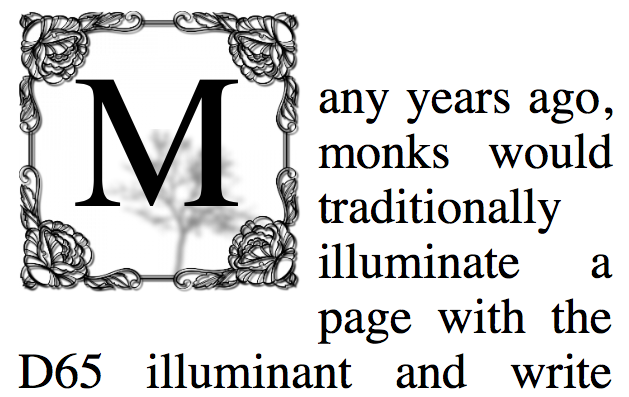

I’m proposing a property:
background-filter. It allows the application of filters to background layers, parallel to the waybackground-blend-modeapplies blending modes.As an example:
Unless browsers would like to just implement https://www.w3.org/TR/filter-effects-1/#FilterCSSImageValue, of course. That would address the need, but much more generally. (Thanks to Dan Wilson for the pointer!)