A website can't silently check whether the browser already has credentials without triggering the (interactive) sign-in experience (for obvious privacy reasons). It can, however:
- Ask the browser to show any known credentials in autofill when the user selects a username field, for cases where both passwords and WebAuthn are supported. (Browser support for this is still in development though.)
- Know when the user just signed-in using a non-local device, like a security key or phone, which might be a good signal to try registering the local device.
- Set the known credential IDs in the exclude list when calling
create, which prevents existing credentials from being overwritten without (for platform authenticators) showing the user a visible error.
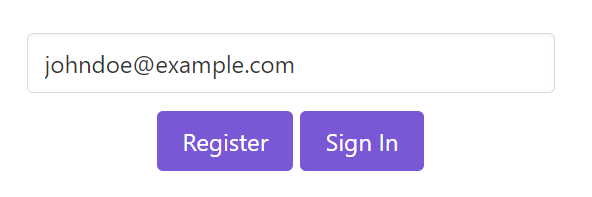
So, here is the scenario...
The user "john.doe@example.com" opens his browser on some website and user John Doe of course has multiple devices like a laptop, a tablet, a phone, and so on.
Ideallly, when opening the authentication screen, some guidance is helpful. Mainly requesting the user to login with its existing credentials with
credentials.getor to register a new device withcredentials.create.So basically... how to check if the user has already registered its device? Is this possible?
Any "local" solution like cookies, localStorage and so on are of course problematic because it can be cleared, the user might switch browser, be incognito, and so on. It is also fairly straightforward to get the list of registered credential ids from the server, but how can you check if any of them is present on the device?