Another question: With ST3 & OS X 10.9.2:
I can not seem to open the options of the plugin by typing wakatime in Sublime Package Control. Look here:
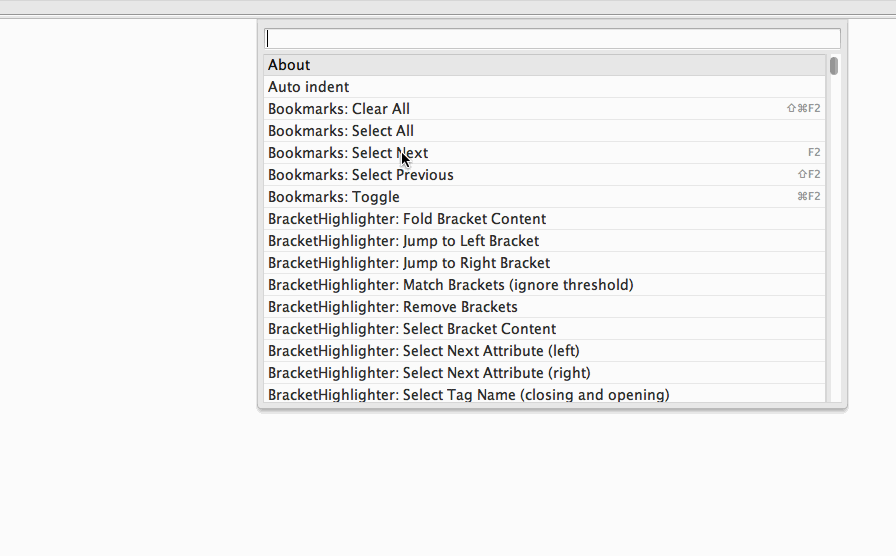
Closed ivanionut closed 10 years ago
Another question: With ST3 & OS X 10.9.2:
I can not seem to open the options of the plugin by typing wakatime in Sublime Package Control. Look here:
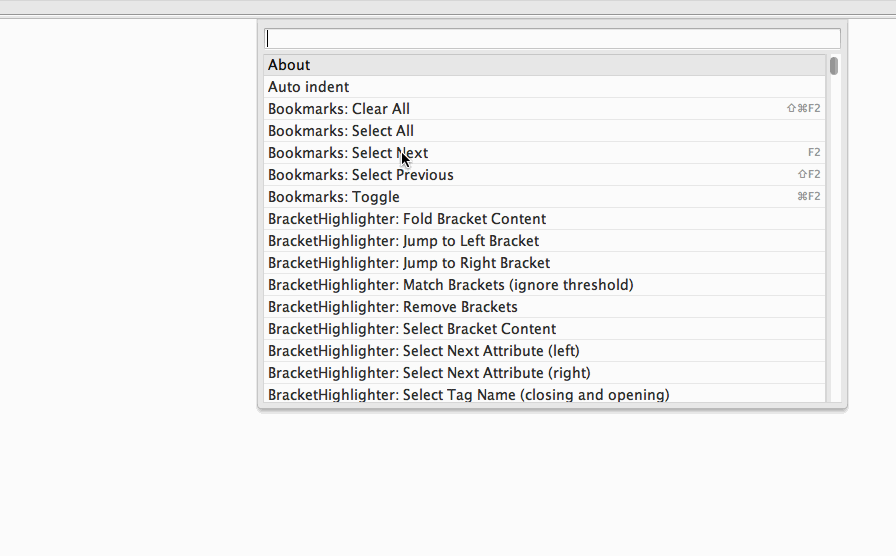
For the project name we are able to solve it in this manner: https://wakatime.com/help/faq/general#set-project-name
For your second issue, Sublime Package Control is only for plugin management (installing, updating, removing) but it doesn't provide a way to edit plugin options.
To edit your WakaTime options, go to Preferences -> WakaTime -> Settings - User which will open your WakaTime.sublime-settings file.
For your first issue, it seems you found a workaround and I'll also build support for recognizing Sublime native projects in a future WakaTime release.
Now in v2.0.5 the plugin detects the project name from a *.sublime-project file, but the revision control project has first priority.
Hello, I installed the plugin but my file
website.sublime-projectwas as follows:But wakatime is seen as "Unknown Project"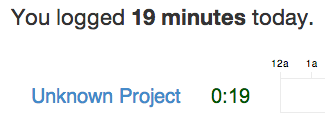
I have edited the file
website.sublime-projectlike this, but the name of the project always remains "Unknown Project".How can I solve this problem?
Thank you, Ivan