使用三种方式发送网络请求:
REST client发送POST请求。POST /d HTTP/1.1 HOST: localhost:7000 Content-Type: application/x-www-form-urlencoded
loginId=admin&loginPwd=12345
2. 使用原生表单发送 `urlencode` 请求,发送 `POST` 请求。
```html
<!DOCTYPE html>
<html lang="en">
<head>
<meta charset="UTF-8">
<meta name="viewport" content="width=device-width, initial-scale=1.0">
<title>Form表单的示例</title>
</head>
<body>
<form action="localhost:7000/d" method="post">
<p>
账号:<input type="text" name="loginId">
</p>
<p>
密码: <input type="text" name="loginPwd">
</p>
<button type="submit">登录</button>
</form>
</body>
</html>- 使用
url发送GET请求。 直接地址栏输入url- 输入
localhost:7000/a,浏览器以纯文本形式显示。 - 输入
localhost:7000/b,浏览器以html形式显示。 - 输入
localhost:7000/c,浏览器以附件形式显示。
- 输入
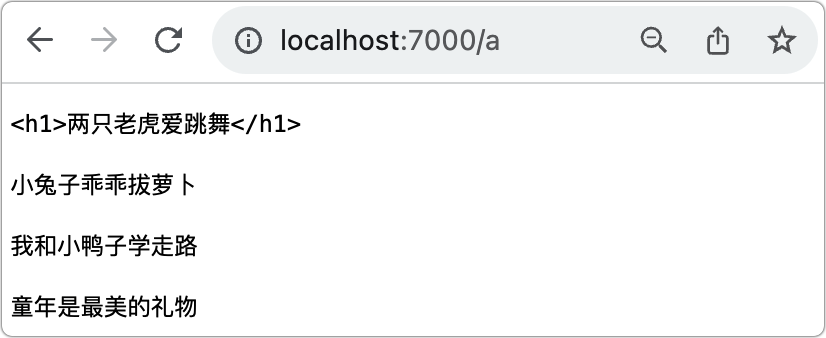
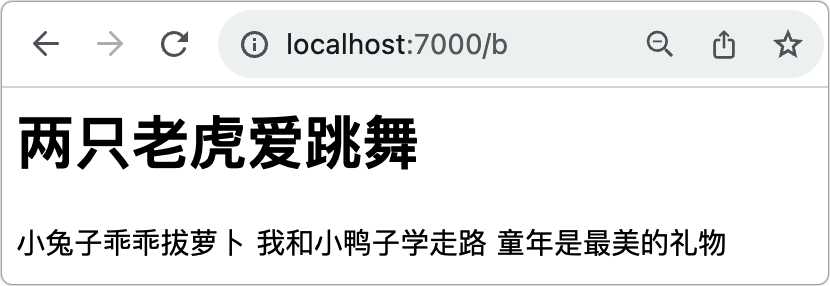
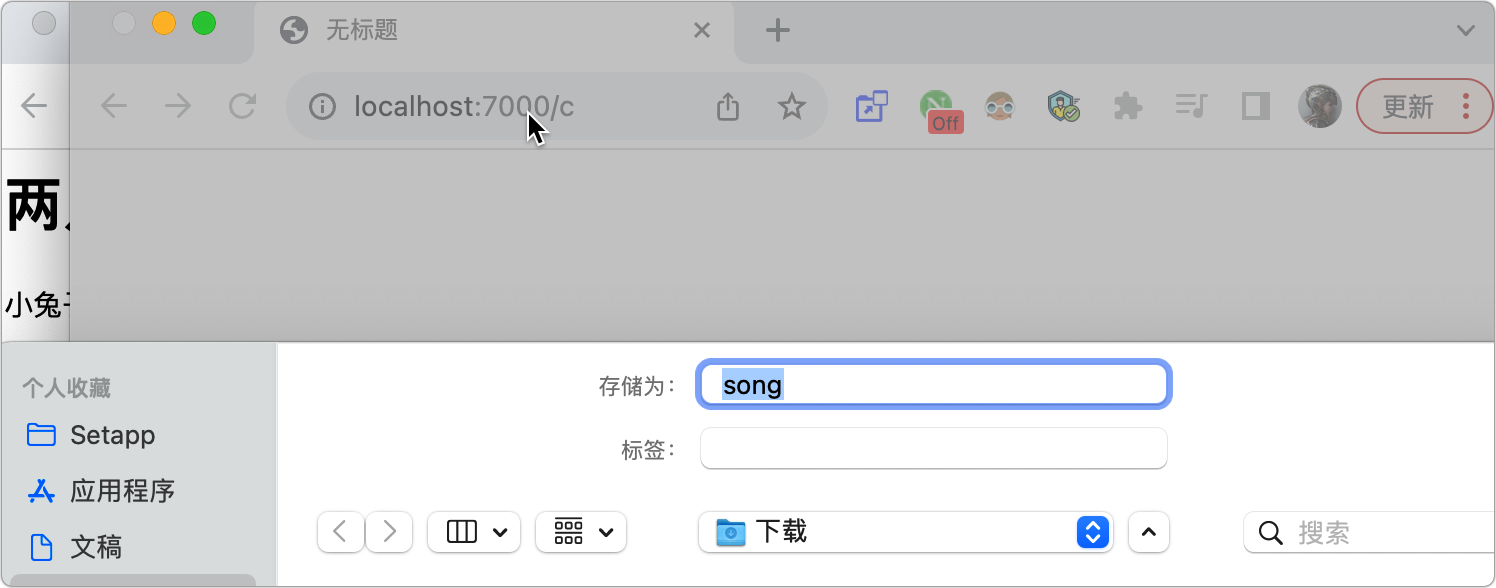
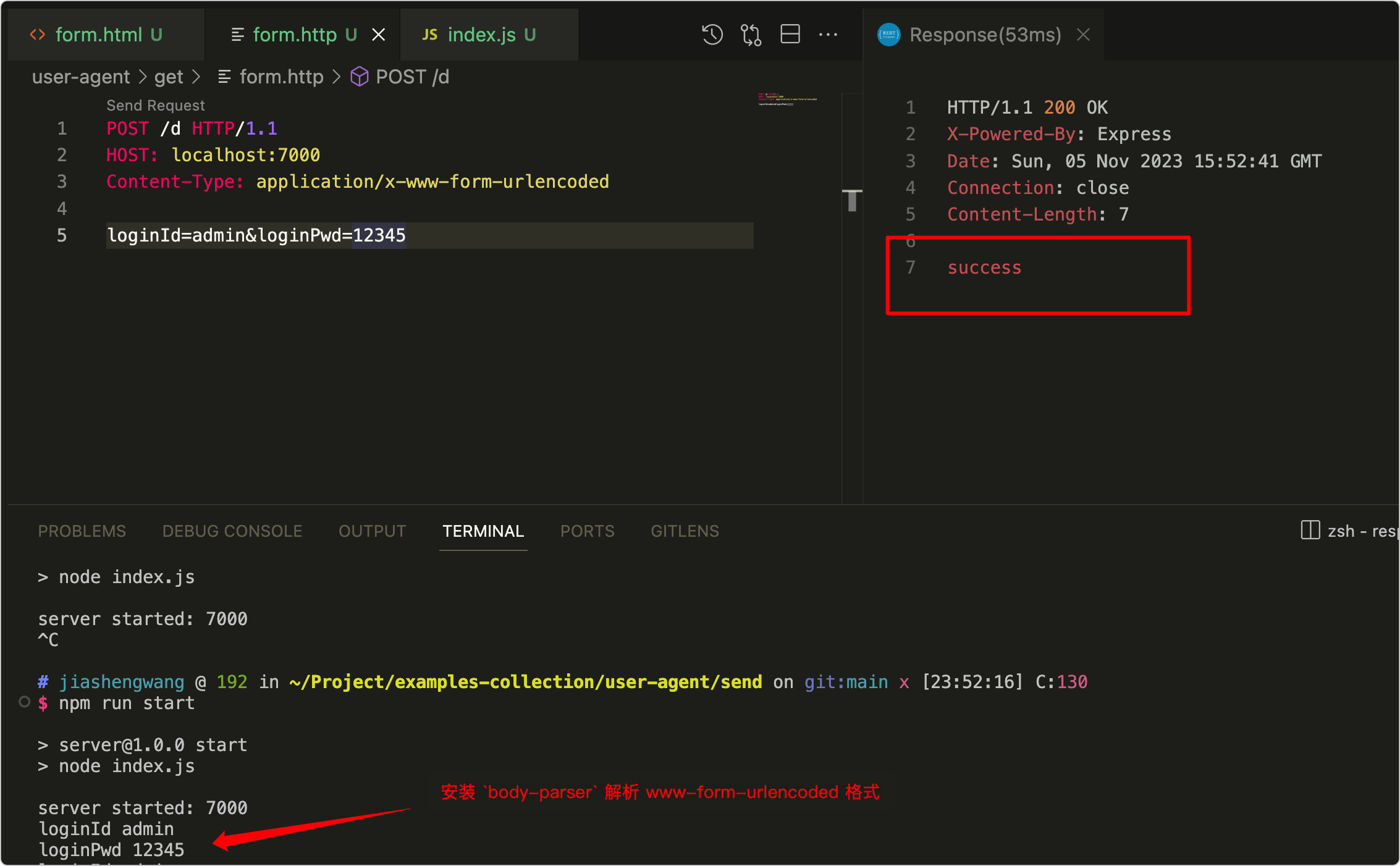
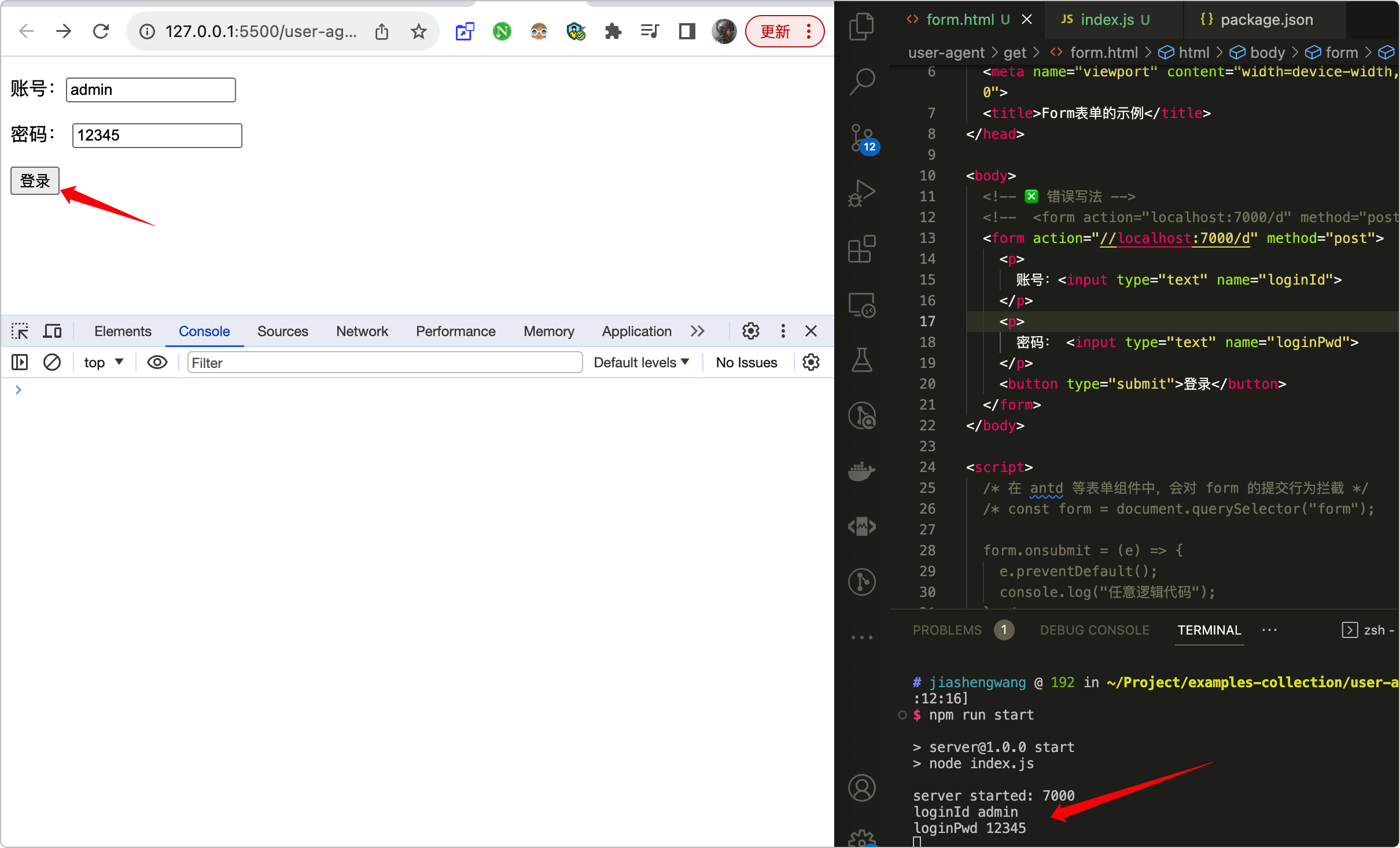
不同的
Content-Type响应内容不同:text/html:html文档,浏览器通常会将响应体作为页面进行渲染text/javascript或application/javascript:js代码,浏览器通常会使用JS执行引擎将它解析执行text/css:css代码,浏览器会将它视为样式image/jpeg:浏览器会将它视为jpg图片application/octet-stream:二进制数据,会触发浏览器下载功能attachment:附件,会触发下载功能