hmm..
Just trying it out on a very low-performance phone that's sitting next to me at the moment.. I can't reproduce this. The site and its posts load fine.
I'll try googling some of the terms in your logcat.. to see if they can give me some clue as to what happened. But ultimately, I don't think that there's really anything I could do if a website was to crash your WebView. I mean.. the WebView is entirely responsible for browsing the web, and it isn't part of this app.. it's a common component that's already on your phone.. and is simply used by this app (as well as by many others).
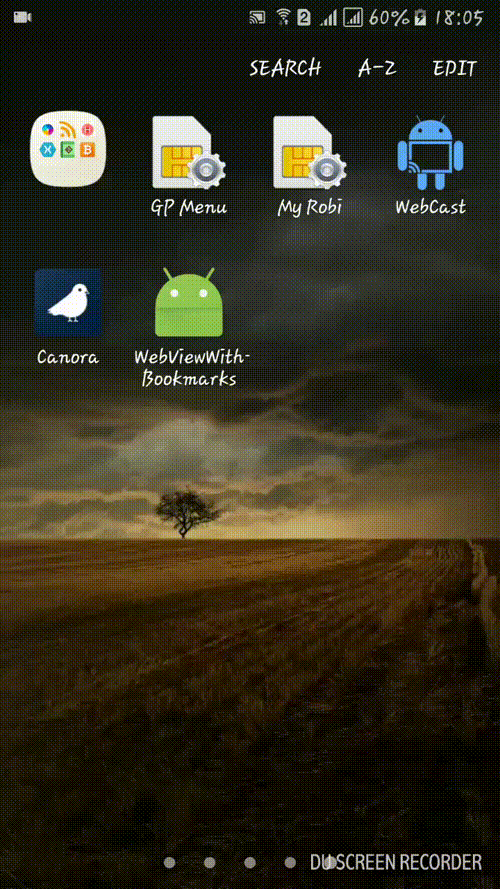
Expected behavior
The users should be able to visit web pages without getting any trouble.
Actual behavior
When I visited and tried to open a post, then the app crashed.
https://steemit.comwas the website.How to reproduce
https://steemit.comLogCat
All the logs that I produced on my phone.