Good pull requests help contributors understand the context. They have a body description detailing the suggested change.
Let's edit this pull request to add a body description.
:keyboard: Activity: Fixing your pull request
- The first comment on your pull request will have the default text of No description provided. Click
in the top right corner of the comment box to make an edit.
- Add a description of the changes you've made in the comment box. Feel free to add a description of what you’ve accomplished so far. As a reminder, you have:
- Left reviews and line comments
- Created a file and made a commit
- Opened a pull request
- Click the green Update comment button at the bottom right of the comment box when done.
If you would like help troubleshooting, create a post on the GitHub Community board. You might also want to search for your issue to see if other people have resolved it in the past.
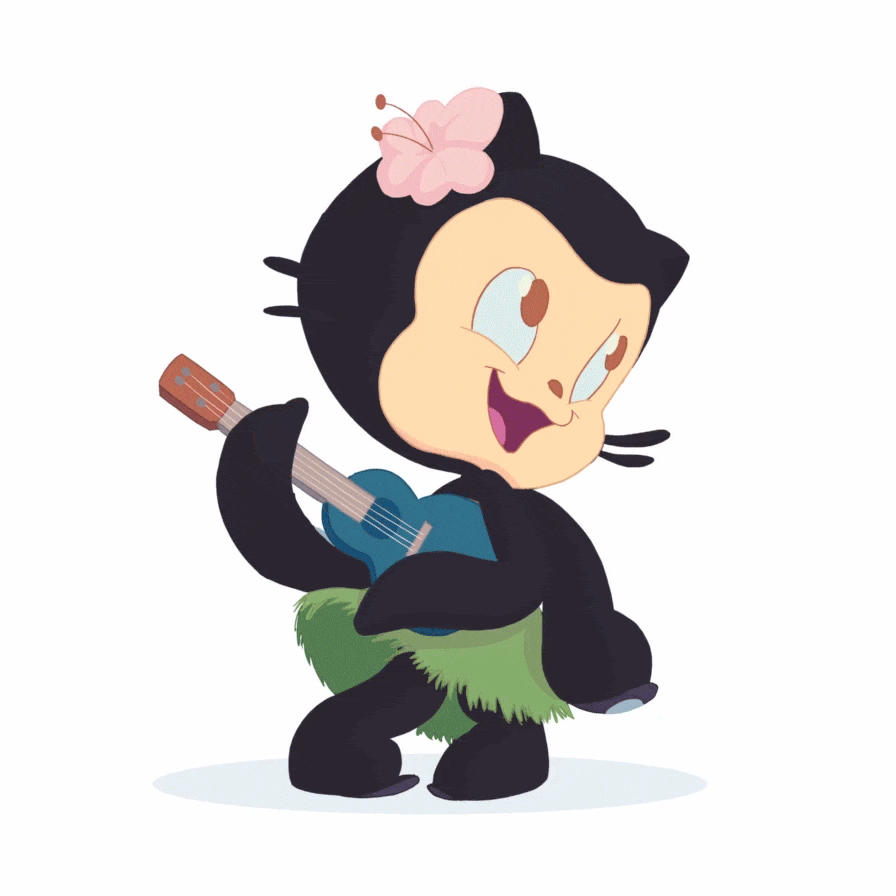
I left reviews, I opened a file and committed it, and opened a pull request