This is interesting, @lazydevorg
However, I cannot reproduce it

Could you please check again, and maybe give me some additional info?
Closed lazydevorg closed 6 years ago
This is interesting, @lazydevorg
However, I cannot reproduce it

Could you please check again, and maybe give me some additional info?
I've tried on my Mac and it works fine but on Windows 7 it shows the problem that I raised. Please let me know if I can help in anyway.
Indeed, I tried on Windows 7 x64 and FF58, and I could see the horizontal text in the left menu, but only for a split second, and only on a new profile. Thank you for your info. Moving to needsdiagnosis.
This isn't reproducing for me; I've tried multiple OSes, and my Windows 7 VM in various Firefox modes on a fresh profile (private browsing, non-E10S, non-Stylo, etc).
But from the symptoms it's difficult to tell what the problem is (it almost looks to me like it's clunky placeholder text for image that are failing to load).
@lazydevorg, if this issue wasn't appearing for you on this site in the past, would you be willing to try mozregression to help find out if it's a change in Firefox that makes it appear?
Going to https://cloud.google.com/endpoints/docs/openapi/get-started-kubernetes-engine#node
I see that the content has changed. Given the menus which are different. Also in the screenshot of @lazydevorg I see missing icons such as in the search input which makes me suspect that there is an adblocker or something which didn't let all the page go through and that would indeed explain the characters.
My impression is that it is not a webcompat issue but something related to addons.
@lazydevorg Could you try in a clean profile?
I'm preemptively closing as worksforme but I'll be happy to reopen with more details.
URL: https://cloud.google.com/endpoints/docs/openapi/get-started-container-engine#node
Browser / Version: Firefox 57.0 Operating System: Windows 7 Tested Another Browser: Yes
Problem type: Design is broken Description: there are some weird characters in the left menu that are not shown in chrome or IE 11 Steps to Reproduce:
layout.css.servo.enabled: true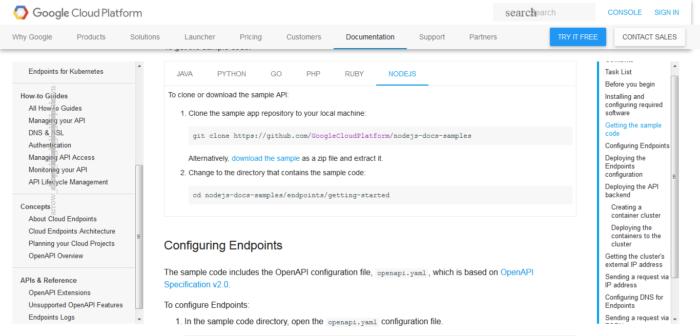
From webcompat.com with ❤️