Another Screenshot as well.
View the screenshot
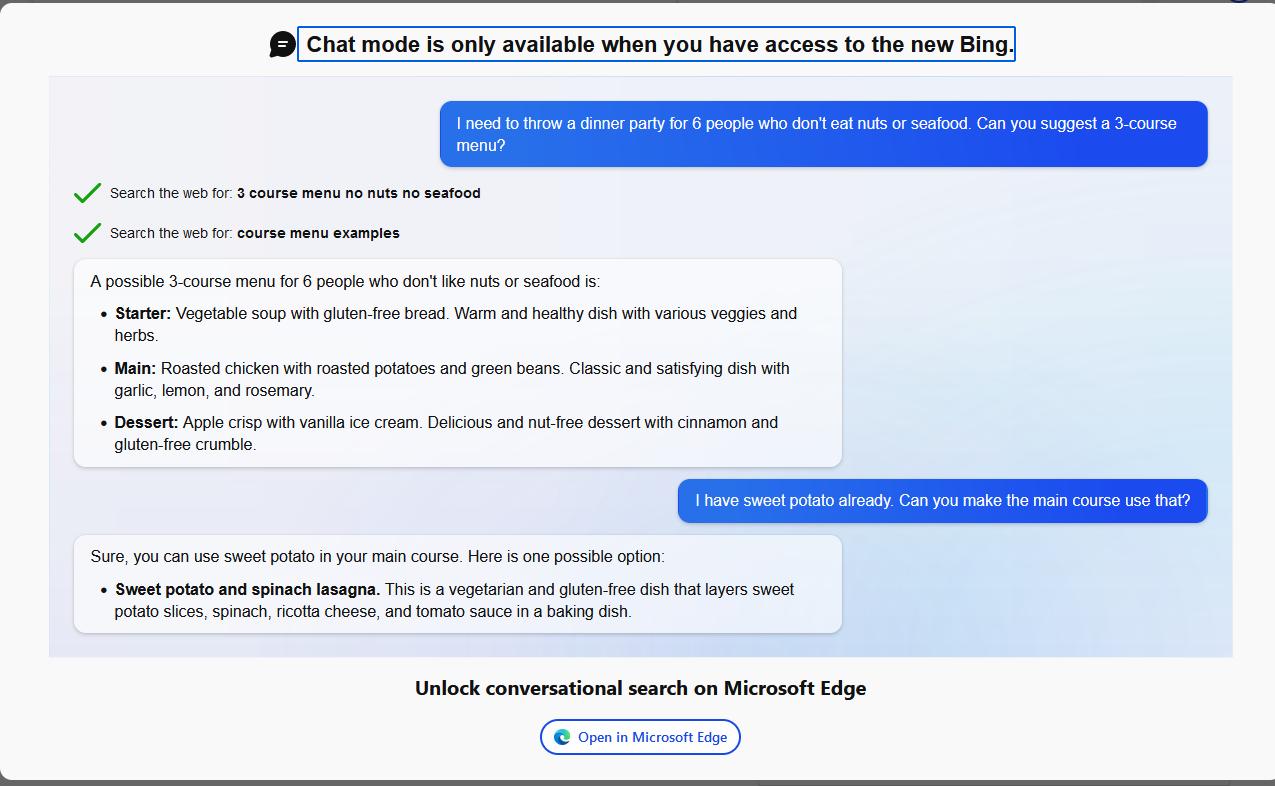
Open ORIOLESFan02 opened 1 year ago
Another Screenshot as well.
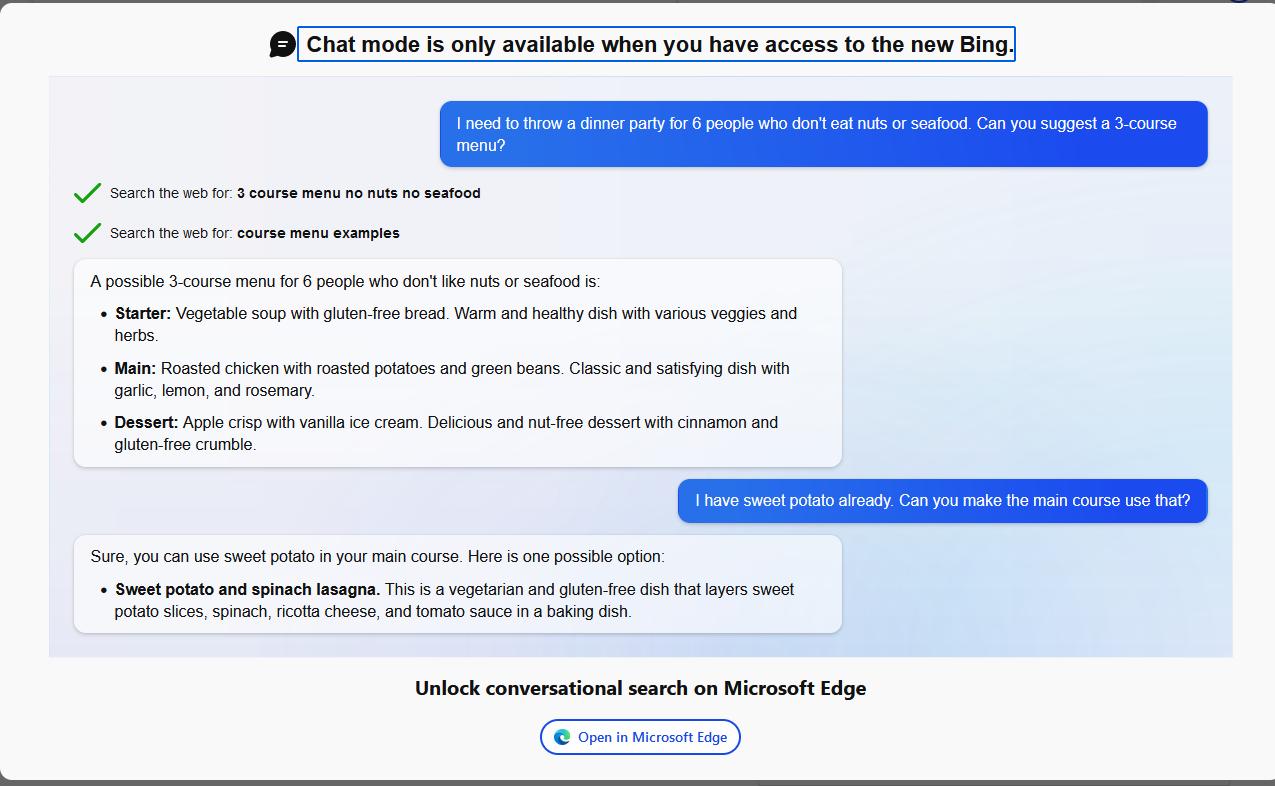
Even though the main post says
Operating System: Windows 10
I'm actually on Windows 11. Not sure if a maintainer needs to add a win11 label or whatnot since this is my first time submitting something here.
Based on the reddit threads submitted by other users, I will consider this issue as reproducible. Our account still does not have access to the new feature.
https://old.reddit.com/r/firefox/comments/11a1kl9 https://old.reddit.com/r/firefox/comments/117kgk3
{qa_08/2023]
We're engaging with Microsoft on that one, and will update this issue as soon as we have something to share.
Update on the issue: it seems that the chat is supported now, but Edge is a recommended browser:

[inv_12/2023]
Update on the issue: it seems that the chat is supported now, but Edge is a recommended browser:
[inv_12/2023]
Not recommended, but required :/
If you change your browser agent (on firefox)
e.g general.useragent.override <msedge-user-agent>, it works. I don't want to do that every time though. Just thought I'd make an update to this.
If you change your browser agent (on firefox) e.g
general.useragent.override <msedge-user-agent>, it works.
Does this method still work? Because on my end it throws:
Sorry, looks like your network settings are preventing access to this feature.
I don't know what's its problem.
BTW, I used the below as my user-agent string:
Mozilla/5.0 (Windows NT 10.0; Win64; x64) AppleWebKit/537.36 (KHTML, like Gecko) Chrome/116.0.0.0 Safari/537.36 Edg/116.0.1938.62If you change your browser agent (on firefox) e.g
general.useragent.override <msedge-user-agent>, it works.Does this method still work? Because on my end it throws:
Sorry, looks like your network settings are preventing access to this feature.I don't know what's its problem.BTW, I used the below as my user-agent string:
Mozilla/5.0 (Windows NT 10.0; Win64; x64) AppleWebKit/537.36 (KHTML, like Gecko) Chrome/116.0.0.0 Safari/537.36 Edg/116.0.1938.62
It worked for me. Make sure you set general.useragent.override as a string if you haven't already. Also don't add the less than and greater than symbols (<>) when doing it.
It should look like this when done.
As your thing said something about network settings, it's gotta be something about your network settings. Have you tried in a private browser window? (Not sure if that'll work, but it's worth a shot.)
It worked for me.
When was the last time you tried? Does it still work for you, as of right now? Because I thought maybe MS has patched these workarounds so people can't access the Chat outside MS Edge.
As your thing said something about network settings, it's gotta be something about your network settings. Have you tried in a private browser window? (Not sure if that'll work, but it's worth a shot.)
Yeah, probably. I tried private window with no luck. I even tried the X-Forwarded-For method, no success with that either.
When was the last time you tried?
40+ Minutes after you sent your comment. It still worked for me. That's very odd. Also, the screenshot I took was my screenshot that I just took when responding to you.
When was the last time you tried?
40+ Minutes after you sent your comment. It still worked for me. That's very odd. Also, the screenshot I took was my screenshot that I just took when responding to you.
I suspect it has to do with my VPN service. But I can't be bothered with bing not liking my VPN service, the fact that it gets through is good enough for me. Maybe I try another time, when I land on a different VPN server. Anyway, I appreciate the reply. Thank you.
When was the last time you tried?
40+ Minutes after you sent your comment. It still worked for me. That's very odd. Also, the screenshot I took was my screenshot that I just took when responding to you.
I suspect it has to do with my VPN service. But I can't be bothered with bing not liking my VPN service, the fact that it gets through is good enough for me. Maybe I try another time, when I land on a different VPN server. Anyway, I appreciate the reply. Thank you.
Yeah, of course! I'm sorry that it doesn't work for you.
Folks, this is a bugtracker, not a discussion forum or a chat.
If it were as simple as shipping a User Agent override, we would have done so. Unfortunately, it's not. Even if we'd ship a UA override, several other things suddenly break. This has to be addressed by Microsoft. They're aware, but I have no clue when they'll do something about it.
As of now bing chat works in latest versions of firefox.
As of now bing chat works in latest versions of firefox.
Now I know this is not a discussion, but it's not completely working. I've still had a couple problems here and there with Bing AI telling me that I still need Edge, however, I can confirm that I have seen it work in Firefox without having to change my User Agent.
Basically what I'm saying is that it can still be a hit or a miss.
In a new profile it fails to validate... Same computer on chromium it works
For Safari on iPadOS this is now working.
URL: https://bing.com/new
Browser / Version: Firefox 110.0 Operating System: Windows 10 Tested Another Browser: No
Problem type: Site is not usable Description: Browser unsupported Steps to Reproduce: Well, from what I'm seeing, not everyone may be able to replicate this, but for the ones who have joined the waitlist and it saying you are now able to access the new bing should be able to replicate this. Another thing that you should consider is that you should be signed in with a Microsoft account, or you may not be able to see the results.
Anyways, when you (assuming you've been on the waitlist) go to bing.com/new, it tells you to access the new bing using Microsoft Edge, and there's no other option that allows for it to work on your web browser of choice without heavy tinkering as far as I can tell.
Clicking the Open in Edge button opens edge (if you have edge, and I don't).
I'm not the best at explaining things, so I hope this at least helps you get a general understanding with a problem that I and frankly many others are experiencing as well.
View the screenshot
Browser Configuration
From webcompat.com with ❤️