Open claudiu64 opened 1 year ago
We appreciate your report but I was not able to reproduce this issue.
https://github.com/webcompat/web-bugs/assets/107036654/6fe2b7af-494e-47cc-84c0-c9eeb43e25f8
Tested on: • Browser / Version: Firefox Nightly 115.0a1-20230522162825 / Chrome 113.0.5672.77 • Operating System: OnePlus 6 A6000 (Android 11) - 1080 x 2280 pixels, 19:9 ratio (~402 ppi pixel density)
Suggestions: • Clear cache/data/cookies, disable Ad-blocker (if available), or use a clean profile and check again • If there are any changes made to the default settings of the browser (e.g. in about:config), please revert to the default settings
[qa_21/2023]
We appreciate your report but I was not able to reproduce this issue. sefon.mp4
Tested on: • Browser / Version: Firefox Nightly 115.0a1-20230522162825 / Chrome 113.0.5672.77 • Operating System: OnePlus 6 A6000 (Android 11) - 1080 x 2280 pixels, 19:9 ratio (~402 ppi pixel density)
Suggestions: • Clear cache/data/cookies, disable Ad-blocker (if available), or use a clean profile and check again • If there are any changes made to the default settings of the browser (e.g. in about:config), please revert to the default settings
[qa_21/2023]
I have this problem on the new Firefox Nightly profile and it only happens with the Samsung galaxy A20e phone model. I have cleared the cache in the whole phone, I have not installed any extensions, I haven't changed anything in the browser settings or the phone settings. It is possible that there are some problems with the screen size of the phone, being a smaller screen. I tested with another phone, Motorola model and it appears correctly.
It might be device dependent. Not sure if its the screen size, I've tested with Xiaomi Redmi 6A (Android 9 - 720 x 1440 pixels) and I had no issues. The screen size is similar with Samsung A20 (720 x 1560), xiaomi is even smaller.
Moving this to needsdiagnosis for further investigations.
[inv_21/2023]
I saw your post and noticed that I am also facing this problem!!
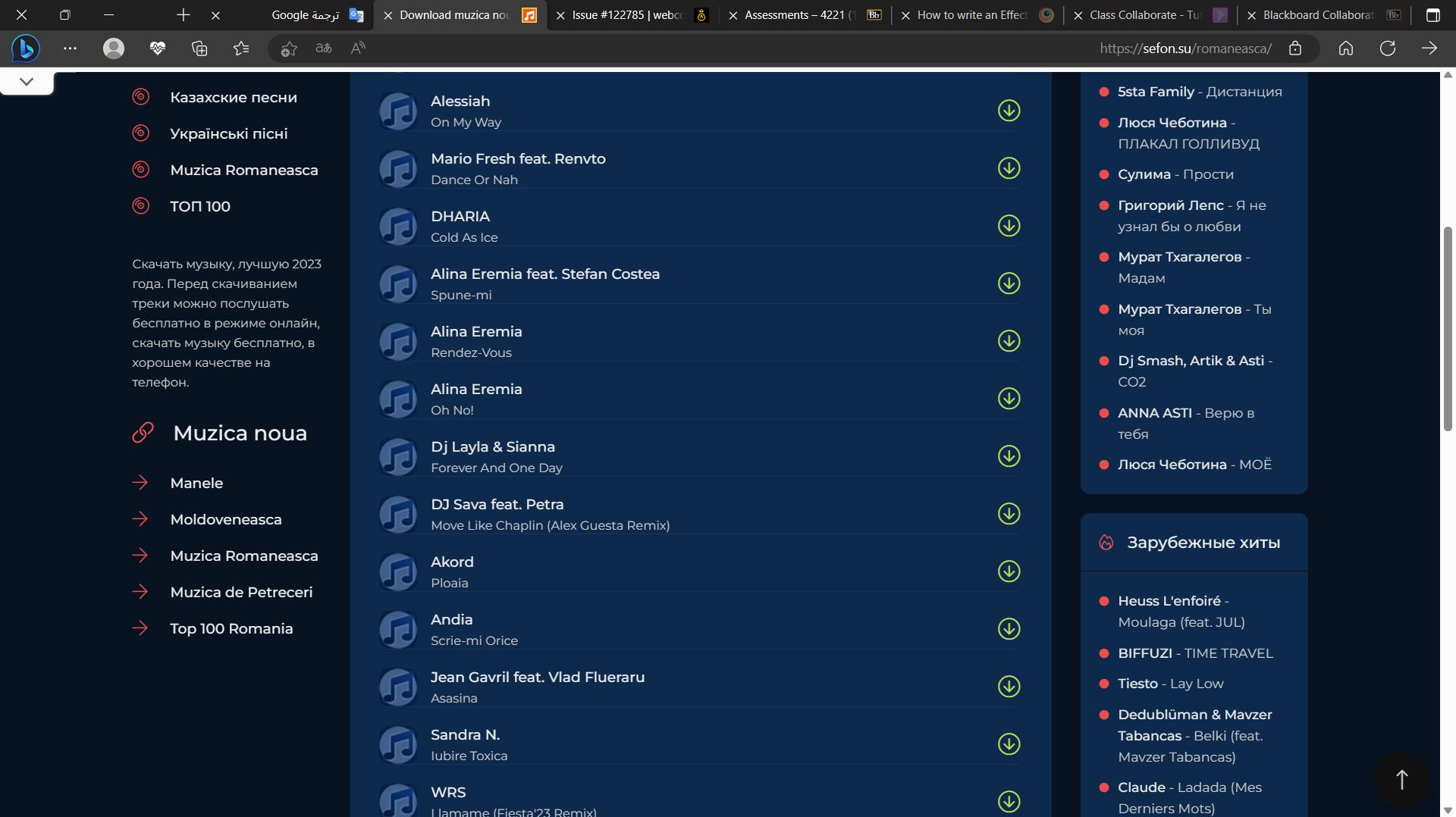
URL: https://sefon.su/romaneasca/
Browser / Version: Firefox Mobile 115.0 Operating System: Android 11 Tested Another Browser: Yes Other
Problem type: Video or audio doesn't play Description: Media controls are broken or missing Steps to Reproduce: The media controls are not fully visible, with the address bar moved to the bottom. Also refer to this ticket: https://github.com/webcompat/web-bugs/issues/122315 I note that I only noticed these problems with the visibility of media controls on the Samsung Galaxy A20E phone model, with Firefox Nightly.
View the screenshot
Browser Configuration
View console log messages
From webcompat.com with ❤️