This issue is occurring on macOS 14, Sonoma Beta (23A5301h).
I apologize for giving the wrong system in the description.
View the screenshot
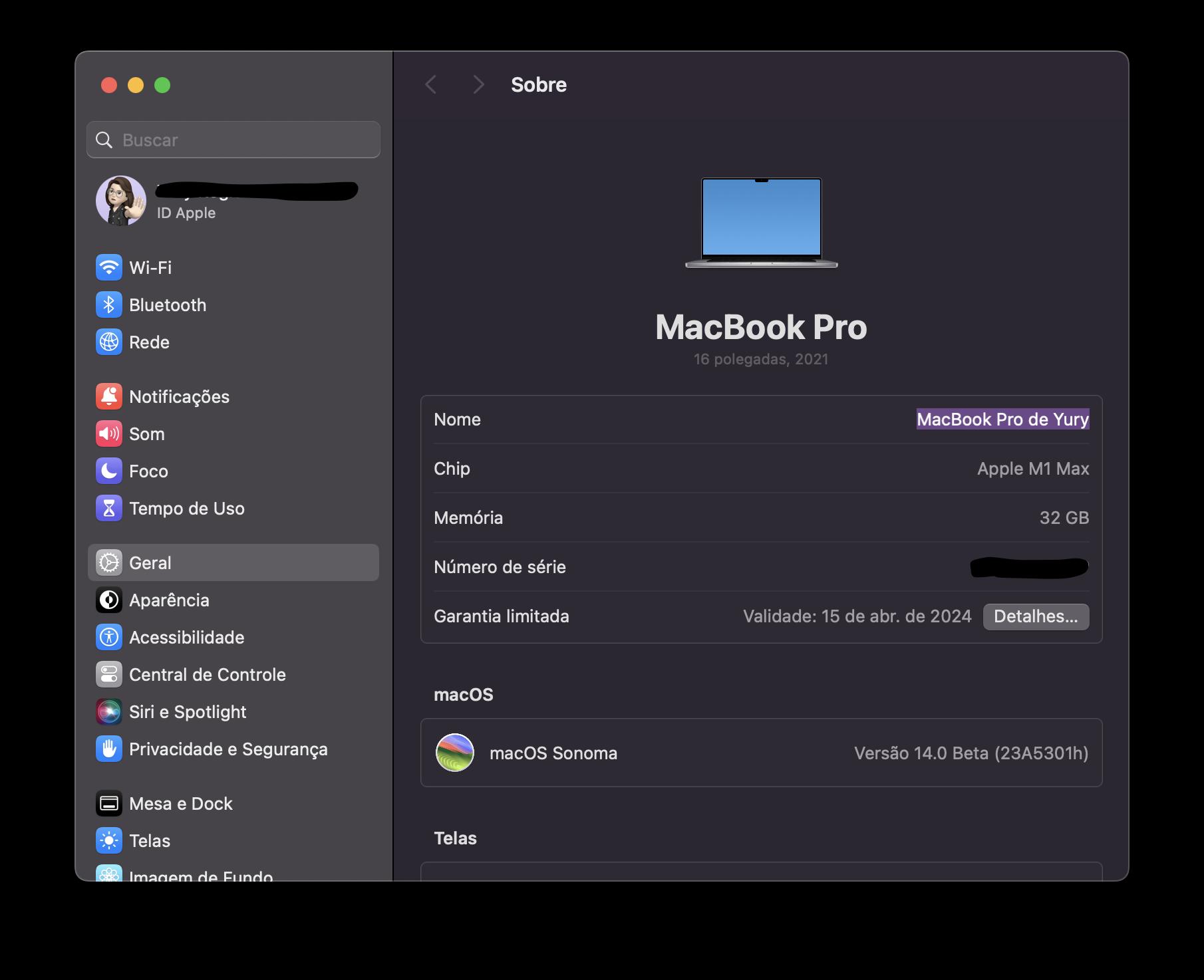
Closed YuryRegis closed 1 year ago
This issue is occurring on macOS 14, Sonoma Beta (23A5301h).
I apologize for giving the wrong system in the description.
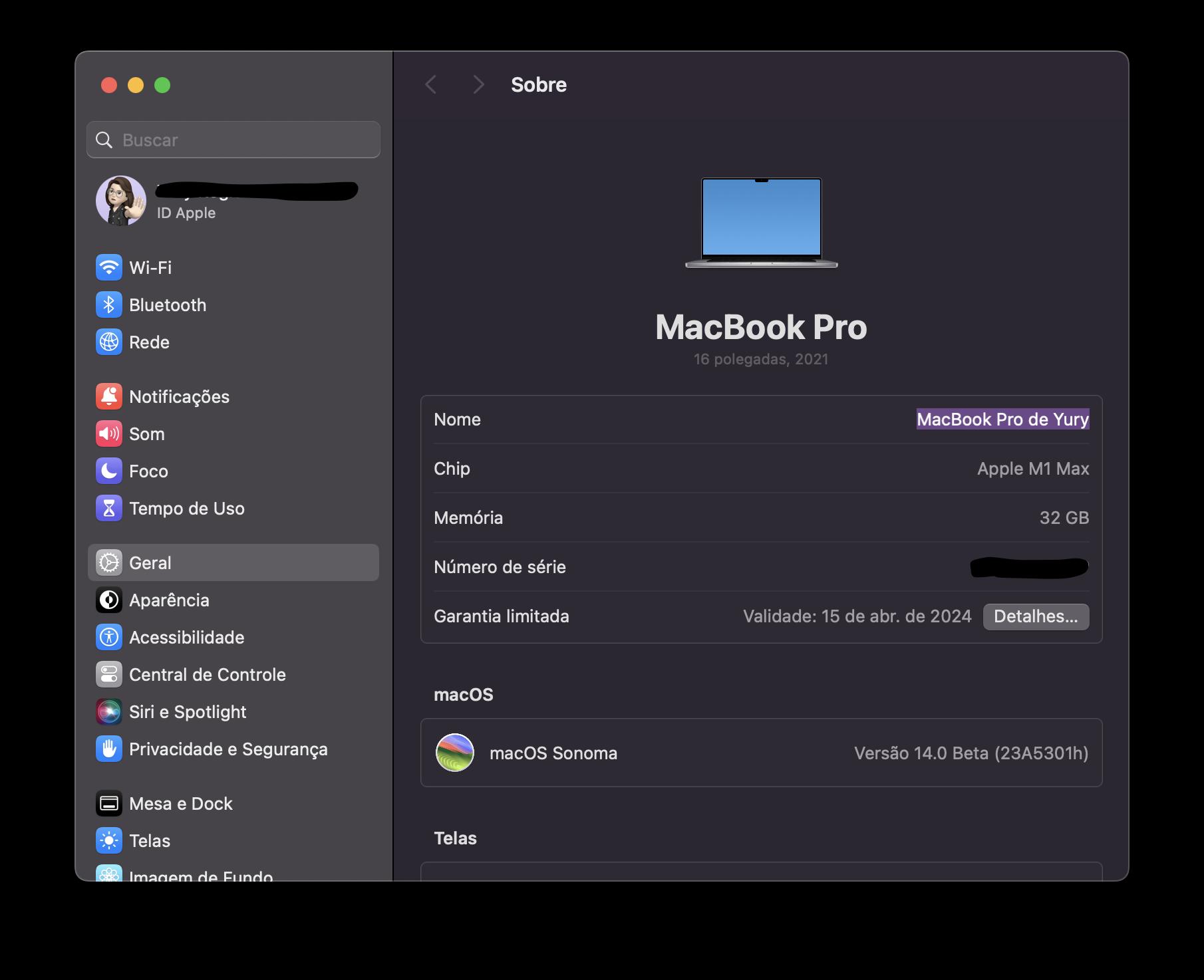
We appreciate your report but I was not able to reproduce this issue. The brightness does not change during the video playback regardless of the viewing mode.
Tested on: • Browser / Version: Firefox Developer 117.0b2 • Operating System: Mac OS X 10.15 (MacOS Ventura 13.4)
Suggestions: • Clear cache/data/cookies, disable Ad-blocker (if available), or use a clean profile and check again • If there are any changes made to the default settings of the browser (e.g. in about:config), please revert to the default settings
Creating a new profile:
[qa_31/2023]
Unfortunately, to reproduce this error it would have to be tested with macOS 14, Sonoma, which is in its Beta version. I had no issues with macOS Ventura.
Anyway, thanks for the feedback.
Best regards!
De: sv-calin @.> Enviado: quinta-feira, 3 de agosto de 2023 08:45 Para: webcompat/web-bugs @.> Cc: Harry @.>; Author @.> Assunto: Re: [webcompat/web-bugs] www.youtube.com - see bug description (Issue #125269)
We appreciate your report but I was not able to reproduce this issue.
Tested on: • Browser / Version: Firefox Developer 117.0b2 • Operating System: Mac OS X 10.15 (MacOS Ventura 13.4)
Suggestions: • Clear cache/data/cookies, disable Ad-blocker (if available), or use a clean profile and check again • If there are any changes made to the default settings of the browser (e.g. in about:config), please revert to the default settings
Creating a new profile:
[qa_31/2023]
— Reply to this email directly, view it on GitHubhttps://github.com/webcompat/web-bugs/issues/125269#issuecomment-1663919494, or unsubscribehttps://github.com/notifications/unsubscribe-auth/AHBFHMU7BQNBQBJUZQR6N4TXTOMN7ANCNFSM6AAAAAA3ATNT6M. You are receiving this because you authored the thread.Message ID: @.***>
Thanks for the extra info, the beta versions of any Operating System are unstable and are known to cause some issues when it comes to the browsing experience. This will be closed as wontfix.
[inv_31/2023]
URL: https://www.youtube.com/watch?v=_tAy-NNkHuo
Browser / Version: Firefox 117.0 Operating System: Mac OS X 10.15 Tested Another Browser: Yes Safari
Problem type: Something else Description: brightness flickering on video content Steps to Reproduce: I noticed that the brightness of the image keeps going up and down, as if it were blinking, when watching content on Youtube with a resolution above 1080p HD.
This behavior occurs in normal, theater, and full screen mode in the browser (Mozila Firefox Developer Edition).
View the screenshot
Browser Configuration
View console log messages
From webcompat.com with ❤️