This issue is still reproducible.
Affected area:
<div class="block-filter-view">
<button class="btn-grid-list">
<i id="grid-list" class="bli bli1 bli-list"></i>
</button>
</div>EV click:
function() {
isListViewActive = !isListViewActive, $(this).toggleClass("bli-view-module"), $(".product-detail-wrapper").toggleClass("listview")
}function nrWrapper() {
var r, a, c, s;
try {
a = this, r = i(arguments), c = "function" == typeof n ? n(r, a) : n || {}
} catch (f) {
p([f, "", [r, a, o], c])
}
u(e + "start", [r, a, o], c);
try {
return s = t.apply(a, r)
} catch (d) {
throw u(e + "err", [r, a, d], c), d
} finally {
u(e + "end", [r, a, s], c)
}
}Tested with: Browser / Version: Firefox Nightly Mobile 60.0a1 (2018-02-15) Operating System: Google Pixel (Android 8.1.0) - Resolution 1080 x 1920 pixels (~441 ppi pixel density), Samsung Galaxy S7 Edge (Android 7.0) - Resolution 1440 x 2560 pixels (~534 ppi pixel density)
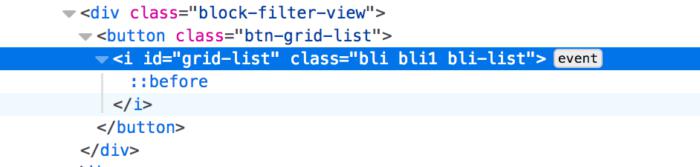
URL: https://www.blibli.com/jual/test?s=test
Browser / Version: Firefox Mobile Nightly 59.0a1 (2017-11-14) Operating System: Huawei P10 (Android 7.0) - Resolution 1080 x 1920 pixels (~432 ppi pixel density) Tested Another Browser: Yes
Problem type: Design is broken Description: Unable to set products in “List View” mode Steps to Reproduce:
Expected Behavior: Products are displayed according to the set “View” mode.
Actual Behavior: Nothing happens. Products remain in “Grid View” mode.
Note:
Watchers: @softvision-sergiulogigan @softvision-oana-arbuzov
sv; country: id
From webcompat.com with ❤️