Here is an assignment that I made to you so that you can do your tests and try to correct the problem, and why not improve other things for this type of project such as making the controllers better compatible with the emulator : (EmulatorJS Player and RomM) 😊
Username : Support Mozilla Password : 1R24.TDHd@235
View the screenshot
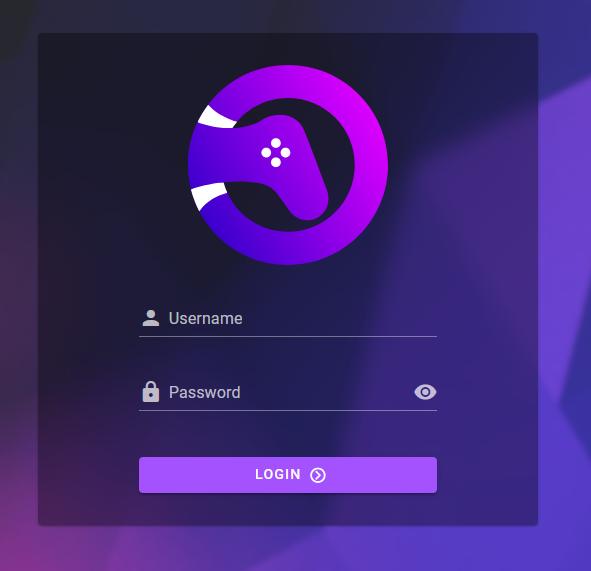
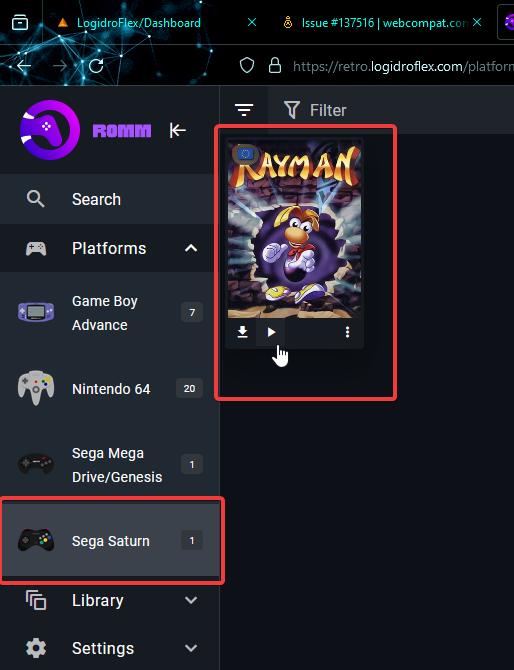
URL: https://retro.logidroflex.com
Browser / Version: Firefox 128.0 Operating System: Windows 11 Tested Another Browser: Yes Chrome
Problem type: Video or audio doesn't play Description: Media controls are broken or missing Steps to Reproduce: When I launch a game that requires a fairly large resource, the sound starts to crackle and crackle.
I tried on chrome, opera also and it happens but very very rarely and over a very short term like 2 seconds and 2 very brief cracks.
here is also the link to the emulator which is developed in JS : https://github.com/rommapp/romm/wiki/EmulatorJS-Player
and also the RomM project which allows use and emulation very easily via their interface easily deployable on an Unraid server in Docker: https://github.com/rommapp/romm
i have : intel i9 13900K ; RTX 4090 : RAM 48G DDR5
View the screenshot
Browser Configuration
From webcompat.com with ❤️