@softvision-sergiulogigan @softvision-oana-arbuzov do either of you have access to an intel machine with this software installed to reproduce this bug? thanks
Closed webcompat-bot closed 5 years ago
@softvision-sergiulogigan @softvision-oana-arbuzov do either of you have access to an intel machine with this software installed to reproduce this bug? thanks
I was able to reproduce the issue.

Re-scan on click:
function(n) {
n.preventDefault();
$("#scanningPanel").removeClass("hidden");
$("#postScannedPanel").addClass("hidden");
$("#rescanPanel").addClass("hidden");
ONS_gIDSAAction("Rescan");
Dsa.clearProductResults();
setTimeout(function() {
Dsa.scanForProducts()
}, 1500)
}Console:
DSA: Starting scan
dsa.min.js:3:19608
{…}
Devices: Array [ {…} ]
Inventory: Object { Name: null, Category: null, NameOnly: false, … }
sessionId: "8134466742319396715"
__proto__: Object { … }
dsa.min.js:3:19972
DSA: Scan complete
dsa.min.js:3:20568Error message:
<div id="scanErrorPanel" class="">
<div class="dsa-info-bar error">
<figure>
<img alt="Error Icon" src="/content/dam/support/us/en/include/dsa/1111/styles/img/icon-error-white@2x.png">
</figure>
<h3>
Oops, something went wrong while trying to scan. Please try again, or see our
<a href="/content/www/us/en/support/topics/idsa-faq.html">FAQs</a> for help.
</h3>
</div>
<br>
<p>
<strong>Don't have the Intel® Driver & Support Assistant application installed, or need to re-install?
<a href="/content/www/us/en/support/detect.html">Download now</a>.
</strong>
</p>
</div>Tested with: Browser / Version: Firefox Nightly 60.0a1 (2018-01-28) Operating System: Windows 10 Pro App: Intel® Driver & Support Assistant
Moving to Needsdiagnosis for further investigation.
Dsa.scanForProducts = function () {
Dsa.debug === !0 && (console.log('DSA: scanForProducts()'), console.log('DSA: Starting scan'));
$('#postScannedPanel').addClass('hidden');
$('#rescanPanel').addClass('hidden');
$('#scanningPanel').removeClass('hidden');
$.ajax({
method: 'GET',
url: Dsa.baseUrl + 'detect/getproductsanddownloads?language=' + dsaTransLanguage + '&country=' + dsaTransCountry + '&' + Dsa.appVersionParameter,
datatype: 'json',
success: function (json) {
if (Dsa.debug === !0 && console.log(json), json === undefined || json === null) {
Dsa.handleFatalError('DSA Error: scan returned bad data');
$('#rescanPanel').removeClass('hidden');
return
}
Dsa.sessionId = json.sessionId;
Dsa.populateProducts(json.Devices, json.Inventory);
Dsa.updateLastScanDate();
$('#scanningPanel').addClass('hidden');
$('#postScannedPanel').fadeIn();
$('#rescanPanel').removeClass('hidden');
console.log('DSA: Scan complete')
},
error: function () {
Dsa.handleFatalError('DSA Error: scan failed');
$('#rescanPanel').removeClass('hidden')
}
})
};This is happening on Chrome mac too.
To test/investigate this requires a windows machine.
For this site to work at all, you need to be on a Windows machine, and have the "Driver & Support Assistant" utility installed. The site then tries to XHR to a 127.0.0.1 port, receiving a JSON document with a list of installed hardware.
This works fine for me with the current Intel DSA version, even with Firefox 59. They set Access-Control-Allow-Origin: https://www.intel.com in their response, and it's possible that an older version had a different value, or some other source of problems (maybe a CSP on the intel site?), but that's speculating. Given it works just fine for me, and we have not received any other report in the last year about this, let's close this as worksforme.
URL: https://www.intel.com/content/www/us/en/support/intel-driver-support-assistant.html
Browser / Version: Firefox 59.0 Operating System: Windows 10 Tested Another Browser: Yes
Problem type: Site is not usable Description: Dont work new version firefox normal mod and lower mod with Intel® Driver & Support Assistant, Microsoft Edge work perfectly Steps to Reproduce:
layout.css.servo.enabled: true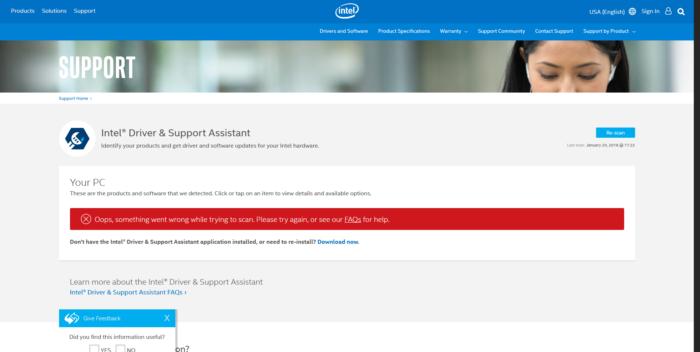
From webcompat.com with ❤️