I was able to reproduce the issue. It appears that on Firefox the page has a fixed position and can't be horizontally scrolled / zoomed in/out.
Note: the site is not mobile optimized.

Tested with: Browser / Version: Firefox Nightly Mobile 60.0a1 (2018-02-01) Operating System: Google Pixel (Android 8.1.0) - Resolution 1080 x 1920 pixels (~441 ppi pixel density), Samsung Galaxy S7 Edge (Android 7.0) - Resolution 1440 x 2560 pixels (~534 ppi pixel density)
Moving to Needsdiagnosis for further investigation.
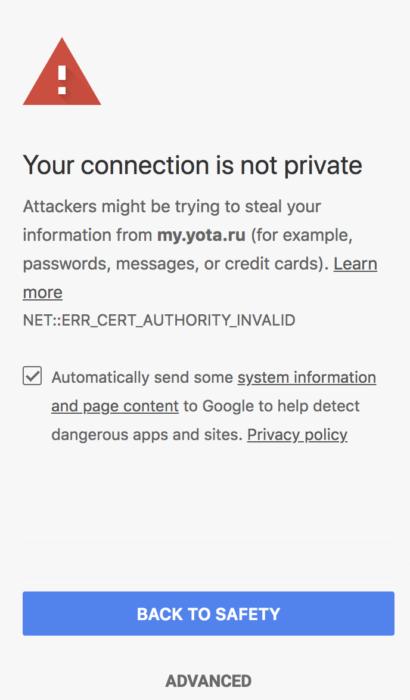
URL: https://my.yota.ru/selfcare/login?goto=https://my.yota.ru:443/devices
Browser / Version: Firefox Mobile 60.0 Operating System: Android 5.0 Tested Another Browser: Yes
Problem type: Desktop site instead of mobile site Description: do not fit to screen. no horisontal scroll Steps to Reproduce:
From webcompat.com with ❤️