See https://codepen.io/webcompat/pen/eKzzzE for the default audio controllers.
And this is the rendering I get on the websites itself in Nightly and Canary
On Chrome the download button is available by clicking on the 3 vertical dots: ⠇
and on Firefox with a right click.
@softvision-oana-arbuzov I don't get any download button in both browsers.

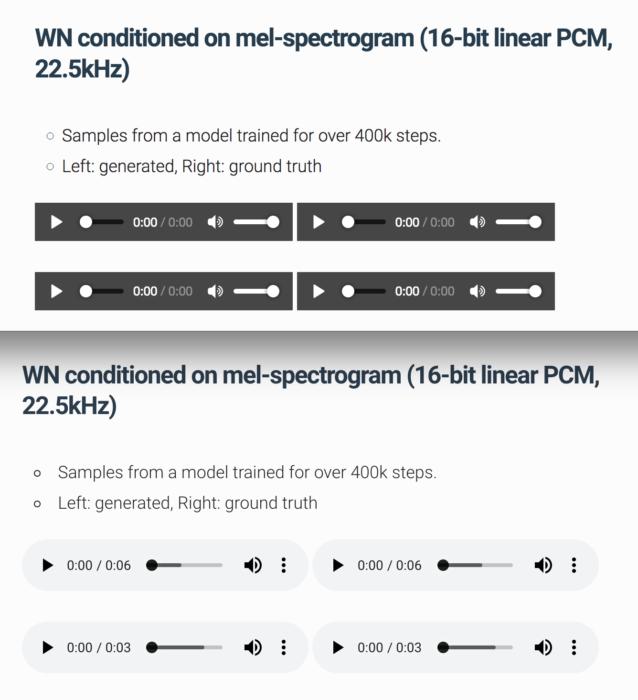
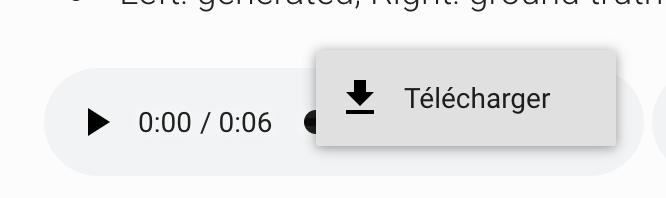
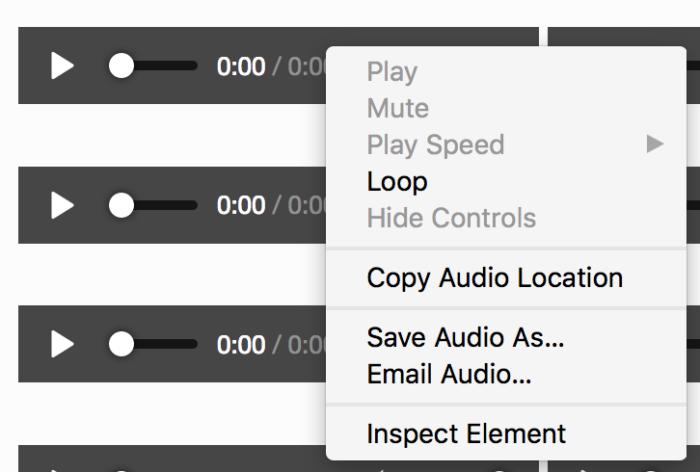
URL: https://r9y9.github.io/wavenet_vocoder/
Browser / Version: Firefox Nightly 62.0a1 (2018-06-04) Operating System: Linux Ubuntu 16.04 Tested Another Browser: Yes
Problem type: Site is not usable Description: Missing “Download” button from audio controls Steps to Reproduce:
Expected Behavior: “Download” button is available.
Actual Behavior: “Download” button is not available.
Note:
Watchers: @softvision-sergiulogigan @softvision-oana-arbuzov
sv; country: us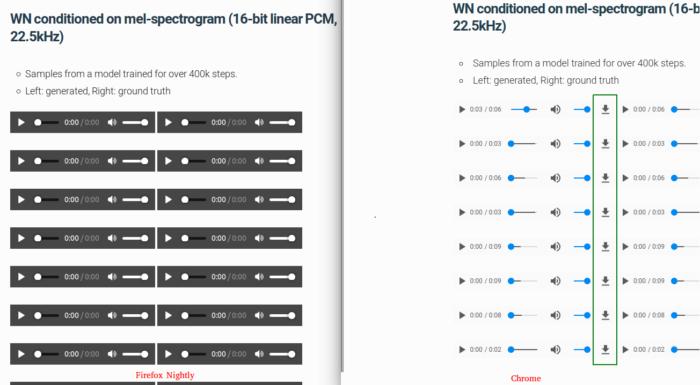
From webcompat.com with ❤️