Thanks for the report, unfortunately a special account is needed to access the site.
@adamopenweb can we get a test account for this?
Closed webcompat-bot closed 5 years ago
Thanks for the report, unfortunately a special account is needed to access the site.
@adamopenweb can we get a test account for this?
@softvision-oana-arbuzov see this comment 😄
Thanks @adamopenweb , I don't get the Adobe Flash message as in the screenshot on Firefox, but I got it on Chrome.
When accessing the URL: https://www.xfinity.com/stream/entity/6440918268753874112, I get multipe adds and a protected content error where the ads times freezes, so I'm not able to play the video on Firefox, but on Chrome the video plays.

Console:
Loading mixed (insecure) display content “http://individualization.adobe.com/flashaccess/i15n/v5” on a secure page[Learn More]
6440918268753874112
HuluPlayerEvents: onPlayerStateChange: player_error PlayerPlatformAPI.js:2510:572
HuluPlayerEvents: onPlayerStateChange: player_loading PlayerPlatformAPI.js:2510:572
HuluPlayerEvents: onStateChanged event ended PlayerPlatformAPI.js:2510:572
PlayerPlatformAPIEvent: new PlayStateChangedEvent PlayerPlatformAPI.js:2510:572
PlayerPlatformAPIEvent: new AdCompleteEvent PlayerPlatformAPI.js:2510:572
PlayerPlatformAPIEvent: AdCompleteEvent.position 13.40000000000019 beyond or within 250 of duration, resetting to 60 PlayerPlatformAPI.js:2510:572
AudienceManagerHandler: cannot get ad break for current position 13.40000000000019 PlayerPlatformAPI.js:2510:572
HuluPlayerEvents: onAdEnd PlayerPlatformAPI.js:2510:572 Tested with: Browser / Version: Firefox Nightly 64.0a1 (2018-09-17) Operating System: Windows 10 Pro
Moving to Needsdiagnosis for further investigation.
@reporter as I see it from you screenshot it seems that the "Enable Flash" button is missing from you. Could you try disabling Ad-blocker (if available), disabling Tracking protection (if active) or use a clean profile (about:profiles), and check again?
We can close this one as incomplete.
URL: https://www.xfinity.com/stream/adding-device
Browser / Version: Firefox 63.0 Operating System: Windows 10 Tested Another Browser: Yes
Problem type: Desktop site instead of mobile site Description: Cannot activate Flash even though permission for flash is enabled and have the latest flashed installed Steps to Reproduce: installed nightly as my default browser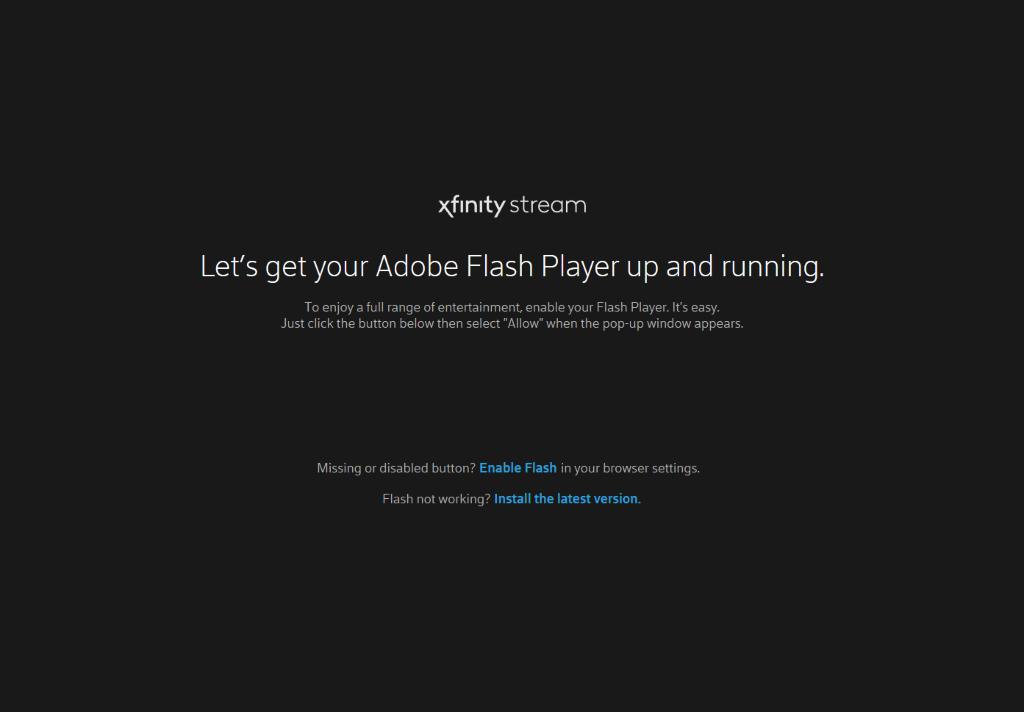
Browser Configuration
From webcompat.com with ❤️