As we can none of these boxes are real input
<div class="msla-combobox-input">
<div class="msla-combobox-input-value-full-width">
<div class="msla-input-control" role="textbox" tabindex="0">
<div class="msla-input-parameter-placeholder" title="Specify to whom the approval should be assigned.">Specify to whom the approval should be assigned.</div>
<div aria-labelledby="855FE69A-DAAA-4686-A477-308055D2CA5B" aria-required="true" class="msla-input-control-value" tabindex="-1">
<div class="msla-input-control-token-item">
<div class="msla-input-control-token-literal" spellcheck="false" contenteditable="true"></div>
</div>
</div>
</div>
</div>
</div>These are divs which are positioned on top of each other. As soon as we start typing the cursor goes into the right position.
This is probably the same type of issue with line-height, fonts, etc. See #20069
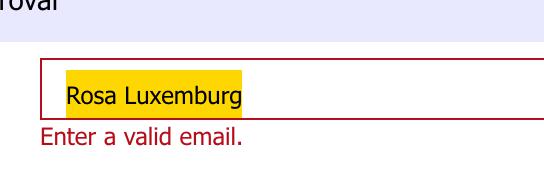

URL: https://us.flow.microsoft.com/manage/environments/Default-96278e7e-99e9-4839-88c1-22a2a1dc70ab/flows/new?gallery=public&template=d62b2527bb5343d689d5107b0922e57b&connection.shared_office365=95d2a7e9-e4fe-467d-a092-4e47-de0982b6&connection.shared_sharepointonline=shared-sharepointonl-1d38b3fb-4389-423e-9944-8b2b72886aad&connection.shared_approvals=shared-approvals-399ac8c3-8f0d-4434-b16c-7272c65ab47f
Browser / Version: Firefox ESR 60.2.2esr Operating System: Windows 10 Pro Tested Another Browser: Yes
Problem type: Design is broken Description: Focus pointer is positioned under the “Assigned To” field
Prerequisites:
Expected Behavior: The pointer is displayed inside the field.
Actual Behavior: The pointer is displayed under the field.
Note:
Watchers: @softvision-sergiulogigan @softvision-oana-arbuzov
sv; type: enterprise-survey
From webcompat.com with ❤️