Thanks for the report, I was able to reproduce the issue.

Note: The issue is reproducible regardless if Tracking Protection is enabled or not.
Tested with: Browser / Version: Firefox Nightly 66.0a1 (2018-12-17) Operating System: Windows 10 Pro
Moving to Needsdiagnosis for further investigation.
URL: https://info.credly.com/
Browser / Version: Firefox 64.0 Operating System: Ubuntu Tested Another Browser: Yes
Problem type: Something else Description: Graphics and images don't render in Firefox Steps to Reproduce:
Graphics that are rendered in Chrome are absent in Firefox. Firefox just shows blue background color.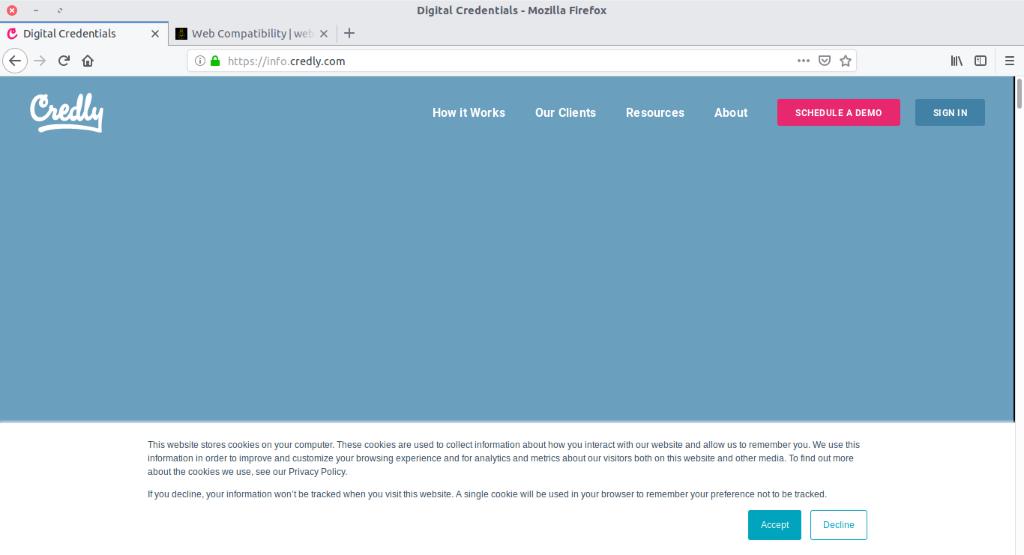
Browser Configuration
From webcompat.com with ❤️