Thanks for the report, I was able to reproduce the issue. On Firefox, even if the game is installed I'm not redirected in any way to play the game.
On Chrome a popup is displayed and accepting it, I'm redirected to the game in a new window.

Tested with: Browser / Version: Firefox Nightly 66.0a1 (2018-12-18) Operating System: Windows 10 Pro
I'm not sure if this can be considered Compatibility issue since the app needs to be installed on user PC, but I'm moving to Needsdiagnosis for further investigation.

URL: https://www.roblox.com
Browser / Version: Firefox 66.0 Operating System: Windows 10 Tested Another Browser: Yes
Problem type: Site is not usable Description: Roblox Player Launcher not working Steps to Reproduce: After clicking play button, and installing launcher, it shoud automaticaly launch roblox, but launcher isnt working, on other browsers it work normally.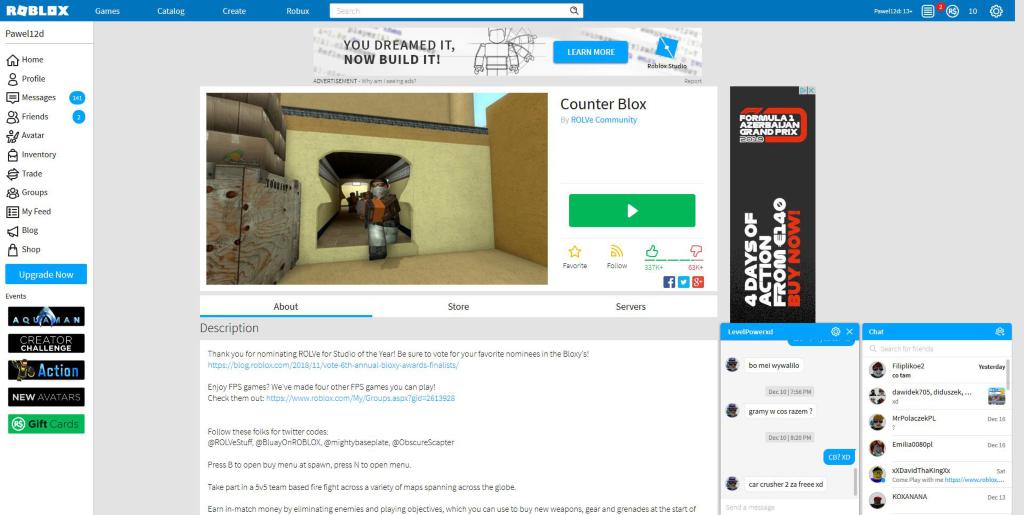
Browser Configuration
Console Messages:
[u"[console.log(\n _______ _________ _____ ______ _\n / _____ \\ |____ ____| / ___ \\ | ____ \\ | |\n / / \\_\\ | | / / \\ \\ | | \\ \\ | |\n | | | | / / \\ \\ | | | | | |\n \\ \\______ | | | | | | | |___/ / | |\n \\______ \\ | | | | | | | ____/ | |\n \\ \\ | | | | | | | | | |\n _ | | | | \\ \\ / / | | |_|\n \\ \\_____/ / | | \\ \\___/ / | | _\n \\_______/ |_| \\_____/ |_| |_|\n\n Keep your account safe! Do not send any information from\n here to anyone or paste any text here.\n\n If someone is asking you to copy or paste text here then\n you're giving someone access to your account, your gear,\n and your Robux.\n\n To learn more about keeping your account safe you can go to\n\n https://en.help.roblox.com/hc/en-us/articles/203313380-Account-Security-Theft-Keeping-your-Account-Safe-) https://js.rbxcdn.com/351896654d3d3fe0de05f95c1cd5f79f.js.gzip:61:1294]", u'[JavaScript Warning: "danie dostpu do ciasteczek lub danych stron pod adresemhttps://cdns.us1.gigya.com/gs/webSdk/Api.aspx?apiKey=3_OsvmtBbTg6S_EUbwTPtbbmoihFY5ON6v6hbVrTbuqpBs7SyF_LQaJwtwKJ60sY1p&version=latest#origin=https://www.roblox.com/games/301549746/Counter-Blox&hasGmid=false&gig_loggerConfig=%7B%22logLevel%22%3A0%2C%22clientMuteLevel%22%3A0%2C%22logTheme%22%3A1%7D zostao zablokowane, poniewa pochodzio od elementu ledzcego, ablokowanie treci jest wczone." {file: "https://cdns.us1.gigya.com/gs/webSdk/Api.aspx?apiKey=3_OsvmtBbTg6S_EUbwTPtbbmoihFY5ON6v6hbVrTbuqpBs7SyF_LQaJwtwKJ60sY1p&version=latest#origin=https://www.roblox.com/games/301549746/Counter-Blox&hasGmid=false&gig_loggerConfig=%7B%22logLevel%22%3A0%2C%22clientMuteLevel%22%3A0%2C%22logTheme%22%3A1%7D" line: 20}]', u'[JavaScript Warning: "danie dostpu do ciasteczek lub danych stron pod adresemhttps://cdns.us1.gigya.com/gs/webSdk/Api.aspx?apiKey=3_OsvmtBbTg6S_EUbwTPtbbmoihFY5ON6v6hbVrTbuqpBs7SyF_LQaJwtwKJ60sY1p&version=latest#origin=https://www.roblox.com/games/301549746/Counter-Blox&hasGmid=false&gig_loggerConfig=%7B%22logLevel%22%3A0%2C%22clientMuteLevel%22%3A0%2C%22logTheme%22%3A1%7D zostao zablokowane, poniewa pochodzio od elementu ledzcego, ablokowanie treci jest wczone." {file: "https://cdns.us1.gigya.com/gs/webSdk/Api.aspx?apiKey=3_OsvmtBbTg6S_EUbwTPtbbmoihFY5ON6v6hbVrTbuqpBs7SyF_LQaJwtwKJ60sY1p&version=latest#origin=https://www.roblox.com/games/301549746/Counter-Blox&hasGmid=false&gig_loggerConfig=%7B%22logLevel%22%3A0%2C%22clientMuteLevel%22%3A0%2C%22logTheme%22%3A1%7D" line: 22}]', u'[JavaScript Warning: "danie dostpu do ciasteczek lub danych stron pod adresemhttps://securepubads.g.doubleclick.net/gampad/ads?gdfp_req=1&pvsid=2828271492004104&correlator=461811085301000&output=json_html&callback=googletag.impl.pubads.callbackProxy1&impl=fifs&adsid=AKTT1HW0vuBIwstMv1WIJhs-TfH4E5ejvmCVGNy3IeZ-rd7KC88lhxdeMg&pucrd=CgwIABABGAMgACgAOAESAhgHeAM&jar=2018-12-18-14&json_a=1&eid=21062454%2C21062844&vrg=285&guci=1.2.0.0.2.2.0.0&plat=1%3A1081352%2C2%3A1081352&sc=1&sfv=1-0-31&iu_parts=1015347%2CRoblox_GameDetail_Top_728x90%2CRoblox_GameDetail_Right_160x600&enc_prev_ius=%2F0%2F1%2C%2F0%2F2&prev_iu_szs=728x90%2C160x600&cust_params=Age%3D23%252C18AndOver%26A%3D23%252C18AndOver%26Genres%3DFPS%26Env%3DProduction%26PlaceID%3D301549746%26Gender%3DMale%26PLVU%3DFalse&cookie=ID%3Dd6170694a7f6b797%3AT%3D1542571848%3AS%3DALNI_MbKrIpPjUNMsPAZE_z5CntE9TEBcA&bc=13&abxe=1&lmt=1545144236&dt=1545144236352&dlt=1545144233445&idt=2870&frm=20&biw=1903&bih=966&oid=3&adxs=588%2C1369&adys=52%2C162&adks=4076218811%2C807308613&ucis=1%7C2&ifi=1&u_tz=60&u_his=3&u_h=1080&u_w=1920&u_ah=1040&u_aw=1920&u_cd=24&u_sd=1&flash=0&url=https%3A%2F%2Fwww.roblox.com%2Fgames%2F301549746%2FCounter-Blox&ref=https%3A%2F%2Fwww.google.com%2F&dssz=74&icsg=2201841827840&std=23&vis=2&scr_x=0&scr_y=0&psz=728x107%7C160x615&msz=728x-1%7C160x-1&ga_vid=83380549.1542571807&ga_sid=1545144236&ga_hid=2017359506&ga_fc=true&fws=4%2C4 zostao zablokowane, poniewa pochodzio od elementu ledzcego, ablokowanie treci jest wczone." {file: "https://www.roblox.com/games/301549746/Counter-Blox" line: 0}]', u'[JavaScript Warning: "danie dostpu do ciasteczek lub danych stron pod adresemhttps://securepubads.g.doubleclick.net/pcs/view?xai=AKAOjstGNUi6N_lZwfRTWSOHjwT__d-aiLiGOk8BR5kzatsOA-FXy_-tuzjWgMAuVulRrS4JOpsztbsJGNtdTgOrHgOyk5Vs80F3Ytsw_e_UKnL34QWmIZfxuxLxwZpcE1WXMwCMnvOxO6w8nYNqJu-7ejQZb3ph-5fvAM2hKdrUD-XMasjcdBf_Y8--DiV68gBvuQxZMH0bEnbRYe3ueJ6yzBorYrLRMHn0_mYjW1GyuKLuE3U0AAMBGrUYvFnx_SnvR5IF7ub9SzEBy3g5oQ&sai=AMfl-YS7qnaaYSmmvVNFRWZkgaGmjqfbWhgKDhQQEa_GRJi8RzD0rzk-FF_vfvgmpnWZvZhX-nVTTjg-PBf9DF0LUyWsFCGb3BXB4S6kM_GSew&sig=Cg0ArKJSzMMKTTxMoRCFEAE&adurl= zostao zablokowane, poniewa pochodzio od elementu ledzcego, ablokowanie treci jest wczone." {file: "https://www.roblox.com/games/301549746/Counter-Blox" line: 0}]', u'[console.info(Powered by AMP HTML Version 1812051624460, https://www.roblox.com/games/301549746/Counter-Blox) https://cdn.ampproject.org/rtv/011812051624460/amp4ads-v0.js:549:49]', u'[console.info(Powered by AMP HTML Version 1812051624460, https://www.roblox.com/games/301549746/Counter-Blox) https://cdn.ampproject.org/rtv/011812051624460/amp4ads-v0.js:549:49]', u'[JavaScript Warning: "danie dostpu do ciasteczek lub danych stron pod adresemhttps://securepubads.g.doubleclick.net/pagead/adview?ai=CsO9DrgcZXMjHMsKtY5rMoKAJ7uXeuVSO4v29uQjAmsy23gkQASCX-qMnYOnExoXUGqAB8Zr9vQPIAQLgAgCoAwHIAwiqBNUBT9AusDgXMppb6qEZ8RmMs5_4hZ1Ob2tgNMlG9zpivx0fvVJ4fqjHJjyA9ZBHBlG7wWbuxe37exrDCTHBjKRjzI5clr1uVCY1yW46VFR8ZLi9-An8v1ki7D9Pyn3rzel4A9myLtB40gAqBDkgm4Dn5CsuZUbncPUKYAJkPP0zeAAvELIbViMhFWzwQbTT5U8mgH0gBSPh-iQHP9ojSPtZWLDBTwRFp0_v0QkmQE6l6Znwa5hXbZaxXHOIcjqAybtD6lPAjwUpLK7ahHVcF0CFV7ro5r2AwATs_IXB9AHgBAGSBQQIBBgBkgUECAUYBKAGAoAH9-SCQqgHjs4bqAfVyRuoB6gGqAfZyxuoB8_MG6gHpr4b2AcB8gcEEK6MA9IICQiA4ZBwEAEYAYAKA9gTCg&sigh=9AwdGiTPvgY&tpd=AGWhJmuu3nO4nnJuf2f0FqNCQdjfFdyt7ne3m6teQh5tmpfPzQ zostao zablokowane, poniewa pochodzio od elementu ledzcego, ablokowanie treci jest wczone." {file: "https://www.roblox.com/games/301549746/Counter-Blox" line: 0}]', u'[JavaScript Warning: "danie dostpu do ciasteczek lub danych stron pod adresemhttps://cdns.us1.gigya.com/gs/webSdk/Api.aspx?apiKey=3_OsvmtBbTg6S_EUbwTPtbbmoihFY5ON6v6hbVrTbuqpBs7SyF_LQaJwtwKJ60sY1p&version=latest#origin=https://www.roblox.com/games/301549746/Counter-Blox&hasGmid=false&gig_loggerConfig=%7B%22logLevel%22%3A0%2C%22clientMuteLevel%22%3A0%2C%22logTheme%22%3A1%7D zostao zablokowane, poniewa pochodzio od elementu ledzcego, ablokowanie treci jest wczone." {file: "https://cdns.us1.gigya.com/gs/webSdk/Api.aspx?apiKey=3_OsvmtBbTg6S_EUbwTPtbbmoihFY5ON6v6hbVrTbuqpBs7SyF_LQaJwtwKJ60sY1p&version=latest#origin=https://www.roblox.com/games/301549746/Counter-Blox&hasGmid=false&gig_loggerConfig=%7B%22logLevel%22%3A0%2C%22clientMuteLevel%22%3A0%2C%22logTheme%22%3A1%7D" line: 20}]', u'[JavaScript Warning: "danie dostpu do ciasteczek lub danych stron pod adresemhttps://cdns.us1.gigya.com/gs/webSdk/Api.aspx?apiKey=3_OsvmtBbTg6S_EUbwTPtbbmoihFY5ON6v6hbVrTbuqpBs7SyF_LQaJwtwKJ60sY1p&version=latest#origin=https://www.roblox.com/games/301549746/Counter-Blox&hasGmid=false&gig_loggerConfig=%7B%22logLevel%22%3A0%2C%22clientMuteLevel%22%3A0%2C%22logTheme%22%3A1%7D zostao zablokowane, poniewa pochodzio od elementu ledzcego, ablokowanie treci jest wczone." {file: "https://cdns.us1.gigya.com/gs/webSdk/Api.aspx?apiKey=3_OsvmtBbTg6S_EUbwTPtbbmoihFY5ON6v6hbVrTbuqpBs7SyF_LQaJwtwKJ60sY1p&version=latest#origin=https://www.roblox.com/games/301549746/Counter-Blox&hasGmid=false&gig_loggerConfig=%7B%22logLevel%22%3A0%2C%22clientMuteLevel%22%3A0%2C%22logTheme%22%3A1%7D" line: 20}]', u'[console.error(Possibly unhandled rejection: {"data":{"errors":[{"code":0,"message":"TooManyRequests"}]},"status":429,"config":{"method":"POST","transformRequest":[null],"transformResponse":[null],"jsonpCallbackParam":"callback","url":"https://presence.roblox.com/v1/presence/users","data":{"userIds":[19026337,388574944,434871299,524492356,516953360,316328747,387674966,564341829,445610556,18904633,168050440,529935073,497461807,547114316,231069263,284469952,379201681,445563470,373697333,376862816,411192870,436090663,94137183,139796294,373761960,456292703,490819730,434260754,526606636,487212575,511557427,497544518,422954713,482496322,438381900,488728103,79790605,492522789,487004060,485212510,423089789,352634078,462279524,299846332,393639034,365225138]},"withCredentials":true,"headers":{"Accept":"application/json, text/plain, */*","Content-Type":"application/json;charset=utf-8","X-CSRF-TOKEN":"ReYqILQL8AHi"}},"statusText":""}) https://js.rbxcdn.com/cbaa19d624645aa7982dd4b3d0bbca77.js.gzip:127:210]', u'[JavaScript Warning: "danie dostpu do ciasteczek lub danych stron pod adresemhttps://googleads.g.doubleclick.net/pagead/drt/si zostao zablokowane, poniewa pochodzio od elementu ledzcego, ablokowanie treci jest wczone." {file: "https://www.roblox.com/games/301549746/Counter-Blox" line: 0}]', u'[JavaScript Error: "Bd przetwarzania XML: nie znaleziono gwnego elementu\nObszar: https://assetgame.roblox.com/game/report-event?name=GameLaunchAttempt_Win32_Protocol\nNumer wiersza: 1, kolumna 1:" {file: "https://assetgame.roblox.com/game/report-event?name=GameLaunchAttempt_Win32_Protocol" line: 1}]', u'[JavaScript Error: "Bd przetwarzania XML: nie znaleziono gwnego elementu\nObszar: https://assetgame.roblox.com/game/report-event?name=GameLaunchAttempt_Win32\nNumer wiersza: 1, kolumna 1:" {file: "https://assetgame.roblox.com/game/report-event?name=GameLaunchAttempt_Win32" line: 1}]']From webcompat.com with ❤️