Thanks for the report, I was also able to reproduce the issue.
Tested with: Browser / Version: Firefox Nightly Mobile 66.0a1 (2018-12-13), Chrome Mobile 71.0.3578.99 Operating System: Huawei P10 (Android 8.0) - 1080 x 1920 pixels (~432 ppi pixel density)
This is the web page displayed in Firefox Nightly after pressing the indicated button:

And this is the web page displayed in Chrome:

URL: http://ek.ua/k298.htm#
Browser / Version: Firefox Mobile 65.0 Operating System: Android Tested Another Browser: Yes
Problem type: Design is broken Description: filters does not work (side menu) Steps to Reproduce: After pressing a button should be opened filters menu. Instead opened black screen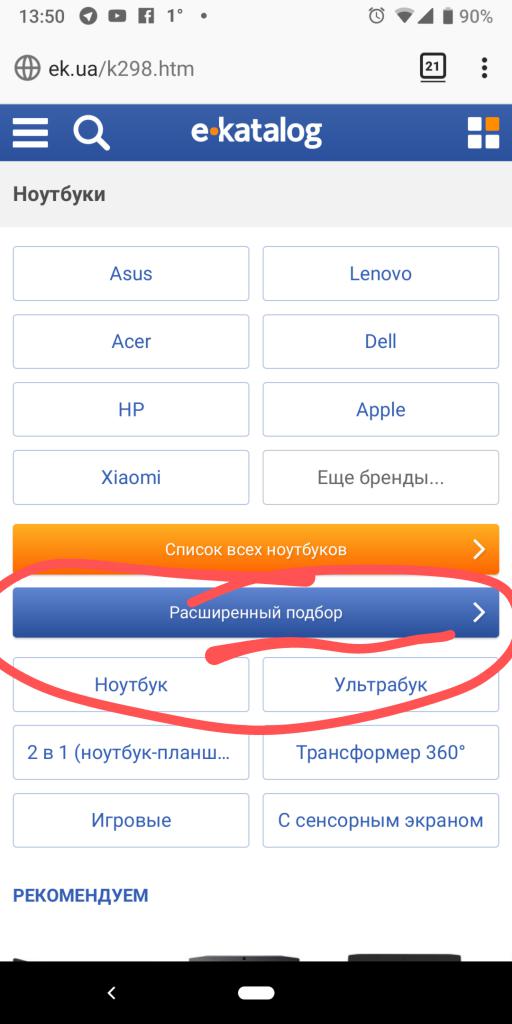
Browser Configuration
Console Messages:
[u'[JavaScript Warning: "Will-change memory consumption is too high. Budget limit is the document surface area multiplied by 3 (262548 px). Occurrences of will-change over the budget will be ignored." {file: "http://ek.ua/k298.htm" line: 0}]', u'[JavaScript Error: "TypeError: window._rightPodborMenu is not a function" {file: "http://ek.ua/k298.htm" line: 651}]\n@http://ek.ua/k298.htm:651:81\ni@http://ek.ua/js/ek_top_mobi.min.js?v=v1.13.11:2:27272\nfireWith@http://ek.ua/js/ek_top_mobi.min.js?v=v1.13.11:2:28045\nz@http://ek.ua/js/ek_top_mobi.min.js?v=v1.13.11:2:76348\nc/<@http://ek.ua/js/ek_top_mobi.min.js?v=v1.13.11:2:79926\n', u'[console.timeStamp(CSI/tbsd_) https://apis.google.com/_/scs/apps-static/_/js/k=oz.gapi.en._hxuXxdRXI8.O/m=client,plusone/rt=j/sv=1/d=1/ed=1/am=QQ/rs=AGLTcCO8kUWucn-xAWKax-NjNuO__04Qew/cb=gapi.loaded_0:622:127]', u'[console.timeStamp(CSI/_tbnd) https://apis.google.com/_/scs/apps-static/_/js/k=oz.gapi.en._hxuXxdRXI8.O/m=client,plusone/rt=j/sv=1/d=1/ed=1/am=QQ/rs=AGLTcCO8kUWucn-xAWKax-NjNuO__04Qew/cb=gapi.loaded_0:622:127]', u'[JavaScript Warning: "Content Security Policy: Ignoring \'unsafe-inline\' within script-src: strict-dynamic specified"]', u'[JavaScript Warning: "Content Security Policy: Ignoring https: within script-src: strict-dynamic specified"]', u'[JavaScript Warning: "Content Security Policy: Ignoring http: within script-src: strict-dynamic specified"]', u'[JavaScript Warning: "Content Security Policy: Ignoring \'unsafe-inline\' within script-src: strict-dynamic specified"]', u'[JavaScript Warning: "Content Security Policy: Ignoring https: within script-src: strict-dynamic specified"]', u'[JavaScript Warning: "Content Security Policy: Ignoring http: within script-src: strict-dynamic specified"]', u'[JavaScript Error: "ReferenceError: Eski is not defined" {file: "http://ek.ua/k298.htm" line: 1}]\nonclick@http://ek.ua/k298.htm:1:102\n']From webcompat.com with ❤️