Suggestion: Removing height: 3em;, the section becomes fully visible and does not affect Chrome.
body#layout #navbar .Navbar .widget-content {
height: 3em;
}
Closed softvision-oana-arbuzov closed 2 years ago
Suggestion: Removing height: 3em;, the section becomes fully visible and does not affect Chrome.
body#layout #navbar .Navbar .widget-content {
height: 3em;
}
This is part of an iframe. https://www.blogger.com/display?blogID=2182385337026209900&mode=layout-v2&security_token=AOuZoY4BbviUJ-Hz-vsB6Z8bDaxpBI759w:1548633835213
With a Chrome user agent we receive the same CSS for this part. So it's probably a difference of behavior in between Firefox and Chrome or a leftover in the CSS.
That's it, even chrome receives…
* {
-moz-box-sizing: border-box;
}which has no effect in Chrome, but has in Firefox. if I remove this I get the same layout than in Chrome.
To contact in the same batch than #24861
The issue has been fixed. The section is displayed correctly now.

Tested with: Browser / Version: Firefox Nightly 107.0a1 (2022-10-05) Operating System: Windows 10 Pro
[inv_40/2022]
URL: https://www.blogger.com/blogger.g?blogID=2182385337026209900#allposts
Browser / Version: Firefox Nightly 66.0a1 (2019-01-24) Operating System: Windows 10 Pro Tested Another Browser: Yes
Problem type: Design is broken Description: “Navbar” section is displayed truncated
Prerequisites:
Expected Behavior: Section is fully visible and “Navbar gadget” text is displayed.
Actual Behavior: Section is truncated and “Navbar gadget” text is not visible.
Note
Watchers: @softvision-oana-arbuzov @softvision-sergiulogigan @cipriansv
sv;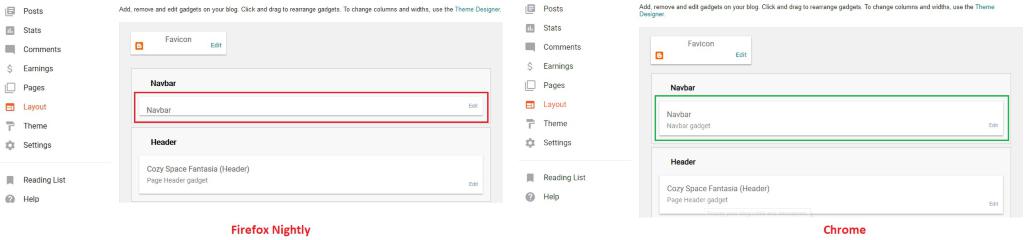
Browser Configuration
From webcompat.com with ❤️