Thanks for the report @ajfre, but I'm not able to reproduce the issue. I followed you steps to reproduce and the text was still selected after reaching the video as presented in the image below.

Tested with: Browser / Version: Firefox Nightly 67.0a1 (2019-03-14) Operating System: Ubuntu 18.04.2 LTS
@ajfre, could you please update to the latest Firefox version, and give it another try? Also could you try clearing cache/data/cookies, disable Ad-blocker (if available), or use a clean profile (about:profiles), and check again?
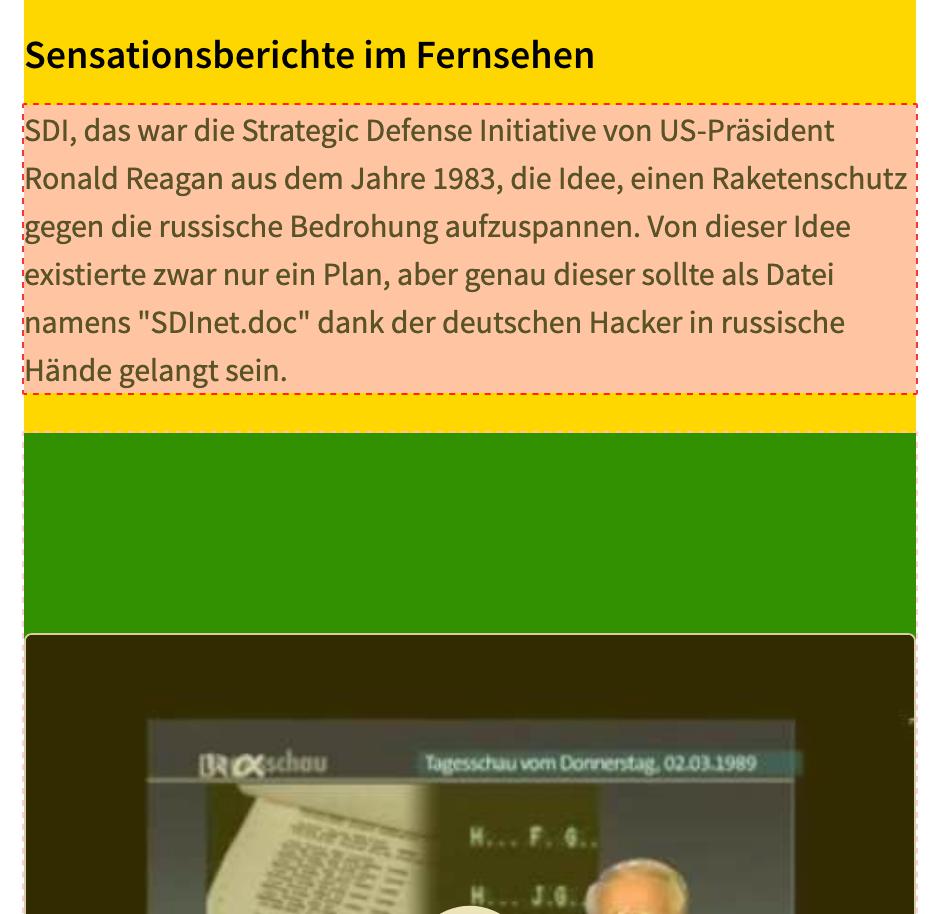
URL: https://www.heise.de/newsticker/meldung/Vor-30-Jahren-der-KGB-Hack-fliegt-auf-4324110.html
Browser / Version: Firefox 65.01 Operating System: Linux Mint 17 Tested Another Browser: Yes
Problem type: Something else Description: Text selection by mouse is broken Steps to Reproduce:
FF 60.5.1esr and Chromium 65.0.3325.181 works well in this situation.
This is not a new bug and also appears on other pages with embedded videos.
A short Kazam screencast is available, but I don't know, how to attach it to this bug.
Browser Configuration
Reported by @ajfre
From webcompat.com with ❤️