Thanks for the report, but I'm not able to reproduce the issue. After I have copied a text and long tapped in the edit field, the pop-up containing the "Paste" button was displayed as presented in the image below.

Tested with: Browser / Version: Firefox Nightly Mobile 68.0a1 (2019-03-27) Operating System: Huawei P10 (Android 8.0) - 1080 x 1920 pixels (~432 ppi pixel density)
Reporter, could you please update to the latest Firefox version, and give it another try? Also could you try clearing cache/data/cookies, disable Ad-blocker (if available) and check again?
URL: https://m.17track.net/en/
Browser / Version: Firefox Mobile 66.0 Operating System: Android Tested Another Browser: Yes
Problem type: Something else Description: Can't paste to the edit field Steps to Reproduce: When i tap and hold edit field it selects invisible character and there is no option to paste because of that. If i delete invisible character it pops up again.
I found out that if you click to the same field one more time, then 'paste' appears along with keyboard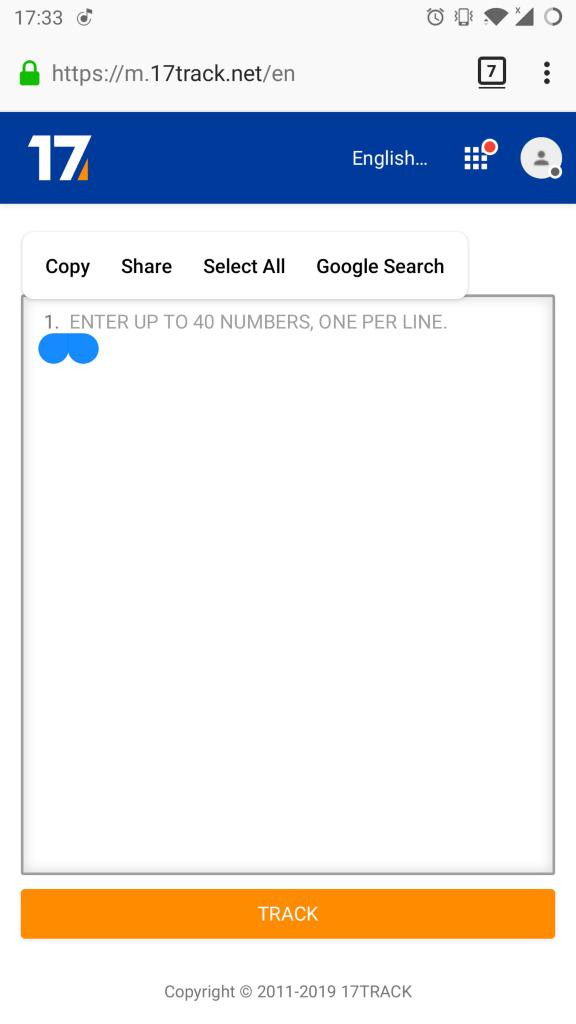
Browser Configuration
From webcompat.com with ❤️